![]() To continue with our discussion of downloading and using Flash video on the desktop -- beyond the open source / freeware tools covered in the last installment, for more packaged solutions for recording, playing, converting, and editing Flash and other streaming formats check out the Replay line of Windows tools from Applian Technologies.
To continue with our discussion of downloading and using Flash video on the desktop -- beyond the open source / freeware tools covered in the last installment, for more packaged solutions for recording, playing, converting, and editing Flash and other streaming formats check out the Replay line of Windows tools from Applian Technologies.

This discussion focuses on the three primary Applian tools for Flash video, which are also available as part of the Applian Audio Video Streaming Capture Suite ($99.95):
- Replay Media Catcher - Record streaming Flash and MP3 ($39.95)
- Applian FLV Player - Free Flash player
- Replay Converter - Convert video and audio files ($29.95)
plus:
- Replay A/V - Record and convert streaming Internet TV and Radio, Windows Media or Real ($49.95)
- Freecorder Upgrade - Record audio from sound card / speakers. as MP3 files
- Replay Music - Record streaming music to MP3 (via sound card) , auto ID songs
- Radio Wizard - Pause, rewind, fast-forward and record live Web radio
- Replay Player - Play recorded audio, skip ads
- Replay Screencast - Screen capture videos
- Replay Media Splitter - Extract / edit captured audio and video files
 Applian Media Catcher is focused on grabbing streaming Flash video and MP3 audio ($39.95). It works with both progressive download (HTTP) as found on sites like YouTube, and with true streaming (RTMP) as found on commercial sites.
Applian Media Catcher is focused on grabbing streaming Flash video and MP3 audio ($39.95). It works with both progressive download (HTTP) as found on sites like YouTube, and with true streaming (RTMP) as found on commercial sites.
To use Media Catcher, launch the application and click the big green Start Recording button. Media Catcher than watches your Web activities, notices when you play a streaming file, and starts capturing it. You can go on to surf to other clips, while Media Catcher completes the capture in the background.
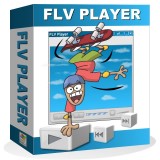 Once you've captured the Flash video files, you can view them with the Applian FLV Player -- available as a free download to play files or from a URL.
Once you've captured the Flash video files, you can view them with the Applian FLV Player -- available as a free download to play files or from a URL.
The FLV Player has nice clean interface with play controls under the video window. You can drag the (rather tiny) playhead to smoothly scan around in the clip. It also displays additional details on the video and audio format.
 Once you have a Flash file on your desktop, you can use Applian Replay Converter to convert Flash and other media files to a variety of popular formats ($29.95).
Once you have a Flash file on your desktop, you can use Applian Replay Converter to convert Flash and other media files to a variety of popular formats ($29.95).
You can build a list of input files to convert in the main window, select from the long drop-down list of output format presets, and then click the big button to start the conversion. Replay Converter exports to WMV, MPEG-4, and Flash Video, with multiple presets for different quality levels and the iPod, PSP, and mobile phones. It also can import video formats including AVI, QuickTime, Real Video, and DVD, and audio formats including WAV, MP3, WMA, AAC, and OGG.
See full article for more details: Flash Video: Downloading from YouTube and Converting Video Files
