Content Protection Technologies -- and Glossary
This digital age is understandably frightening to content owners, with our uninhibited enthusiasm for sharing our passions for music and videos, and the ease of uncontrolled sharing of exact digital copies around the globe. As a result, the content industry has worked with the consumer electronics and computer industries to develop a variety of content protection mechanisms to restrict copying of licensed content. These technologies are implemented in CE devices (from DVD players to HDTVs) and in computers (from disc drives to operating systems to player software).
 However, the introduction of these technologies in new CE and computer devices can lead to collateral damage, as some material can inexplicitly become uncopyable or even inaccessible. There can be unpleasant surprises as digital content flows between new products and legacy devices, and when computer-based DRM systems interface with consumer electronics equipment. For example, a DVD recorder may mark a consumer-recorded disc as protected, so that it cannot be copied further. Or upgraded player software may require a protected connection to the display screen, and refuse to play on older equipment.
However, the introduction of these technologies in new CE and computer devices can lead to collateral damage, as some material can inexplicitly become uncopyable or even inaccessible. There can be unpleasant surprises as digital content flows between new products and legacy devices, and when computer-based DRM systems interface with consumer electronics equipment. For example, a DVD recorder may mark a consumer-recorded disc as protected, so that it cannot be copied further. Or upgraded player software may require a protected connection to the display screen, and refuse to play on older equipment.
To help you understand the range of these content protection technologies, I've prepared an article and bonus glossary summarizing the different copy protection technologies that are designed to protect broadcast and recorded video content (e.g., TV and DVD) on consumer electronics devices. There's even links to the various specification documents, if you are so inclined. (Of course, this is only a part of a much larger universe of content / copy protection, including music and CDs, Web streaming and downloads, and other media formats.)
But how do all these different technologies for different media and devices fit together? This is described in terms of an overall framework for content protection called the Content Protection System Architecture (PDF), developed by these industries in 2000. The CPSA defines the core philosophy for protecting entertainment content -- as it is stored, transmitted, and copied.
But even with these mechanisms, the content industry recognizes that they cannot stop all copying. Instead, the goal is to serve at least as a "speed bump" -- to inhibit mass consumer copying, so that casual consumers don't find it easy to make copies for friends.
After all, unauthorized copies of new releases are often first available from screener and review units leaked from within the industry (as with the leak of the new Wolverine film today), and from unauthorized recordings at music concerts and movie theatres -- often well before any consumer can buy the same material on CD or DVD. And once one digital copy gets on the Internet, it becomes available to all. These measures also will not stop pirates manufacturing unauthorized content, and hacker enthusiasts will continue to enjoy the challenge of breaking new copy protection technology.
It's also clear that consumers demand the flexibility to enjoy their entertainment when and where and how they want it. Interestingly, the CPSA specifically supports moving and sharing protected content between devices, as within a home network. So we can see how the industry has developed a variety of approaches to time-shift and place-shift content, across multiple devices -- for example within the home with networked cable set-top recorders and Internet TV services, on PCs and the road with Internet radio and video, bridging computers and portable players with Apple iTunes, and even from DVD to computers and portable players with approaches like Digital Copy.
The result is a proliferation of different technologies for content protection, supported (or not) by different devices and companies, each with different rules about how content can be accessed and shared. Even worse, it's not easy for consumers to understand how their content may be protected, and what restrictions apply to specific clips.
So if you're building a library of music or TV shows or movies or other content, do pay attention to how the files may be protected, and be aware that the terms of your access to your files may change in the future. (And do enjoy all the acronyms for these technologies and their licensing organizations -- These groups have given up trying to create meaningful names, and have just used names like 3C, 4C, and 6C, for the number of founding companies.)
See full article and glossary - Content Protection Technology for Consumer Electronics

 Slacker has just taken this idea further by adding song lyrics, so you can read (and even sing) along with the music. The free add-supported Slacker Basic Radio service displays a few lines of lyrics, but this is designed as an incentive to upgrade to the Slacker Radio Plus service ($47.88 annual subscription, or $3.99 per month). The Plus service adds the full song lyrics from LyricFind, unlimited skips, unlimited song requests, and ad-free listening.
Slacker has just taken this idea further by adding song lyrics, so you can read (and even sing) along with the music. The free add-supported Slacker Basic Radio service displays a few lines of lyrics, but this is designed as an incentive to upgrade to the Slacker Radio Plus service ($47.88 annual subscription, or $3.99 per month). The Plus service adds the full song lyrics from LyricFind, unlimited skips, unlimited song requests, and ad-free listening. Just when you thought USB drives couldn't get any smaller, new technology comes to the rescue with the
Just when you thought USB drives couldn't get any smaller, new technology comes to the rescue with the  But how do you use a device that literally half the width of a USB port? Just insert the drive with the contacts facing the USB logo, or to the center of the connector. Or just try to shove it in -- you'll notice that it does not fit right if you have it backwards.
But how do you use a device that literally half the width of a USB port? Just insert the drive with the contacts facing the USB logo, or to the center of the connector. Or just try to shove it in -- you'll notice that it does not fit right if you have it backwards. More James Bond (see
More James Bond (see  The entire back panel of the PakSeat folds down into a seat -- with adjustable straps to set the right angle. The internal panel has a frame on each side to help support your back, as does the outside seat panel to provide further support (and ventilation) when hiking
The entire back panel of the PakSeat folds down into a seat -- with adjustable straps to set the right angle. The internal panel has a frame on each side to help support your back, as does the outside seat panel to provide further support (and ventilation) when hiking  The first news was from
The first news was from  Companies like
Companies like 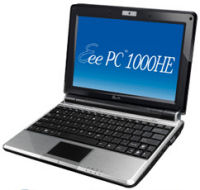 For example, the
For example, the  Wuala really is a diffuse cloud -- It encrypts your shared files, splits them into fragments, and then stores them redundantly on servers and in its grid network. There's a desktop client for Windows, Mac, and Linux to drag-and-drop files to upload in the background, with fast download though parallel peer-to-peer connections.
Wuala really is a diffuse cloud -- It encrypts your shared files, splits them into fragments, and then stores them redundantly on servers and in its grid network. There's a desktop client for Windows, Mac, and Linux to drag-and-drop files to upload in the background, with fast download though parallel peer-to-peer connections. However, phones still are designed for their primary function, and are clumsy to use for taking photos, which is why the
However, phones still are designed for their primary function, and are clumsy to use for taking photos, which is why the  The
The  The
The 