 Jan Ozer is a regular presenter at the Streaming Media East conference (see previous posts).
Jan Ozer is a regular presenter at the Streaming Media East conference (see previous posts).
This year he kicked off the week with a half-day seminar on Encoding H.264 Video for Streaming and Progressive Download, following up on his presentation last year on Comparing Video Codecs (see 2008 post), as also covered in his book on Critical Skills for Streaming Producers (see previous post).
Then Ozer had some fun with his conference session on Tuesday, with a session of sage advice on Improving Your Video Quality for Streaming Production.
His bottom line is that video "should look as good as photos shot with a still camera." With today's progressive video cameras and good production values you should be able to shoot great-looking video that compresses well and still looks good after streaming.
This requires paying attention to what you are shooting, paying attention to the compression process, and working though the whole process -- including previewing the compression -- to make sure it all looks good.
UPDATE: The presentations from the conference sessions and workshops are posted at www.streamingmedia.com/east. And many of the videos from the conference and associated Content Delivery Summit are now available at www.streamingmedia.com/videos.
Download Ozer's presentation on Video Quality for Streaming Production (PDF).
More on Ozer's advice on better streaming video ...
Jan Ozer's Tips on Better Quality Streaming Video
- Shoot progressive video, not interlaced
(and deinterlace if you have interlaced material)
- Pay attention to the background, clothing, and lighting
(avoid too little or too much detail in the background,
make sure the subject and their clothing stands out from the background)
- Pay attention to the aspect ratio to avoid distorted video
(export using square pixels, scaled if needed to preserve the aspect ratio)
- Pay attention to text quality
(larger and simpler as needed to compress well)
- Don't oversize or undersize your video resolution
("320x240 is the new 160x120" -- the minimum to not look too tiny,
but sites like ESPN go higher res, to 576x324 video at 772K bps,
so many users can play these sizes and expect these higher resolutions)
- Don't compress mono audio as stereo (just wastes bits)
- Don't use too many keyframes (1 every 300 is a general rule, more waste bits)
Ozer has kindly written up a preview article that lists his 5 most common mistakes for Event DV magazine.
And he's done a "peer review" analysis of a sample corporate video to show how these issues apply in proactive.
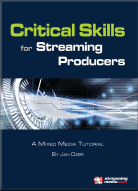
Critical Skills Books::
- Critical Skills for Streaming Producers, $249
- Critical Skills for Adobe CS3 Production Premium Streaming Producers, $99
- Critical Skills for Final Cut Studio Streaming Producers, $99
