 Imagine you are promoting a replacement format for DVD, to support delivery of high-definition video on optical discs -- and let's call this new format Blu-ray Disc (because it uses a sexy blue laser beam). Is this format just about selling Hollywood movies on disc in high-def? Or might it be even more attractive as a more general format, like DVD, that could be used by smaller producers and independent videographers to package and sell HD productions, from weddings and sports and corporate events to independent films?
Imagine you are promoting a replacement format for DVD, to support delivery of high-definition video on optical discs -- and let's call this new format Blu-ray Disc (because it uses a sexy blue laser beam). Is this format just about selling Hollywood movies on disc in high-def? Or might it be even more attractive as a more general format, like DVD, that could be used by smaller producers and independent videographers to package and sell HD productions, from weddings and sports and corporate events to independent films?
Blu-ray had obvious benefit for Hollywood, especially as DVD sales were cooling off, with the promise of reviving their catalogs of titles by selling a new copy of favorite movies in HD. Then the industry got caught up in the format war with the HD DVD format, so the attention was focused on getting the major studios on board with the format, and then on promoting the catalogs of movies now available in HD.
Yet while Blu-ray won the battle with HD DVD, the larger war is still ongoing, as it faces competition including DVD (entrenched, and good enough for many consumers), cable video-on-demand (also in HD), electronic delivery (HD, and even free) -- plus all the other options for consumer dollars, both for entertainment, and for more basic staples in these difficult times.
So you might think that the industry would be interested in encouraging the growth of a much broader range of content from the many independent publishers and videographers who have moved to high-def production, and are interested in the promise of Blu-ray for delivering HD content on physical media.
After all, getting into Blu-ray is already a big step for early adopters -- not only in hard production costs for equipment and tools, but also in the time and effort of ramping up on the more complex format. But the barrier to entry is actually even worse -- to license just the AACS (Advanced Access Content System) content protection technology required an entrance fee of $3000, plus another $1300 fee for each title, plus an ongoing fee of $0.04 per disc.
And unlike DVD, where producers can decline to use the CSS content protection technology, AACS is mandatory for manufactured Blu-ray discs -- even if you do not want to use it.
Finally, this week, the AACS licensing fees have been changed (as reported by Sonic Solutions, the leading developer of authoring tools and technology for Blu-ray, DVD, and other digital media for pros to consumers):
- First-time Blu-ray users can choose to start with an annual AACS Content Provider Agreement Fee of $500 (which accrues not to the old $3000 total, but to a maximum of $5000 over 10 years).
- And the per-title Content Certificate and Order Fulfillment Fee is reduced to $500 (from $1300), although technically this fee is for each "glass master" needed to manufacture copies of a disc.
- The Media Fee of $0.04 per disc (i.e., $40 / 1000 discs) for each disc replicated remains the same.
So the initial cost of entry, at least for the AACS license, has been reduced from $4300 to $1000, a helpful improvement for first-time and low volume content holders who are interested in taking a first step into the business.
Of course, it's still unfortunate that AACS is required at all. And there's still lots more the industry can do to take advantage of the full promise of the Blu-ray format, including more compelling use of interactivity and networking in new titles, more focus on Blu-ray on the personal computer, for data backup (at 25 to 50 GB per disc) and for creating personal HD videos, and more use on the set-top, including Blu-ray recorders for more flexibility in personal recording...
More information and links:
 The SanDisk Ultra Backup USB Drive (see press release) is a USB drive that comes preloaded with backup software, plus a Backup button on the drive to launch the application and start saving your files, with no other fuss or software installation required.
The SanDisk Ultra Backup USB Drive (see press release) is a USB drive that comes preloaded with backup software, plus a Backup button on the drive to launch the application and start saving your files, with no other fuss or software installation required.![]() Find the SanDisk Ultra Backup USB Drive
Find the SanDisk Ultra Backup USB Drive

 Imagine you are promoting a replacement format for DVD, to support delivery of high-definition video on optical discs -- and let's call this new format
Imagine you are promoting a replacement format for DVD, to support delivery of high-definition video on optical discs -- and let's call this new format  Looking for memory cards for your flash-based camcorder?
Looking for memory cards for your flash-based camcorder?  One clear example of shrinking to the edge of usability is the
One clear example of shrinking to the edge of usability is the  But now even the USB card readers are getting amazingly miniaturized. The previous
But now even the USB card readers are getting amazingly miniaturized. The previous  But now there's a new form factor for tiny USB connectors, as in the
But now there's a new form factor for tiny USB connectors, as in the  The updated
The updated 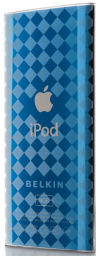 So check out the
So check out the 
 But you can turn your portable device into an entertainment system with a portable speaker like the
But you can turn your portable device into an entertainment system with a portable speaker like the  This was real video on a PC -- real-time, interactive, full-screen, 30 fps motion video playback with stereo audio -- and streaming from a CD-ROM. And it ran on the 386-based PC/AT platform, under DOS, almost a decade before the introduction of DVD (around 1996 / 1997).
This was real video on a PC -- real-time, interactive, full-screen, 30 fps motion video playback with stereo audio -- and streaming from a CD-ROM. And it ran on the 386-based PC/AT platform, under DOS, almost a decade before the introduction of DVD (around 1996 / 1997).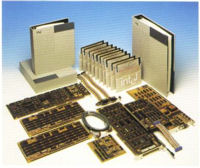 This was a non-trivial task. Getting real-time CD-ROM streaming and video and audio decompression running on the PC platform of the time required serious custom hardware -- two DVI Video Display Processor chips (microcode pixel processor and display), and three DVI boards (Video, Audio, Utility / CD-ROM), plus piggyback boards for video memory and video and audio capture.
This was a non-trivial task. Getting real-time CD-ROM streaming and video and audio decompression running on the PC platform of the time required serious custom hardware -- two DVI Video Display Processor chips (microcode pixel processor and display), and three DVI boards (Video, Audio, Utility / CD-ROM), plus piggyback boards for video memory and video and audio capture.  Apple has announced and released an updated version of
Apple has announced and released an updated version of  Yes, it's time to start thinking about the
Yes, it's time to start thinking about the  One answer is to use sound-isolating earphones, with a tight fit in the ear to reduce the outside noise so you can lower the volume from your music player. An even better answer for children and people with sensitive hearing is earphones like the
One answer is to use sound-isolating earphones, with a tight fit in the ear to reduce the outside noise so you can lower the volume from your music player. An even better answer for children and people with sensitive hearing is earphones like the  The SuperFi line still provides pro-quality sound for serious music lovers, but at around half the price. The new
The SuperFi line still provides pro-quality sound for serious music lovers, but at around half the price. The new