(with Tim Geoghan)
Media player software continues to expand its scope -- from playback of local files to streaming media and CD and DVD, to acquisition with audio CD ripping, to sharing with CD burning. And now RealNetworks has taken the next step with the release of a the eleventh edition of its media player, now called RealPlayer SP.
 RealPlayer SP is for our YouTube and Twitter world. The "SP" stands for "Social" and "Portable," and the new RealPlayer now grabs and downloads video clips from Internet sites like YouTube, converts to a variety of file formats for portable and home devices, transfers clips to your iTunes library, copies directly to attached portable devices including media players and cell phones, and shares online to Facebook and Twitter.
RealPlayer SP is for our YouTube and Twitter world. The "SP" stands for "Social" and "Portable," and the new RealPlayer now grabs and downloads video clips from Internet sites like YouTube, converts to a variety of file formats for portable and home devices, transfers clips to your iTunes library, copies directly to attached portable devices including media players and cell phones, and shares online to Facebook and Twitter.
The basic player is a free download, and there's also a RealPlayer SP Plus version for $39.99, with support for DVD playback and burning, plus higher quality H.264 video conversion for other devices like the Sony PlayStation 3 and PSP.
RealPlayer SP starts as a universal media player and organizer that supports the major media formats (including Flash, QuickTime MPEG-4, Windows Media, DVDs and CDs). It also can acquire new media by ripping CDs and, in the Plus version, by recording vinyl and tapes and voice. However, the organizer does not have the range of options for visually exploring your media and cover art as found in other players, such as Album / Artist in Windows Media Player and Cover Flow in QuickTime Player.
Plus RealPlayer SP is a streaming Internet player, designed as an integrated player and browser, so you can access and play online clips through RealGuide, Internet radio, and the RealNetworks subscription services. The LivePause and Perfect Play features allow you to pause, rewind, and fast-forward through live audio or video clips while they play, providing instant replays.
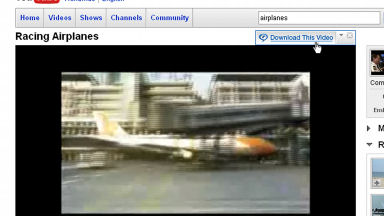 And now RealPlayer SP adds the ability to download video from the Web. Downloading is very easy: Just browse video sites as usual in your regular browser, and you'll see a new Download This Video button above the video window. Click to start downloading (including multiple files at once), and then choose to convert formats, copy to portable devices, or share online. Or use the separate RealPlayer SP Converter application to convert multiple files to multiple formats, using a built-in list of devices and formats, or customize your own.
And now RealPlayer SP adds the ability to download video from the Web. Downloading is very easy: Just browse video sites as usual in your regular browser, and you'll see a new Download This Video button above the video window. Click to start downloading (including multiple files at once), and then choose to convert formats, copy to portable devices, or share online. Or use the separate RealPlayer SP Converter application to convert multiple files to multiple formats, using a built-in list of devices and formats, or customize your own.
However, RealPlayer is burdened by a second purpose: promoting the RealNetworks stable of subscription services and download stores. To support all this, the RealPlayer interface is browser-based, so you never know what will happen when you click. Four of the seven main tabs at the top of the main window are for these services -- three tabs display player information (My Library, Now Playing), while the four others jump to websites.
And unlike the on-line guides in other player applications, which are focused on immediately playable content, the options in Real Guide again link to even more Real sites. To add to the confusion, while some of these sites at least are obviously identified as Real properties (e.g., Rhapsody, RealArcade, Real Mobile), others avoid the affiliation even if you are looking for it (e.g., GameHouse, Film.com, Rolling Stone). The main Real Guide site also is festooned with ads.
Clicking within these sites is additional exercise in the unexpected -- you may go to another website, or start a clip playing in another tab, or have your entire context disappear into a full-screen video advertisement, or cause a new pop-up RealPlayer browser window, or even pop up a external window in Internet Explorer.
But once you understand this dual purpose, RealPlayer SP makes sense as a media player, plus as a gateway to other Real services. But it's the download / convert / copy / share features that make it stand out. This is about as easy as it can get, not for only cleanly grabbing online videos, but for solving the entire problem -- getting clips where you want them, in the right format, and even transferred directly to a portable device.
See my full article -- RealPlayer SP Media Player: Download and Share Internet Videos
