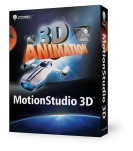 Corel MotionStudio 3D brings 3D animation to video enthusiasts, including flying and popping text, bouncing, twisting, and exploding 3D objects, and even fire and smoke particle systems.
Corel MotionStudio 3D brings 3D animation to video enthusiasts, including flying and popping text, bouncing, twisting, and exploding 3D objects, and even fire and smoke particle systems.
What Corel has done with this new product is to build on the base of a traditional object modeling and animation tool, and enhance it for use by video editors.
Instead of needing to become a 3D export, you can get started with the library of hundreds of pre-built objects, and then apply hundreds more looks, effects, and animations.
Then customize the objects with deep control over the 3D attributes, and customize the animation with keyframe control in the timeline.
Plus, you can add your own elements by importing your own 2D graphics which are extruded to 3D, or create your own 3D objects by building solid objects from shapes.
Add more elements to build an entire scene, with global effects including fire, shadow, reflection, glow, lens flare, motion blur, and depth of field.
The result can be a single animated 3D object (flying text or spaceship), a mini-story overlay (with multiple objects, fire, smoke), or a fully animated scene.
You then can export in common video formats to play or include in other productions, especially with alpha channel for blending. Or export animations for the Web, or direct as 3D videos.
MotionStudio 3D is an impressive new product, making cool 3D effects possible for video enthusiasts. It's available as a download for $99.99 from Corel. Download the fully-functional trial version to try it out.
See my article for more on the features and interface --
Walkthrough: Corel MotionStudio 3D
![]() Find the
Corel MotionStudio 3D on Amazon.com
Find the
Corel MotionStudio 3D on Amazon.com
