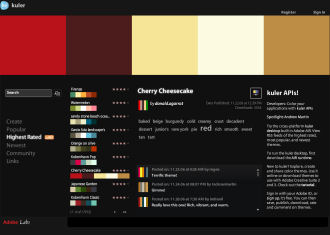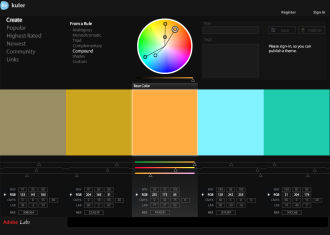Neat Business Card Scanner
Got a stack of business cards from your last business trip? It's certainly no fun to spend your time manually typing them in to Outlook, so the idea of a dedicated scanner for business cards sure sounds tempting.
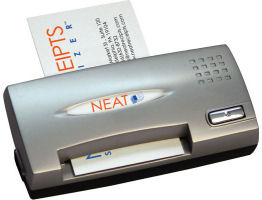 And the new NeatReceipts Neat Business Cards scanner is even more attractive at $199 -- it scans directly into Outlook and ACT, and it's small enough to bring along on your business trips, so you can stay organized as you go instead of having to face a deck of cards when you finally get back to your home base.
And the new NeatReceipts Neat Business Cards scanner is even more attractive at $199 -- it scans directly into Outlook and ACT, and it's small enough to bring along on your business trips, so you can stay organized as you go instead of having to face a deck of cards when you finally get back to your home base.
Right out of the box, the Neat Business Cards scanner was amazingly accurate with a range of business card styles, both scanning the text fields and then assigning them to the corresponding database fields. It even correctly distinguished telephone, fax, and other phone numbers printed in different styles (parens, dashes, periods), and identified with wildly different marks. And it handled some cards which were printed diagonally, successfully finding fields printed in both black on white and white on black text.
Of course, the scanning is not perfect, and you should verify each card for mis-assigned fields (like phone extensions) and incorrect or missing letters or digits (i.e., at the end of a long number).
The software did struggle with some company information and business titles that were not clearly structured on the page -- it still scanned the text as additional text, which then needed to be manually moved to the proper field. And there were some odd features that I could work around (see below).
In my workflow, I scanned a group of cards into the Neat Business Cards database, and then used the Sync with Outlook option to bring them into Outlook. Unfortunately, the sync has no mechanism to warn if existing records are found (i.e., matched on email address) -- the new fields will be updated into the existing Outlook record (although the software does report counts of records added and updated).
You also can export records from the Neat Business Cards database to RTF (Word), CSV (Excel), PDF, and other formats to print or share.
![]() Find the Neat Business Cards scanner on Amazon.com
Find the Neat Business Cards scanner on Amazon.com
Continue reading "Neat Business Card Scanner" »


 It reads SD, SDHC, MMC, and MMCplus cards, plus (with a separate adaptor, not included) miniSD, microSD, RS-MMC, MMCmobile, and MMCmicro.
It reads SD, SDHC, MMC, and MMCplus cards, plus (with a separate adaptor, not included) miniSD, microSD, RS-MMC, MMCmobile, and MMCmicro. Side A reads SD, SDHC, MMC, MMCplus, RS-MMC, and MMCmobile. Side B has a slot for miniSD, and a second slot for microSD and MMCmicro (the reader appears in Windows as three drive letters).
Side A reads SD, SDHC, MMC, MMCplus, RS-MMC, and MMCmobile. Side B has a slot for miniSD, and a second slot for microSD and MMCmicro (the reader appears in Windows as three drive letters). The retractable USB connector is housed safely inside the casing. It's available with 1 GB for $19, 2 GB for $32, 4 GB for $59, and 8 GB for $116 (MSRP).
The retractable USB connector is housed safely inside the casing. It's available with 1 GB for $19, 2 GB for $32, 4 GB for $59, and 8 GB for $116 (MSRP). It brings along your own desktop's files, folders and icons, Outlook email contents, Internet Explorer settings, favorites, cookies and history. And it automatically synchronizes your data when you return to your PC. It's available with 1 GB for $20, 2 GB for $40, 4 GB for $75, and 8 GB for $154 (MSRP).
It brings along your own desktop's files, folders and icons, Outlook email contents, Internet Explorer settings, favorites, cookies and history. And it automatically synchronizes your data when you return to your PC. It's available with 1 GB for $20, 2 GB for $40, 4 GB for $75, and 8 GB for $154 (MSRP). Kingston just announced a new USB / microSD Mobility Kit, that combines its
Kingston just announced a new USB / microSD Mobility Kit, that combines its  The Sony Stereo Bluetooth Headset DR-BT30Q is a minimalist design -- It has earpieces that clip on behind the ear, connected with a 20" retractable zip cord. It weighs about 2.1 oz., for $129.
The Sony Stereo Bluetooth Headset DR-BT30Q is a minimalist design -- It has earpieces that clip on behind the ear, connected with a 20" retractable zip cord. It weighs about 2.1 oz., for $129. The Sony Stereo Bluetooth Headset DR-BT21G is a snazzy "street style" headset worn behind the head that hooks over the ears. It weighs about 2.3 oz., for $129. It folds up for storage.
The Sony Stereo Bluetooth Headset DR-BT21G is a snazzy "street style" headset worn behind the head that hooks over the ears. It weighs about 2.3 oz., for $129. It folds up for storage. If you're looking high-end wired earphones, check out the Sony Stereo Earphones MDR-EX90LP with a metal housing. It includes 3 sizes of earbuds and a leather carrying case, for $100.
If you're looking high-end wired earphones, check out the Sony Stereo Earphones MDR-EX90LP with a metal housing. It includes 3 sizes of earbuds and a leather carrying case, for $100. These pocket-size speakers even store flat; the protective speaker lid folds under as a speaker stand. They connect to players with a 12" straight stereo mini plug, weigh 7 oz., and are available in white or black for $24.99.
These pocket-size speakers even store flat; the protective speaker lid folds under as a speaker stand. They connect to players with a 12" straight stereo mini plug, weigh 7 oz., and are available in white or black for $24.99. These lap-size speakers have a volume control, and are powered with AC adaptor or 3 AA batteries They're around 11 x 4 1/2 x 5 1/5 inches, weigh 1 lb. 10 oz., and are available for $149.99.
These lap-size speakers have a volume control, and are powered with AC adaptor or 3 AA batteries They're around 11 x 4 1/2 x 5 1/5 inches, weigh 1 lb. 10 oz., and are available for $149.99. The
The 




 The
The  The
The  The
The  Another example is the newly updated
Another example is the newly updated  The new
The new 
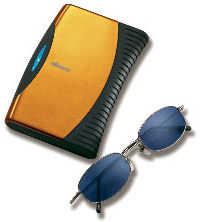 The Ultra TravelDrive includes two interchangeable color faceplates, and has rubberized anti-slip surfaces. It measures approximately 5 1/4 x 3 1/2 x 3/4 inches, and weighs 0.4 lbs. It's available from 80 GB for $99, 120 GB for $119, and 160 GB for $149.
The Ultra TravelDrive includes two interchangeable color faceplates, and has rubberized anti-slip surfaces. It measures approximately 5 1/4 x 3 1/2 x 3/4 inches, and weighs 0.4 lbs. It's available from 80 GB for $99, 120 GB for $119, and 160 GB for $149.