Plantronics Discovery 925 - Designer Bluetooth Headset
Plantronics may not have a particularly sexy company name, but it has been producing innovative headsets for mobile phones, cordless phones, and computer audio. And its acquisition of Altec Lansing in 2005 added strength in portable and powered audio systems.
 The new Plantronics Discovery 925 Bluetooth headset, introduced in April during the Spring 2008 New York Fashion Week, combines technology and design into "signature line of designer headsets for both men and women." Plus, there's some nice design touches and cool technology.
The new Plantronics Discovery 925 Bluetooth headset, introduced in April during the Spring 2008 New York Fashion Week, combines technology and design into "signature line of designer headsets for both men and women." Plus, there's some nice design touches and cool technology.
The "VFrame" design extends the microphone on a boom closer to the mouth, tilted diagonally down to follows the contours of the face.
And the design is clean, without an additional earloop or other attachment hardware. The earpiece rests in the outer ear (not shoved into the cavity), and is stabilized with a soft flexible eartip flange (included in 3 sizes). As a result, the Discovery 925 is very easy to insert and remove for occasional use, and still is surprisingly secure in the ear -- It hangs in even if you shake your heard vigorously, although I would not recommend heading a soccer ball.
On the technology side, the Plantronics AudioIQ automatic noise control works both ways, removing background noise from your voice, and adjusting the incoming volume. As a result, I was able to talk and hear clearly, and in a conversational tone, while walking the streets of New York City and waiting for a train in Penn Station.
The headset supports Bluetooth v2.0 + EDR, with volume control, call answer/end, last number redial, and voice activated dialing. And it has a multipoint option for an active connection with two Bluetooth phones.
The Discovery 925 includes one more clever feature -- the carrying case is also a recharger, and provides one full charge to the earpiece. The product includes both a USB cable and an AC adapter to charge the headset or case, for a full charge in 3 hours. The headset provides up to 5 hours talk time or 7 days standby.
The Discovery 925 weighs 8 grams, and is available in metallic and jewel tone colors -- traditional Onyx Black, and now also Alchemy Gold and Cerise Pink. List price is $149, with street prices more around $79.
See my Audio Accessories Gallery for details and related products.
![]() Find the Plantronics Discovery 925 Headset on Amazon.com
Find the Plantronics Discovery 925 Headset on Amazon.com

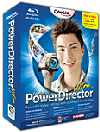
 But if you're finding yourself repeatedly exporting videos using a variety of formats, and need a more efficient way to package up compression options and then apply them as a batch to a group of files, then check out
But if you're finding yourself repeatedly exporting videos using a variety of formats, and need a more efficient way to package up compression options and then apply them as a batch to a group of files, then check out  At the minimalist end, the
At the minimalist end, the 




 The latest update to the Studio line is
The latest update to the Studio line is