Satellite Phones for Remote Regions
 Mobile phones are a modern miracle, as we have grown accustomed to connecting to a cell tower anywhere around the globe. But there still are remote regions where travelers need to rely on satellite phones to keep in touch.
Mobile phones are a modern miracle, as we have grown accustomed to connecting to a cell tower anywhere around the globe. But there still are remote regions where travelers need to rely on satellite phones to keep in touch.
Yes, satellite phones still seem James Bond-ish, but they have become affordable and practical -- phones are available for around $500 to $1200, calling plans can fall under $1 a minute, and handsets weigh from 13 ounces down to only 4 1/2 ounces.
Currently, Iridium is the only mobile satellite service that offers full coverage around the globe, pole to pole, using its constellation of 66 low-earth orbiting satellites.
Regional services like Thuraya use a handful of satellites parked in geosynchronous orbit over specific regions of the globe. It offers consumer-friendly (but less rugged) small and light handsets, some also with GSM cellular service.
My experience with the Iridium phone was very good. It successfully connected even walking under light foliage and in the car near the window. And it worked fine from my front porch during a thunderstorm. Calls connected quickly (within a few seconds), the voice quality was fine, and the round-trip delay through the satellite was very short.
Today's satellite phones also have familiar features from mobile phones -- including phone book, voice mail, call forwarding, hands-free, and even ring tones. Callers dial your number as an international call. And you can send and receive text messages and e-mail.
For a remote data connection, you can hook a satellite phone to your computer with a data kit. However, the bandwidth is very low -- around 9.6 Kbps for Iridium. Laptop-sized data terminals like the Immarsat BGAN offer more broadband-like data rates up to 492 Kbps, while also providing simultaneous voice calls.
See my full article on Satellite Phones, for more on satellite phone carriers, products, and services.
See my article, Trip Tech: Far and Away, in the Oct. 2008 issue of Condé Nast Traveler for summaries of these products.

 While you can use a satellite phone (see
While you can use a satellite phone (see  PLBs from companies including
PLBs from companies including  Along with Nero 9 (see
Along with Nero 9 (see  You may already have a wireless Bluetooth headset for chatting on the go. But today's noise reduction technology makes conversations much more pleasant with devices like the second-generation
You may already have a wireless Bluetooth headset for chatting on the go. But today's noise reduction technology makes conversations much more pleasant with devices like the second-generation  Your car has become a great place to listen to music, with in-car entertainment systems with great speakers, and digital radios with informative displays. So until Bluetooth comes to cars, devices like the
Your car has become a great place to listen to music, with in-car entertainment systems with great speakers, and digital radios with informative displays. So until Bluetooth comes to cars, devices like the  A wireless headset is great for listening privately, and an in-car transmitter lets you talk hands-free and share your music on the go, but what about sharing with a group? The next step is a portable wireless speaker unit like the
A wireless headset is great for listening privately, and an in-car transmitter lets you talk hands-free and share your music on the go, but what about sharing with a group? The next step is a portable wireless speaker unit like the  The iCarly Micro MP3 Digital Music Player is small and simple (like the iPod shuffle), and stores some 250 songs (in 1 GB). It comes preloaded with a sample of iCarly’s new single, “Leave it All to Me!” ($29.99 at
The iCarly Micro MP3 Digital Music Player is small and simple (like the iPod shuffle), and stores some 250 songs (in 1 GB). It comes preloaded with a sample of iCarly’s new single, “Leave it All to Me!” ($29.99 at  The iCarly Travel Speaker Case is a zippered case with shoulder strap, with a nook for a MP3 player on one side and built-in speakers on the other. Plug in the line-in jack to play your music out load, or use the dual headphone jacks to listen with friend.
The iCarly Travel Speaker Case is a zippered case with shoulder strap, with a nook for a MP3 player on one side and built-in speakers on the other. Plug in the line-in jack to play your music out load, or use the dual headphone jacks to listen with friend.  The SpongeBob SquarePants Eyeball Speaker Dock is a wacky yellow sponge speaker. Nest your MP3 player in the cradle on top, wire up line-in to the player and left/right audio to the two eyeball speakers. And the speakers are removable -- select ROCK mode to have them wobble, rock and roll with the music (as a motor runs inside). ($39.99 at
The SpongeBob SquarePants Eyeball Speaker Dock is a wacky yellow sponge speaker. Nest your MP3 player in the cradle on top, wire up line-in to the player and left/right audio to the two eyeball speakers. And the speakers are removable -- select ROCK mode to have them wobble, rock and roll with the music (as a motor runs inside). ($39.99 at  The SpongeBob SquarePants Digital Photo Viewer is a small and simple way to share photos, as the cover flips around as a stand to show the tiny 1.4" display. It stores up to 59 photos (in 2 MB), but requiring the built-in ImageViewer software to transfer files (Windows).
The SpongeBob SquarePants Digital Photo Viewer is a small and simple way to share photos, as the cover flips around as a stand to show the tiny 1.4" display. It stores up to 59 photos (in 2 MB), but requiring the built-in ImageViewer software to transfer files (Windows).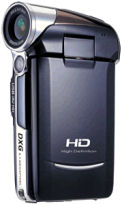 The
The  The
The  I'm a big fan of LED flashlights -- they're rugged and last forever, and quite bright. But now my flashlights pale by comparison to the new
I'm a big fan of LED flashlights -- they're rugged and last forever, and quite bright. But now my flashlights pale by comparison to the new  Check out his recent book,
Check out his recent book,  "Anyone can take pictures, but not everyone can make pictures," writes
"Anyone can take pictures, but not everyone can make pictures," writes 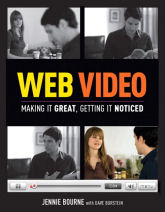
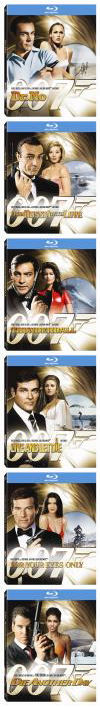
 Meanwhile, Flip has introduced a new personalization option to
Meanwhile, Flip has introduced a new personalization option to 

 We've been traveling this week, so this is a good time to highlight the
We've been traveling this week, so this is a good time to highlight the  The New York CityPass is $74 and the Boston CityPass is $44, around a 50% savings from standard prices (see the CityPass website for price information on each attraction). Lower prices are available for kids, and the booklets are valid for 9 days.
The New York CityPass is $74 and the Boston CityPass is $44, around a 50% savings from standard prices (see the CityPass website for price information on each attraction). Lower prices are available for kids, and the booklets are valid for 9 days.