I've discussed the new SanDisk slotMusic card format for selling music "albums" on microSD cards (see previous posts), and now I've had a chance to try it out.
 The slotMusic card format is designed for easy access -- it's just have standard MP3 files stored on standard memory cards with no copy protection.
The slotMusic card format is designed for easy access -- it's just have standard MP3 files stored on standard memory cards with no copy protection.
The cards are readily playable in billions of mobile phones with microSD slots, the files can be copied to other devices, and the card can be used for other data storage.
Some 30 to 40 titles have been released in slotMusic format, and are available for around $14.99, from SanDisk, and from Best Buy and Wal-Mart.
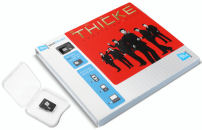 For example, the slotMusic version of the Robert Thicke album, Someting Else, has a Music folder with the 12 MP3 tracks, plus bonus material: an Extras folder with a few photos of Thicke and a Video folder with three music clips and an interview. And all that uses 530 MB, so almost half the capacity of the card is still available.
For example, the slotMusic version of the Robert Thicke album, Someting Else, has a Music folder with the 12 MP3 tracks, plus bonus material: an Extras folder with a few photos of Thicke and a Video folder with three music clips and an interview. And all that uses 530 MB, so almost half the capacity of the card is still available.
(The photos are a mix of low and high res, JPEG and TIF, and the videos are each in three formats: 3GP for phones, MP4 for PC playback, and AVI for the Sansa Fuze.)
The slotMusic titles are packaged in a CD-sized case with a slide-out plastic insert. The case has front and back album cover art and information, with a small booklet inside the back. The plastic insert has a perforated tab to rip open easily -- but then has no provision for closing it back up to store your music. SanDisk says this is a known issue, and the product should have a way to store the card conveniently in the CD case packaging.
The plastic insert contains the slotMusic card with the music, a small plastic storage case, and a mini USB adapter. The storage case has the front cover album art to identify it, which is important because the card itself does not identify its contents -- It just has the slotMusic and microSD logos, not the album or artist information.
To play the music, slip the slotMusic card into your mobile phone or other portable device, or onto your PC (using the included USB adapter).
 If you want a separate playback device, there's also the new SanDisk Sansa slotMusic Player -- designed to be simple and inexpensive ($19.99), since it just plays microSD cards -- there's no internal memory and no display.
If you want a separate playback device, there's also the new SanDisk Sansa slotMusic Player -- designed to be simple and inexpensive ($19.99), since it just plays microSD cards -- there's no internal memory and no display.
The player has simple controls -- play/stop, forward/reverse, and volume up/down. The slot in the player is on one end, and is spring-loaded, so the card inserts firmly and is recessed in the player body.
There's also no PC / USB interface for transferring files (that's what the microSD card is for) -- or for recharging an internal battery. Instead, the player uses a removable AAA battery, so it's significantly huskier than the iPod shuffle and other minimalist players.
For big music fans, SanDisk offers bundles with a slotMusic album and associated slotMusic Player for $34.99 -- with the player customized with the album art.
See my Portable Media Players Gallery for more on the Sansa slotMusic player and other music and video players
See full article -- SanDisk slotMusic - A New Music Format
 My annual Holiday Gadgets talk at the Princeton Public Library will be on Tuesday, December 2 at 7 p.m.
My annual Holiday Gadgets talk at the Princeton Public Library will be on Tuesday, December 2 at 7 p.m. 
 The
The 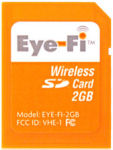 I had fun trying out the
I had fun trying out the  So I tried out the Eye-Fi card with the
So I tried out the Eye-Fi card with the  The new
The new  The
The  The
The  The
The  The OLPC XO was designed for use by for the world's poorest children, as a rugged, low-cost, low-power, connected laptop. It includes a rugged plastic exterior and membrane-covered keyboard, rotating display (readable under direct sunlight), plus built-in wireless (the side antennas cleverly rotate down lock the cover closed).
The OLPC XO was designed for use by for the world's poorest children, as a rugged, low-cost, low-power, connected laptop. It includes a rugged plastic exterior and membrane-covered keyboard, rotating display (readable under direct sunlight), plus built-in wireless (the side antennas cleverly rotate down lock the cover closed). The OLPC XO runs custom-designed software called Sugar, designed for children to encourage exploration, creativity, and collaboration. (The OLPC also announced last May that it would also offer a
The OLPC XO runs custom-designed software called Sugar, designed for children to encourage exploration, creativity, and collaboration. (The OLPC also announced last May that it would also offer a  The Sugar development platform is now available as stand-alone software from
The Sugar development platform is now available as stand-alone software from  So SanDisk, in partnership with the four major music labels, has introduced the new
So SanDisk, in partnership with the four major music labels, has introduced the new 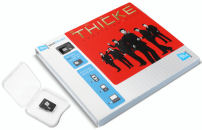 For example, the slotMusic version of the Robert Thicke album, Someting Else, has a Music folder with the 12 MP3 tracks, plus bonus material: an Extras folder with a few photos of Thicke and a Video folder with three music clips and an interview. And all that uses 530 MB, so almost half the capacity of the card is still available.
For example, the slotMusic version of the Robert Thicke album, Someting Else, has a Music folder with the 12 MP3 tracks, plus bonus material: an Extras folder with a few photos of Thicke and a Video folder with three music clips and an interview. And all that uses 530 MB, so almost half the capacity of the card is still available. If you want a separate playback device, there's also the new
If you want a separate playback device, there's also the new  Instead,
Instead,  Having fun with your new gaming systems? Those wireless controllers are fun, but can eat up batteries, especially for enthusiastic gamers.
Having fun with your new gaming systems? Those wireless controllers are fun, but can eat up batteries, especially for enthusiastic gamers. The
The 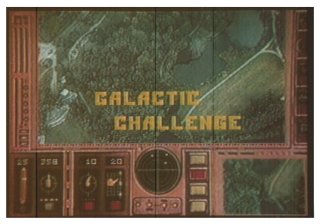 This month marks the 20th anniversary of the Intel's acquisition of our
This month marks the 20th anniversary of the Intel's acquisition of our  The environment at Sarnoff in the early 80's combined deep expertise in analog television, image processing, and the new wave of digital signal processing. But still imagine the hubris of our research group in 1982, suggesting that you could compress video down to the 150 KBps
The environment at Sarnoff in the early 80's combined deep expertise in analog television, image processing, and the new wave of digital signal processing. But still imagine the hubris of our research group in 1982, suggesting that you could compress video down to the 150 KBps  Then, even with the churn of the
Then, even with the churn of the  This was a great team working together to do things that were thought impossible -- Digital video at audio data rates?! Real-time video on a PC?!
This was a great team working together to do things that were thought impossible -- Digital video at audio data rates?! Real-time video on a PC?!