I'm a big believer in preventive maintenance for PCs. Windows systems just accumulate cruft over time, as the disk fills up with junk files, disk access slows down with files broken into multiple fragments, and more and more applications want to be part of the start-up process to run background tasks. And even when you try to be good and uninstall old applications, they still leave remnants of orphaned files, broken shortcuts, and unneeded entries in the Windows Registry file.
And that's when things are going good ... Crashes and bugs can cause corrupted files, and malicious attackers can do even more damage. Since I don't want to wipe my disks and reinstall Windows every year or so, I run variety of tools like Symantec / Norton WinDoctor and CCleaner (freeware) to try to keep the mess to a minimum.
 Recently, I've been trying out iolo technologies System Mechanic as a all-in-one approach to keep my systems under control, with PC system and security analysis, optimization, and repair.
Recently, I've been trying out iolo technologies System Mechanic as a all-in-one approach to keep my systems under control, with PC system and security analysis, optimization, and repair.
System Mechanic has been developed for 10 years and through eight major versions; iolo reports that it is the the #1 best selling PC tune-up product according to NPD Reports.
System Mechanic has some 40 tools to fix, speed-up, and maintain PCs. But it organizes these in an integrated console, so you can just run them all automatically to fix problems, or drill down to individual tools to examine problems and customize the repairs.
And System Mechanic features ActiveCare technology to run in the background to monitor your system status and optionally fix problems. System Mechanic 8.5, released in December, has improved ActiveCare options to stay out of your way when you are working, so it only runs when the system is idle. I have it set to only collect status, which it insists on doing at least once a day.
Version 8.5 also adds a Defragment and Compact Registry tool to clean out bloat, a new DriveSense tool that provides real–time data about the status of hard drives (requires internal SMART drives), and tools to find unnecessarily startup programs and to detect potentially dangerous software.
The System Mechanic interface is a bit confusing in its desire to serve all types of users -- novice, intermediary, and more advanced. The main Dashboard provides one-click display and repair of problems. The ActiveCare tab shows options for automatic fix-up in the background. Then the Power Tools tab offers one-click PC Total Care to run all the tools, or four wizards to run collections of tools: Accelerator, Repair, Cleanup, and Security.
Finally, the Individual Tools tab then reveals all the 40-some tools, but organized slightly differently into seven categories. Plus, there's a Reports tab for IntellStatus information on system resources, and the History of recent changes, including the SafetyNet option to undo changes.
Some of the more interesting tools are Optimize Startup, to suggest removing unnecessary startup programs; and Fix Security Vulnerabilities, including Widows services, network settings, and exploitable file type associations.
Most tests provide options to run quick or complete automatic test and repair, or customize the process by generating a report and then manually choosing items to repair. System Mechanic also provides nice visual status reports on system usage and performance, and clean listings of system elements such as startup programs.
iolo is currently running deals on its website: System Mechanic 8 is $49.95 list, $34.97 on the website, with annual renewals for $29.95, or $14.95 for a limited time. You don't need multiple copies: one license can be installed on up to three machines. And iolo provides free, unlimited technical support and customer service.
There's also a System Mechanic Professional bundle for $69.95 list, $48.97 on the website, with $39.95 annual renewal. It includes other iolo tools: iolo AntiVirus, iolo Personal Firewall, DriveScrubber to securely erase data, and Search and Recover to rescue deleted files from hard drives, CD/DVDs, portable devices, and memory cards.
You can download a trial version to check it out.
 Find iolo System Mechanic and
Find iolo System Mechanic and
iolo System Mechanic Professional on Amazon.com
More on the System Mechanic tests:
 Sometimes it's just simple things that make sense, like the Innovelis BudFits -- over-the-ear adapters for Apple iPod and iPhone earbuds, available in several colors for around $9.
Sometimes it's just simple things that make sense, like the Innovelis BudFits -- over-the-ear adapters for Apple iPod and iPhone earbuds, available in several colors for around $9.![]() Find the Innovelis BudFits on Amazon.com
Find the Innovelis BudFits on Amazon.com






 Recently, I've been trying out
Recently, I've been trying out  The 2009 edition of CES -- the
The 2009 edition of CES -- the  The core problem, of course, is that there's no margin in the industry to sell battle-hardened discs to the mass market.
The core problem, of course, is that there's no margin in the industry to sell battle-hardened discs to the mass market. 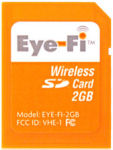 The
The  This holiday season saw ridiculously low pricing for memory cards and USB drives, with 16 GB SDHC cards now around $32, and even 32 GB cards coming into range.
This holiday season saw ridiculously low pricing for memory cards and USB drives, with 16 GB SDHC cards now around $32, and even 32 GB cards coming into range. Meanwhile, Sony has worked with SanDisk to also bump up the capacity of its
Meanwhile, Sony has worked with SanDisk to also bump up the capacity of its  I'm not sure it's practical, but it sure is fun -- the
I'm not sure it's practical, but it sure is fun -- the  Instead, the
Instead, the  Or you can use
Or you can use  Plus there's the special limited-edition
Plus there's the special limited-edition  The full line of Swiss Army pocket multi-tools, shown at CES, includes LED flashlights,
The full line of Swiss Army pocket multi-tools, shown at CES, includes LED flashlights,  The
The 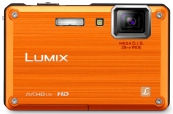 You can battle the elements, and take pictures of them at the same time, with the newly-announced
You can battle the elements, and take pictures of them at the same time, with the newly-announced  Panasonic offers two standard-definition models with not 20X, or 50X, but 70X optical zoom -- plus an optical image stabilization system to reduce hand-shake even at these extreme zooms. The SDR-S26 (shown here) is a small flash memory cam (SD card) for $329, in bright colors (another trend). The SDR-H80 and SDR-H90 are HDD models, with 60 and 80 GB, or up to 72 hours of recording (in LP mode), for $449 and $499.
Panasonic offers two standard-definition models with not 20X, or 50X, but 70X optical zoom -- plus an optical image stabilization system to reduce hand-shake even at these extreme zooms. The SDR-S26 (shown here) is a small flash memory cam (SD card) for $329, in bright colors (another trend). The SDR-H80 and SDR-H90 are HDD models, with 60 and 80 GB, or up to 72 hours of recording (in LP mode), for $449 and $499. For shooting in high-def, Panasonic has three new introductory high-def camcorders with different format combinations, the compact and lightweight HDC-SD20 with SD card for $599, the Twin Memory HDC-TM20 with SD card plus 16 GB built-in memory for $649, and the hybrid HDC-HS20 (shown here) with SD card plus 80 GB HDD for $999. These include a touch-screen display, an intelligent index system that detects scene changes and shooting adjustments to skip rapidly through recorded video, and 5-microphone surround sound audio.
For shooting in high-def, Panasonic has three new introductory high-def camcorders with different format combinations, the compact and lightweight HDC-SD20 with SD card for $599, the Twin Memory HDC-TM20 with SD card plus 16 GB built-in memory for $649, and the hybrid HDC-HS20 (shown here) with SD card plus 80 GB HDD for $999. These include a touch-screen display, an intelligent index system that detects scene changes and shooting adjustments to skip rapidly through recorded video, and 5-microphone surround sound audio. Then the more advanced, semi-pro HD camcorders add three full-HD MOS sensors, for over 9 megapixels of resolution. The compact HDC-HS250 and the HDC-HS300 with more manual controls have 120 GB HDD for $999 and $1,399, and the Twin Memory HDC-TM300 (shown here) has 32 GB of built-in memory for $1,299.
Then the more advanced, semi-pro HD camcorders add three full-HD MOS sensors, for over 9 megapixels of resolution. The compact HDC-HS250 and the HDC-HS300 with more manual controls have 120 GB HDD for $999 and $1,399, and the Twin Memory HDC-TM300 (shown here) has 32 GB of built-in memory for $1,299.  You can protect your devices with a layer of protective plastic (see
You can protect your devices with a layer of protective plastic (see  The
The  But if you are interested in creating your own videos, then Michael Rubin's
But if you are interested in creating your own videos, then Michael Rubin's