Sony DSC-G3 Wi-Fi Digital Camera
Someday all our devices will be linked wirelessly, so our growing collections of data and media can be automatically synced with whatever device we happen to be using. Until then, we're stuck with manually cabling devices together and then selecting files to copy and sync between them.
This isolation is particularly irritating when you're on a trip shooting photos, and you'd like to share them with family and friends at home and elsewhere. One interim solution is to use the Eye-Fi Wi-Fi SD card (see previous post) to add wireless connectivity to your camera.
 But now Sony has introduced its own Wi-Fi enabled camera, the Sony DSC-G3 Cybershot Wi-Fi digital camera. The G3 connects to photo sharing sites though wireless access points (802.11b/g), public and personal, free and fee-based, secure and unsecured. It includes free AT&T Wi-Fi access though 2012.
But now Sony has introduced its own Wi-Fi enabled camera, the Sony DSC-G3 Cybershot Wi-Fi digital camera. The G3 connects to photo sharing sites though wireless access points (802.11b/g), public and personal, free and fee-based, secure and unsecured. It includes free AT&T Wi-Fi access though 2012.
The embedded Web browser navigates to the Sony Easy Upload Home Page, with direct upload to Web photo and video sharing sites like Shutterfly, Picasa, YouTube, Dailymotion, and Photobucket. You also can upload to other sites, send e-mail when you upload, and access uploaded photos from sharing sites to display on the camera.
As a camera, the DSC-G3 has a 10 megapixel sensor, 4X optical zoom, and shoots VGA (640 x 480) video.
The 3.5 inch touch screen LCD display is widescreen, to use the camera as a photo album to view your favorite images. The G3 includes 4 GB of internal memory (enough for 1000 full-res photos), and accepts Memory Stick DUO PRO media cards of up to 16 GB. There's even a PhotoMusic slide show option with built-in effects and pre-loaded music tracks (or add your own).
The camera incorporates Sony image processing technology to try to make shooting goof-proof, including Intelligent Scene Recognition of 8 types of scenes (Backlight, Twilight / with Tripod, Portrait, Landscape, Macro), 14 photo scene modes, Dynamic Range Optimizer for best exposure and contrast, Face Detection (up to 8 faces, children vs. adults, with smile detection, and blink warning), plus Double Anti-blur with SteadyShot Optical image stabilization and high ISO sensitivity for low light.
The DSC-G3 available in black for $499.99.
See my Digital Photo Cameras Gallery for more on this and other digital cameras
![]() Find the Sony DSC-G3 camera on Amazon.com.
Find the Sony DSC-G3 camera on Amazon.com.

 The unveiling of the
The unveiling of the  Netbooks are intended to be easy to carry almost anywhere, and therefore are reduced in size to around 2 to 3 pounds, with 7 to 10 inch displays and scrunched keyboards.
Netbooks are intended to be easy to carry almost anywhere, and therefore are reduced in size to around 2 to 3 pounds, with 7 to 10 inch displays and scrunched keyboards.  Then last month at CES came the introduction of the
Then last month at CES came the introduction of the  For example. the
For example. the  Then there's the
Then there's the  The
The  The
The 
 The
The 

 The
The  David Hopkins, Broadcast Center director, and Paula Hulick, New Media Center manager (Image:
David Hopkins, Broadcast Center director, and Paula Hulick, New Media Center manager (Image:  The magic behind this is
The magic behind this is 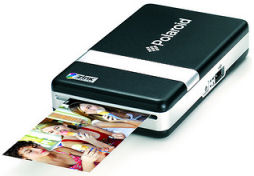 So last summer Polaroid introduced the
So last summer Polaroid introduced the  And Dell has just announced their version of this idea -- the
And Dell has just announced their version of this idea -- the  Of course, the obvious next step is to get back to the instant camera, which is exactly what Polaroid announced at the CES conference -- the new Polaroid PoGo Instant Digital Camera, a 5 megapixel camera with integrated instant printer. It has a 3" LCD display, SD slot for expanded memory, and is 4.7 x 3 inches and 10 ounces. It's due in March for $199.
Of course, the obvious next step is to get back to the instant camera, which is exactly what Polaroid announced at the CES conference -- the new Polaroid PoGo Instant Digital Camera, a 5 megapixel camera with integrated instant printer. It has a 3" LCD display, SD slot for expanded memory, and is 4.7 x 3 inches and 10 ounces. It's due in March for $199.

 If you're into the whole digital media thing, then get to
If you're into the whole digital media thing, then get to 
 Shankman's book,
Shankman's book,  And now there's another approach --
And now there's another approach -- 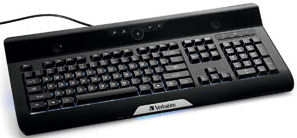 The latest addition is the
The latest addition is the  Peter is a social media pundit, always on the go, swapping between phone and PDA, and laptop. He teaches business execs -- and NASA -- how to adapt to social media, and debates PR issues on the O’Reilly Factor (most recently on Kellogg’s firing of swimmer Michael Phelps --
Peter is a social media pundit, always on the go, swapping between phone and PDA, and laptop. He teaches business execs -- and NASA -- how to adapt to social media, and debates PR issues on the O’Reilly Factor (most recently on Kellogg’s firing of swimmer Michael Phelps --  The
The