Radio used to be about broadcast, and tuning in to one of your favorite local stations so you could choose the kind of music that you wanted to enjoy, depending on your mood -- maybe pulsing hard rock or calming easy listening or stirring classical. But with the growth of national networks and carefully designed playlists for each genre, radio has come to mean listening to pre-programmed streaming music, with some mechanism to choose channels.
Yes, you still can tune to broadcast AM and FM radio in your local area, but you can also listen in your car to Sirius XM satellite radio, or can access stations from all over the world over Internet radio, or choose one of 40+ music channels playing different genres on your cable TV. These are all radio, with a growing choice of styles and genres.
And you don't even need a radio device -- you can use your computer to listen to Internet radio, or your media player to listen to FM radio, or really mix the models with a device like the Logitech Squeezebox Boom (see previous post), which is a stand-alone radio-like device that plays Internet radio stations (but not AM/FM). And Sirius XM offers portable satellite radio players like the Stiletto 2 that also can play over Wi-Fi, and can store and replay recent programming.
And you don't even need traditional broadcasters and radio stations. Internet music services like Slacker and Pandora start with over 100 programmed stations, drilling down into specific genres and sub-styles (see previous post). They then add over 10,000 artist stations, playing music from an artist and others in similar styles. And you can customize your own channels, based on your personal likes and dislikes.
This is still radio, and has been licensed by the music labels on that basis -- as a stream of songs that you can't store and replay, except that it's fully custom, and you can pause it, and you can even skip songs. These services play over the Internet to computers, to devices like the Logitech Squeezebox Boom, and to Blackberry and iPhone smartphones.
 But once radio becomes a stream of music, independent from the source and the playback device, it does not even need to be streaming live -- you could also store it locally and play through it later. This is the idea behind the Slacker G2 -- a portable media player that can download and replay your favorite Slacker playlists.
But once radio becomes a stream of music, independent from the source and the playback device, it does not even need to be streaming live -- you could also store it locally and play through it later. This is the idea behind the Slacker G2 -- a portable media player that can download and replay your favorite Slacker playlists.
The G2 comes in two versions, with 4 GB of storage for $199 (25 stations / 2500 songs), and 8 for GB $249 (40 stations / 4000 songs) -- with no removable memory card. You select up to some 25 (or 40) genre, artist, and/or custom stations, and it stores some 100 songs per station for you to listen to later. You can update the playlist by syncing with your computer over USB, or the G2 can refresh directly over Wi-Fi.
I found the Wi-Fi refresh to be very demanding. The G2 first refused to update over Wi-Fi when the battery was half full. Then it complained about a weak signal at the Princeton Public Library, but then completed the refresh in about 25 minutes (of 10 channels plus a firmware update). The G2 can continue playing as it's updating.
Like the Web-based player, the G2 can display artist bios and album reviews. And you can store up to 1 GB of your own music files in standard formats (MP3, WMA & AAC). However, for playback of your Slacker channels, the G2 has stronger requirements to maintain a radio-like experience -- you must play the songs in order, you can't skip backwards, and you can only skip forward a handful of times.
The G2 player itself fits comfortably in the palm. It adds a few unconventional keys for a media player, with heart and circle/slash buttons at the top to rate the music (Favorite and Ban buttons). And it uses a scroll wheel to access the menus and select items (by pressing the wheel).
The result is a radio-like experience in a portable player. With the Slacker G2, you get the advantages of radio -- no-hassle selections of your favorite genres / artists, drawn from a huge catalog of music, and with no need to acquire, organize, and manage your own personal collection. And you get the disadvantages -- especially the lack of control over what specific tracks you listen to. But you also can enjoy listening to a changing selection of your kind of music, any time, any where.
See my Portable Media Players Gallery for more on music and media players.
 Find the Slacker G2 on Amazon.com
Find the Slacker G2 on Amazon.com
 The Creative ZEN Mosaic packs all this and more into a small and light player (around 3 x 1 1/2 x 1/2 inches, and 0.1 pounds). It's available with 2 to 16 GB for around $59 to $149, in black, silver, and pink. (Though there is no slot for expansion memory cards.)
The Creative ZEN Mosaic packs all this and more into a small and light player (around 3 x 1 1/2 x 1/2 inches, and 0.1 pounds). It's available with 2 to 16 GB for around $59 to $149, in black, silver, and pink. (Though there is no slot for expansion memory cards.)![]() Find the Creative ZEN Mosaic on Amazon.com
Find the Creative ZEN Mosaic on Amazon.com

 The
The  The
The 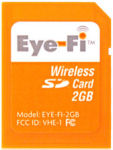 As promised at CES (see
As promised at CES (see  In addition, the
In addition, the 

 But once radio becomes a stream of music, independent from the source and the playback device, it does not even need to be streaming live -- you could also store it locally and play through it later. This is the idea behind the
But once radio becomes a stream of music, independent from the source and the playback device, it does not even need to be streaming live -- you could also store it locally and play through it later. This is the idea behind the  The
The  David Pogue has done it again, with his modestly named
David Pogue has done it again, with his modestly named  The original Apple iPod shuffle from 2005 was the exemplar of the "pack of gun" form factor (3.3 x 0.98 x 0.33 in., 0.78 oz.).
The original Apple iPod shuffle from 2005 was the exemplar of the "pack of gun" form factor (3.3 x 0.98 x 0.33 in., 0.78 oz.).  Then came the second generation iPod shuffle in 2006 with the "book of matches" design that was just large enough to fit the control pad on the side.
Then came the second generation iPod shuffle in 2006 with the "book of matches" design that was just large enough to fit the control pad on the side.  So today Apple announced its solution with the
So today Apple announced its solution with the  But
But  Or if you're not the key ring type, you can carry your data along with your loose change with the
Or if you're not the key ring type, you can carry your data along with your loose change with the  Apple describes its
Apple describes its 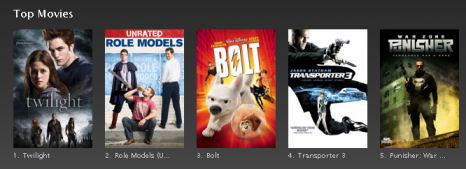
 Like the iPods, the Flip Mineo (available in standard-def and HD models) has no removable battery and no slot for expandable memory. And it has no options to choose -- for shooting in different resolutions, or still photos, or macro mode. Instead, the Mineo is designed to be easy to carry and dead easy to use, and can shoot for a full hour of video. No wonder the company reports that it has sold over 2 million Flips.
Like the iPods, the Flip Mineo (available in standard-def and HD models) has no removable battery and no slot for expandable memory. And it has no options to choose -- for shooting in different resolutions, or still photos, or macro mode. Instead, the Mineo is designed to be easy to carry and dead easy to use, and can shoot for a full hour of video. No wonder the company reports that it has sold over 2 million Flips.