RealDVD - The Product and the Case
 In September 2008, RealNetworks released RealDVD, a $30 software product that allowed consumers to "save, organize and watch DVDs on their PC and on the go" by copying DVD discs to your PC's hard drive (see my RealDVD product summary article). The idea was that you would no longer face the hassle of searching through piles of DVD cases, or be troubled by scratched discs. Instead, you could instantly access your movie collection from the hard drive, along with additional information like plot synopses and cast lists. And laptop users could watch longer without the DVD drive draining the battery.
In September 2008, RealNetworks released RealDVD, a $30 software product that allowed consumers to "save, organize and watch DVDs on their PC and on the go" by copying DVD discs to your PC's hard drive (see my RealDVD product summary article). The idea was that you would no longer face the hassle of searching through piles of DVD cases, or be troubled by scratched discs. Instead, you could instantly access your movie collection from the hard drive, along with additional information like plot synopses and cast lists. And laptop users could watch longer without the DVD drive draining the battery.
Rob Glaser, RealNetworks CEO, described how he was inspired to create RealDVD by using the Kaleidescape high-end DVD jukebox system (a $10,000 product). In addition to RealDVD, Real also developed a related set-top hardware product, a consumer DVD jukebox code named "Facet." (The RealDVD software product was called "Vegas.")
 RealNetworks positioned RealDVD as providing consumers with "more value and flexibility for their [DVD] purchases." And it attempted to protect the interests of the movie industry by using encryption to restrict further sharing of the copies -- much like the Digital Copy versions of movies distributed with some studio DVDs that can be played on PCs or Macs, and downloaded to iPods and other portable players (see Digital Copy article).
RealNetworks positioned RealDVD as providing consumers with "more value and flexibility for their [DVD] purchases." And it attempted to protect the interests of the movie industry by using encryption to restrict further sharing of the copies -- much like the Digital Copy versions of movies distributed with some studio DVDs that can be played on PCs or Macs, and downloaded to iPods and other portable players (see Digital Copy article).
However, litigation seeking to prevent the distribution of RealDVD began immediately after the product was released (see my RealDVD litigation summary article). The DVD Copy Control Association (DVD CCA) and several major motion picture studios claimed that Real had breached its license agreement and violated the Digital Millennium Copyright Act (DMCA).
U.S. District Judge Marilyn Patel quickly granted a temporary restraining order in October 2008, which was in force pending a "mini-trial" which was held in April and May 2009. Then Judge Patel granted a preliminary injunction in August, enjoining RealNetworks from distributing its DVD copying products.
While I was an expert witness for RealNetworks in this case, these articles are intended to be factual summaries, based on links to publicly available materials that I have found useful in laying out the RealDVD product and associated litigation:
- See RealDVD Product - Save Your DVDs to Your PC for information on the RealDVD product features and technical information, based on public product information from Real.
- See RealDVD Case - Litigation Summary for details and a chronology of the RealDVD litigation and associated legal entanglements, based on public statements, case documents, and news reports. It also includes extensive links to source materials, including news reports that provide information on the ongoing developments in the case.

 The
The  Enter the new
Enter the new 
 So even consumers can see the need for memory cards like the recently-announced
So even consumers can see the need for memory cards like the recently-announced  For example, SanDisk has just refreshed its line of CompactFlash cards, featuring the
For example, SanDisk has just refreshed its line of CompactFlash cards, featuring the  The panels included conversations with film editors and cinematographers, and a New York production industry update. These were packed, with waitlist lines, and clearly need more space next year. The workshops included Apple FCP, Canon EOS HD, HP NLE, Panasonic P2 Varicam, and RED on Adobe.
The panels included conversations with film editors and cinematographers, and a New York production industry update. These were packed, with waitlist lines, and clearly need more space next year. The workshops included Apple FCP, Canon EOS HD, HP NLE, Panasonic P2 Varicam, and RED on Adobe. Adobe has announced its annual update to its
Adobe has announced its annual update to its  For example, the
For example, the 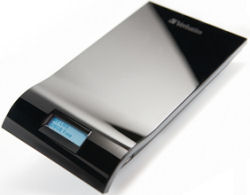 Products like the new
Products like the new