Adobe Premiere Elements 9 for Video Editing Enthusiasts
 Adobe has released version 9 of its top-selling consumer applications, Premiere Elements for video editing and Photoshop Elements for photo editing.
Adobe has released version 9 of its top-selling consumer applications, Premiere Elements for video editing and Photoshop Elements for photo editing.
The big news for Elements 9 is the full availability of both products on the Macintosh platform, in addition to Windows, including the integrated Elements Organizer.
These are not entry-level consumer applications -- Adobe has designed the Elements tools for motivated enthusiasts who want to do more than a quick occasional edit -- people who are motivated and organized about shooting and managing their footage, and willing to put in the effort to tag and analyze it.
The Elements applications do feature an accessible interface for enthusiast consumers, with extensive tips and tutorials, and simplified editing modes like the video storyboard and one-click photo quick fixes. But underneath they provide access to significant chunks of the underlying power and flexibility of Adobe's professional Premiere Pro CS5 and Photoshop CS5 applications, including video tracks with keyframed effects, and images with layers and effects.
The idea is to provide a growth path as you get more experienced -- so you can start simply, but then not hit a dead end in the application as your editing gets more sophisticated.
For example, new features in Premiere Elements 9 include Import from compact HD camcorders, including Flip camcorders and DSLR still cameras, optimized SD and HD editing including AVCHD, new effects for cartoon animation and audio cleaning, and export online to Facebook, to Online Albums, and as Web DVD.
And Premiere Elements is about more than accessible editing -- It's built around three major themes: organization of all your media in the included Elements Organizer tool, background automated analysis of your videos and photos to help drive smart editing assists, and online sharing, backup, and even syncing between multiple computers.
The application pricing is unchanged: Premiere Elements 9 and Photoshop Elements 9 are each $99 list ($79 with rebate) individually, or bundled together for $149 ($119 with rebate).
Adobe also offers the Plus upgrade bundle with more online storage and access, including ongoing delivery of new tutorials, themes and artwork. The basic applications include 2 GB of online storage for backup, sharing, syncing, and the Plus upgrade increases to 20 GB online storage (for up to 15,000 photos or 4 hours of DVD-quality video). The individual applications with Plus are $139 ($119 with rebate), or bundled for $179 ($149).
See my full article for details on the new Premiere Elements: Walkthrough: Adobe Premiere Elements 9
See summaries of video applications and versions in my Video Editing Software Gallery.
![]() Find
Adobe Premiere Elements 9
Find
Adobe Premiere Elements 9
and
bundle with Photoshop Elements 9 on Amazon.com
Premiere Elements 9 - Animated Cartoon look
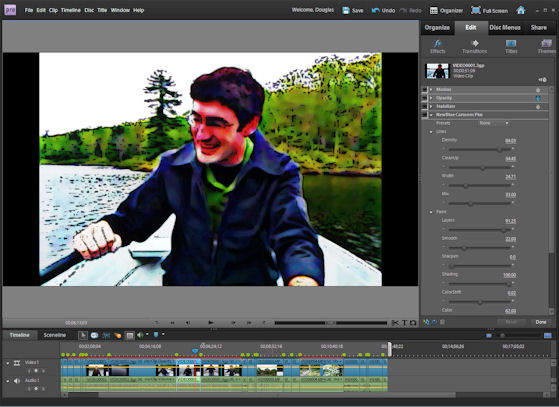

 The classics never go out of style, so Native Union has introduced the
The classics never go out of style, so Native Union has introduced the  The
The  The Flip line has two basic models, in addition to the SlideHD with slide-out widescreen display (see
The Flip line has two basic models, in addition to the SlideHD with slide-out widescreen display (see  The first goodie in the new Designed for Flip accessory program (see
The first goodie in the new Designed for Flip accessory program (see  And the implementation of Google TV in the
And the implementation of Google TV in the  To support search and Web access, Logitech Revue comes with a wireless Keyboard Controller, including compact keyboard, navigation panel, touchpad, and dedicated remote control keys. There's also a palm-sized Mini Controller ($129), or download the free Logitech Harmony app as a smartphone controller for Android and iPhone.
To support search and Web access, Logitech Revue comes with a wireless Keyboard Controller, including compact keyboard, navigation panel, touchpad, and dedicated remote control keys. There's also a palm-sized Mini Controller ($129), or download the free Logitech Harmony app as a smartphone controller for Android and iPhone.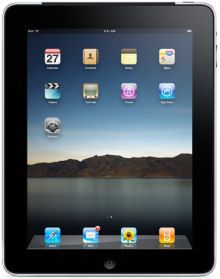 Yep, the
Yep, the  The MiFi is certainly portable -- about the size of eight stacked credit cards and weighs just over 2 ounces rechargeable battery. It provides up to four hours of active use and 40 hours of standby time on a single charge.
The MiFi is certainly portable -- about the size of eight stacked credit cards and weighs just over 2 ounces rechargeable battery. It provides up to four hours of active use and 40 hours of standby time on a single charge. For a peek at the promise of USB 3.0, I was able to try out the
For a peek at the promise of USB 3.0, I was able to try out the  I'll be speaking tomorrow, Wed., Oct. 20, to the
I'll be speaking tomorrow, Wed., Oct. 20, to the  Meanwhile,
Meanwhile,  The Logitech HD webcam line supports video calls in HD 720p (1280 x 720). In particular, the portable
The Logitech HD webcam line supports video calls in HD 720p (1280 x 720). In particular, the portable