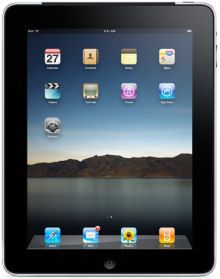 Apple has released the iOS 4.2 Software Update, bringing all the goodness of the new iPhone 4 software from earlier this summer to the iPad tablet (and also bringing the same release to the iPhone and iPod touch).
Apple has released the iOS 4.2 Software Update, bringing all the goodness of the new iPhone 4 software from earlier this summer to the iPad tablet (and also bringing the same release to the iPhone and iPod touch).
The 100-some new features include multitasking, folders, unified inbox for all your mail, Game Center for Internet gaming, AirPrint, and AirPlay wireless streaming (see the Apple iPad Features pages).
Some highlights:
- Multitasking support allows you to keep working, for example, while files are downloading in iTunes, and non-Apple apps now can continue to work in the background, to play audio, monitor your location, or receive network alerts. As a shortcut, double-click the Home button for quick access to recently used apps, and scroll left for immediate Brightness and Music controls.
- Folders on the Home screen help you better organize your growing collection of apps. To make a folder, hold down on an app to edit the screen (the start wiggling), and then drop one app on top of another.
- AirPrint adds background printing over a local wireless network, but only to AirPrint-enabled printers (see the list of compatible HP products). This works with Apple apps including Safari, Mail, Photos, and iWork, as well as third-party apps with built-in printing. Upgraded versions of Keynote, Pages, and Numbers also are available from the App Store with AirPrint support.
- Similarly, AirPlay provides wirelessly streaming of videos, music, photos over Wi-Fi to the Apple TV, to AirPlay-enabled speakers and receivers, and other speakers through the Apple AirPort Express.
See my Apple iPod / iPhone / iPad Gallery for more on the iOS upgrades and the Apple portable products.
![]() Find the Apple iPad on Amazon.com
Find the Apple iPad on Amazon.com
