 Does your computer feel sluggish when you're editing? Maybe it's time to upgrade to take advantage of the latest round of technology so you can reach 64-bit, multi-core, GPU-accelerated, warp-drive video processing nirvana.
Does your computer feel sluggish when you're editing? Maybe it's time to upgrade to take advantage of the latest round of technology so you can reach 64-bit, multi-core, GPU-accelerated, warp-drive video processing nirvana.
While it's always the situation that "there's never been a better time to get a new computer," this is more true than ever -- with the completion of the transition to 64-bit computing, widespread support for multi-core CPU and GPU acceleration, and major boosts in disk interface speeds.
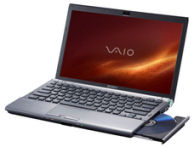 Even better, there's an even broader range of options for configuring a system to your particular needs, not only with dedicated editing workstations and cutting-edge desktop systems, but also with powerful laptops that can support intensive video work.
Even better, there's an even broader range of options for configuring a system to your particular needs, not only with dedicated editing workstations and cutting-edge desktop systems, but also with powerful laptops that can support intensive video work.
The goal is to provide the right combination of hardware to assist your editing software in providing the best editing experience -- with real-time playback of layered timelines, instant preview of edits and effects, and background rendering for export while you continue to work.
So what are the best trade-offs to best invest for your needs?
Your first priority with today's 64-bit software clearly is to bulk up on the local memory to provide more elbow room to directly process sequences.
You'll also benefit from a faster processor with more cores, especially if you often edit native compressed formats like AVCHD, or encode to multiple compressed formats.
Stepping up the GPU (see earlier post) can significantly speed up your workflow, especially if you have effects-heavy timelines with multiple tracks with multiple effects.
And the disk drive capacity and performance has become more important when editing multiple files and higher resolutions, especially if you tend to composite many layers in your timelines.
But the real question is how well your preferred video editing software takes advantage of these capabilities, so build up from the system requirements for products like Adobe Premiere Pro CS5.5, Apple Final Cut Pro X, and Sony Vegas Pro 10. These companies also work with partners to recommend step-up systems for more advanced editing.
See my full article in Videomaker Magazine - Recommendations for the Best Video Editing Computer - for more on configuring a video editing system.
And see my previous article - Getting into GPUs - for more on accelerating video with GPUs (Graphics Processing Unit).
See my Video Editing Software Gallery for information and links on video editing tools.
