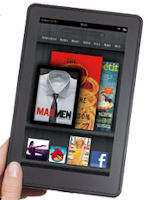 Amazon has released an upgrade to the Amazon Kindle Fire tablet, Update 6.2.1, saying it "enhances fluidity and performance, improves touch navigation responsiveness, gives you the option to choose which items display on the carousel, and adds the ability to add a password lock on Wi-Fi access."
Amazon has released an upgrade to the Amazon Kindle Fire tablet, Update 6.2.1, saying it "enhances fluidity and performance, improves touch navigation responsiveness, gives you the option to choose which items display on the carousel, and adds the ability to add a password lock on Wi-Fi access."
There have been a variety of complaints about the Kindle, highlighted in particular by a recent article in the NY Times: As Kindle Fire Faces Critics, Remedies Are Promised (12/11/11) -- note the URL reflects the apparent original title, "amazons-fire-some-say-may-become-the-edsel-of-tablets.html", which is seriously overblown.
The listed complaints include: "there is no external volume control. The off switch [on the bottom] is easy to hit by accident. Web pages take a long time to load. There is no privacy on the device; a spouse or child who picks it up will instantly know everything you have been doing [especially in the home screen Carousel]. The touch screen is frequently hesitant and sometimes downright balky."
On the other hand, the Fire is an impressively adequate tablet for its $199 price (see earlier post) ...
Yes, the Fire was a tad sluggish in responding to touch input, and the new update does make it snappier. David Pogue in the Times applauds the improvements, and lists his remaining key issues.
And, yes, it would be nice to have a whole bunch of additional features at the same price -- including physical volume controls (to shush it when you get a phone call), Bluetooth, GPS, and camera / microphone.
But some of these complaints are a tad silly. For example, if you don't like the power button on the bottom, just flip the Kindle upside down -- the screen flips around to match whatever orientation you choose, and the design is a blank slate with no other buttons or controls that require a particular orientation. (Note, for example, that the iPhone doesn't do this -- the home screen and Settings are locked into portrait mode with the physical button below, and while Mail will flip into landscape orientation it will not flip upside down.)
And the new update addresses the "privacy" complaint by allowing you to remove items in the home screen Carousel display of your most recently used apps (and media and web pages) -- just press and hold, then select Remove so others can't see what you were recently doing.
But note that the home screen is the least of your problems if you're seriously concerned with privacy, since your Fire is tightly linked to your Amazon account (just as your iPad is linked to your Apple account). Looking at your phone or tablet exposes a lot more about your personal purchases and collections of books, music, video, apps, documents, and Web bookmarks -- plus other customized settings in your apps, including stored logins to various sites like Facebook. Loaning a personalized tablet or smartphone is like loaning a laptop -- you're going to expose a lot of personal data, especially with links to on-line accounts and storage.
Another concern about the Fire is that it has limited storage (8 GB, with only around 1 GB for user data). The Fire is instead designed to off-load the need for local storage by accessing content via the on-line cloud.
Others may object to the limited selection of apps, which are officially available only though the Amazon Android store, so many of the Google apps are not available, including Google Maps and syncing with online Gmail, Calendar, and Contacts.
Interestingly, however, there is a work-around for this, described by a PC Mag article on How To Run Almost Any Android App On the Kindle Fire. You can back up Android apps on other devices using apps like Astro File Manager, transfer the resulting APK files by USB to your computer and then to the Fire, and then restore and install them on the Fire with the Easy Installer app. This seems to work with a variety of apps, although not those requiring a Google login. For example, you can run Google Maps on the Android, and even cache files (download map regions for off-line use), but you can't log in to save preferences.
A final perspective on the Fire comes from usability expert Jakob Nielsen's Kindle Fire Usability Findings, which is focused on the importance of updating and optimizing applications for the new 7-inch screen size (compared to smaller 3.5" phones and larger 9.7" full-size tablets). His summary is that "Mobile web sites work best on the 7-inch tablet. Users had great trouble touching the correct items on full sites, where UI elements are too small on the Fire screen."
The bottom line is that the Fire is targeted to casual users interested in keeping in touch with Web and email, and in enjoying media content -- especially for accessing Amazon content across PCs, the Fire, and other portable devices. It's not an iPad, nor is it priced in that category, but it's a tremendously attractive device for its intended use.
- See my full article exploring the Fire: Walkthrough: Amazon Kindle Fire Tablet
- See my Holiday Gadgets 2011: Portable and Wireless coverage for more on today's portable devices
- See my Handheld Devices Gallery for more on handheld E-Readers and tablets
![]() Find the Amazon Kindle Fire
on Amazon.com
Find the Amazon Kindle Fire
on Amazon.com
The Kindle Fire can automatically download updates when the device is quiet and powered, or you can download the update via USB (see the Update page).
You can check your system version via the Quick Settings icon (pull down on the top right of the screen): tap "More," then tap "Device" (near the bottom), and check if your System Version is "Current version: 6.2.1..." Or tap "Sync" under Quick Settings to kick-start the update.
