CES 2007 Summary

Summary of stats on the 2007 International Consumer Electronics Show, held January 8-11 in Las Vegas, Nevada.
Some 140K attendees -- 2,700 exhibitors -- 1.8 million square feet of exhibit space.
See CES 2007 Summary

Summary of stats on the 2007 International Consumer Electronics Show, held January 8-11 in Las Vegas, Nevada.
Some 140K attendees -- 2,700 exhibitors -- 1.8 million square feet of exhibit space.
See CES 2007 Summary
Our digital lives result in an inevitable accumulation of electronic data -- more and more files and folders, and bigger and bigger files, especially audio and video clips. We'd like to keep these these collections managed and organized, but as they grow our files spread out among multiple disks and machines. As a result, not only is it hard to find stuff, but our data is at risk, since we're typically sloppy about backing up. In addition, as our homes get more networked with multiple devices (desktop, laptop, handheld), we'd like our files to not only be organized and archived, but also immediately accessible and sharable among all our devices.
One good answer to this growing need is to bring the enterprise concept of NAS (Network Attached Storage) to the home and small office. Instead of hanging multiple disks off networked computers, you can bring them together and attach them directly to the network as a large shared server. Then you can collect your files on a single big device, protect them with built-in RAID redundancy, secure them as desired with passwords, and then share them with both computer devices and home media players.
 Thanks to the extensive review by Brian Dipert on his EDN blog, I became interested in the Infrant Technologies ReadyNAS product line, and finally bought into this vision late last year with the new Infrant ReadyNAS NV+, a compact but loaded server with up to 3 TB of networked RAID storage.
Thanks to the extensive review by Brian Dipert on his EDN blog, I became interested in the Infrant Technologies ReadyNAS product line, and finally bought into this vision late last year with the new Infrant ReadyNAS NV+, a compact but loaded server with up to 3 TB of networked RAID storage.
And it's been wonderful -- unlike too many other devices with set-up, configuration, and networking problems and glitches, the ReadyNAS NV+ just works. The volumes reliably mount as external networked devices under Windows networking (with and without passwords), so I can run daily backups to the disk and share photo and other media files within the home. So refreshing -- Why does this have to be so hard sometimes?
Continue reading "Home Networked Storage: Infrant ReadyNAS NV+" »
Got a stack of business cards from your last business trip? It's certainly no fun to spend your time manually typing them in to Outlook, so the idea of a dedicated scanner for business cards sure sounds tempting.
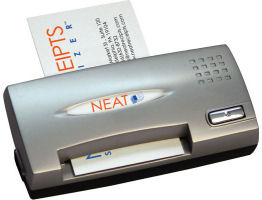 And the new NeatReceipts Neat Business Cards scanner is even more attractive at $199 -- it scans directly into Outlook and ACT, and it's small enough to bring along on your business trips, so you can stay organized as you go instead of having to face a deck of cards when you finally get back to your home base.
And the new NeatReceipts Neat Business Cards scanner is even more attractive at $199 -- it scans directly into Outlook and ACT, and it's small enough to bring along on your business trips, so you can stay organized as you go instead of having to face a deck of cards when you finally get back to your home base.
Right out of the box, the Neat Business Cards scanner was amazingly accurate with a range of business card styles, both scanning the text fields and then assigning them to the corresponding database fields. It even correctly distinguished telephone, fax, and other phone numbers printed in different styles (parens, dashes, periods), and identified with wildly different marks. And it handled some cards which were printed diagonally, successfully finding fields printed in both black on white and white on black text.
Of course, the scanning is not perfect, and you should verify each card for mis-assigned fields (like phone extensions) and incorrect or missing letters or digits (i.e., at the end of a long number).
The software did struggle with some company information and business titles that were not clearly structured on the page -- it still scanned the text as additional text, which then needed to be manually moved to the proper field. And there were some odd features that I could work around (see below).
In my workflow, I scanned a group of cards into the Neat Business Cards database, and then used the Sync with Outlook option to bring them into Outlook. Unfortunately, the sync has no mechanism to warn if existing records are found (i.e., matched on email address) -- the new fields will be updated into the existing Outlook record (although the software does report counts of records added and updated).
You also can export records from the Neat Business Cards database to RTF (Word), CSV (Excel), PDF, and other formats to print or share.
![]() Find the Neat Business Cards scanner on Amazon.com
Find the Neat Business Cards scanner on Amazon.com
Continue reading "Neat Business Card Scanner" »
(with Josh Page)
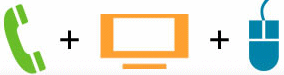 Here in central New Jersey, it's has been the summer of the "triple play." No, I'm not talking baseball -- this is about the battle to provide digital connections to the home, with the full bundle of services -- telephone, television, and Internet.
Here in central New Jersey, it's has been the summer of the "triple play." No, I'm not talking baseball -- this is about the battle to provide digital connections to the home, with the full bundle of services -- telephone, television, and Internet.
 It's also been the summer for the roll-out of the Verizon FiOS (Fiber Optic Service), the next upgrade in digital service that promises faster Internet data rates, and allows Verizon to compete head-on with Comcast in providing the full suite of services. Meanwhile, Comcast is fighting back with its own all-digital package of services and healthy advertising budget.
It's also been the summer for the roll-out of the Verizon FiOS (Fiber Optic Service), the next upgrade in digital service that promises faster Internet data rates, and allows Verizon to compete head-on with Comcast in providing the full suite of services. Meanwhile, Comcast is fighting back with its own all-digital package of services and healthy advertising budget.
![]() So what's the best choice in this battle of the phone/TV/Internet provider heavyweights, Comcast Corporation and Verizon Communications? Is the choice about technology, or is it more about the packages of services and deals that are being offered as this battle heats up?
So what's the best choice in this battle of the phone/TV/Internet provider heavyweights, Comcast Corporation and Verizon Communications? Is the choice about technology, or is it more about the packages of services and deals that are being offered as this battle heats up?
Looking at the technology, it's clear that Verizon's FiOS service offers a significant jump in download data rates, from Verizon's previous DSL service at up to 3 Mbps, to Comcast cable-based service at 6 to 8 to soon 16 Mbps (x2 with PowerBoost), to Verizon FiOS at 10 to 20 and up to 50 and then 100 Mbps and beyond.
But beyond the speed of light metaphors, the battle here in New Jersey is focused on the pricing. Not surprisingly, Verizon is undercutting Comcast on its traditional television service, and Comcast is undercutting Verizon on its base phone service. And both are promoting bundled triple play services with digital phone, TV, and Internet at around $99 with an annual contract.
In comparing the services available today, Verizon is pushing the promise of better technology and a generally better slate of services at lower prices. But Comcast offers its digital services throughout its installed network, while Verizon is just in the early phase of its rollout of FiOS service, with New Jersey among the early recipients.
So here's our attempt to explain the Comcast and Verizon service options for telephone, television, and Internet service, as well as the bundled plans for triple play services -- down to the gory detail on current pricing plans (which will change as soon as you read them).
See full article: Triple Play Digital Services: Comcast & Verizon
Plus, there's some more context in digging further into related issues: the home installation process, the cable / telco market battle, and future bandwidth enhancements -- plus a look at broadband beyond the U.S., and alternate delivery options from Internet and wireless.
See sidebar article: Triple Play: Installation, Market, Futures
Hot gift ideas this year start with portable devices in the first part of our coverage -- media players, mobile phones, and portable navigation systems.
But this is also the season of high definition -- digital cameras sport multi-megapixels, flat-panel widescreen televisions are finally dropping to a price point where you're ready to buy, and you can step up to shooting your own home videos in high-definition. But with these new opportunities come a sometimes bewildering variety of choices and associated technologies that require some serious thinking before you can make the best decisions for your needs.
So here's some trends in these areas, and some sample products that illustrate them (click links for full articles):
![]()
Digital TV -- High-Def and the Analog Sunset
![]()
Digital Cameras and Accessories -- Beyond Megapixels

Video Camcorders --Memories in High-Def
These summary articles link back to my Digital Media Galleries for more information and related products, and to this blog for postings on these topics and specific topics.
Summary of high-def holiday trends below
Continue reading "Digital Holiday Trends 2007: High-Def Home" »
 I'm here in Las Vegas for CES 2008 -- the annual Consumer Electronics Show.
I'm here in Las Vegas for CES 2008 -- the annual Consumer Electronics Show.
CES is just huge -- it opened this week with some 140,000 people checking out 2,900 exhibitors, 200 conference sessions, and a profusion of associated activities throughout Vegas.
I'll leave the instant live blogging to the teams from Engadget and Gizmodo -- with visual booth tours and hands-on product reports. These blogs have deployed with military planning, including some ten bloggers, logistical traffic managers to coordinate assignments, and standees to make sure their reps were at the front of each line and in place for each press conference.
You can visit the conference virtually -- many of the official keynotes and talks also are posted on the CES Multimedia site, along with photos.
CES has grown this year to add content companies to its roster, with exhibits from Sony Pictures and NBC Universal -- so also you can catch segments from the conference on the Today Show, NBC Nightly News, Access Hollywood, and other properties.
For more on CES 2008, see my full CES 2008 Summary article -- with information on the conference and more links to resources.

Each year the major CE companies seek to upstage each other at CES by unveiling even larger flat-panel television displays, and this year saw a humongous 150-inch plasma display from Panasonic. The new TV lines are focusing on design, with thinner and more fashionable flat panel sets. TVs now can display overlaid windows with Web-like gadgets, showing news, weather, sports, and even general RSS feeds.
Connectivity is another big trend, as devices are building in connections -- Wi-Fi and Bluetooth, wired and wireless, home network and Internet. We're getting closer to finding a consumer-friendly answer for home media storage and sharing, from disk servers to set-top boxes.
And there are plenty of me-too products following trends that consumers snapped up as holiday gifts, including portable media players, digital picture frames, headphones, and other accessories.
But there's still lots more here to talk about, once things settle down and these great demoed products actually ship for some real hands-on testing.
 The party's over -- CES 2008 is over.
The party's over -- CES 2008 is over.
I've updated my CES 2008 Summary article with links to a variety of wrap-up articles and posts, including top 10 lists, best-of awards, and more video essays and photo updates from the event.
A few of my stand-outs:
Aliph Jawbone Trade-In Program
 The Aliph Jawbone noise-canceling bluetooth headset was introduced with a splash last year at CES, and has garnered lots of fans for its noise-reduction technology (see previous post).
The Aliph Jawbone noise-canceling bluetooth headset was introduced with a splash last year at CES, and has garnered lots of fans for its noise-reduction technology (see previous post).
 But Aliph returned this year with an even better blast -- the company set up a booth in the CES Concierge Center tent in front of the Convention Center and offered a free trade-in deal -- just turn in your old headset, and exchange it for a new Jawbone (street price $89).
But Aliph returned this year with an even better blast -- the company set up a booth in the CES Concierge Center tent in front of the Convention Center and offered a free trade-in deal -- just turn in your old headset, and exchange it for a new Jawbone (street price $89).
See the results in the coverage at BoingBong and other blogs, and in the Aliph Flickr photo gallery.
Sony Rolly Dancing Music Player

The Sony Rolly is an egg-shaped music player with lights and wheels that dances to the music, and is futher animated by pop-out ends (press release).
Panasonic 150-inch Plasma Display
In the annual bragging rights competition for biggest flat-panel display, the prototype Panasonic 150-inch plasma display towered over the South Hall, as a substantial jump from its current 103-inch model (press release).
 (CEA)
(CEA)
The prototype's screen size has an effective viewing area of 11 x 6 1/4 feet (3.31 x 1.87 m), and is equivalent to nine 50-inch displays. Its resolution is 8.84 million pixels (2,160 x 4,096) -- more than four times the full 1080p HD specification (1,080 x 1,920).
But even more than screen size, the focus this year was on thinner displays, with Panasonic, for example, demonstrating a prototype 50-inch plasma display that is 24.7 mm (less than one inch) thin (about one-fourth as thin as previous plasma TVs). It weighs only 22 kg (about half the weight of previous models).
 Too much, too fast! This year's annual Consumer Electronics Show in Las Vegas saw some 20,000 new products introduced from the more then 2,700 exhibiting companies.
Too much, too fast! This year's annual Consumer Electronics Show in Las Vegas saw some 20,000 new products introduced from the more then 2,700 exhibiting companies.
It's a wonderful, but confusing, world at the electronics store -- for consumers as well as manufacturers. What is the industry to do? -- There's so much new technology to leverage, so many possible features to add, and so much potential in integrating multiple devices. But you can't ask customers what they want, because the new devices have not been invented yet. So instead we see a profusion of different combinations of features, form factors, and price points thrown into the market to see what sticks.
Some trends and issues for the new year include:
- Connected home: Purchased content is becoming less encumbered, with DRM-free MP3 downloads and managed transfers within the connected home. But do you want TV on your PC, and/or PC features on your TV -- with RSS feeds in pop-up windows? And who will control the box that bridges the two worlds, the cable company or Apple TV?
- Digital TV: Flat-screen TVs are hot with consumers, and have finally reached "Full HD" resolution. But there's still major improvements coming in size, design, picture quality, and connectivity -- as well as the new OLED displays. Or is the future actually in mobile TV on smaller screens?
- Mobile media: Portable media players add video and connectivity, while mobile phones add media and Internet playback, both overlapping further with features including Internet radio, streaming video, and Web access. And both do GPS, while GPS navigators add media and hands-free phone. Now you can watch TV while reading the live map, and talking on the phone.
- Cameras: The picture phone is becoming the dominant imaging device. But still cameras shoot better photos plus reasonable video, and video camcorders shoot HD video and great stills. We'll all be recording and recorded, especially as today's memory-based HD camcorders shrink to the size of a soda can.
- Portable storage: Storage outstrips Moore's Law, with continued re-doubling of capacity and shrinking size, with solid-state drives (SSD) starting to make sense for laptops. Yet sneakernet still lives, both for sharing, and for moving content within the home.
- Wireless: There's Wi-Fi and WiMAX to the home and neighborhood, wireless mobile Internet to the PC, wireless HD video to the TV, wireless USB to devices, and even wireless power for recharging. Or you can just network over the existing power line. Or a simple approach like Bluetooth can continue to develop to really enable computers, players, phones, and headsets to share phone calls, stereo music, and controls through the air.
I've updated my CES 2008 Summary article with links to a variety of wrap-up articles and commentary, including top 10 lists, best-of awards, and more video essays and photo updates from the event.
Transferring files between machines should be easy in these days of Ethernet and wireless networking -- but it's still a pain to fuss with setting permissions, and too often network sharing just doesn't work for mysterious reasons.
In the old days we shared files by connecting two machines with a serial or parallel cable, and used software like Laplink or Symantec PC Anywhere to browse and sync files and folders. In today's networked world these tools are still going strong, now also with remote access and remote control capabilities across the Internet. Laplink also offers PC Mover for migrating to a new Windows PC, not just moving your files, but also installed programs and settings. PC Mover works across networks, USB cables, DVD/CD media, and still good old parallel cables.
But these solutions are still overkill for quickly transferring data between two machines -- you still need to worry about installing and configuring software that you really only intend to use one time.
 Which brings us to The Tornado from Data Drive Thru -- a pocket-sized all-in-one file transfer device designed for quick and easy use.
Which brings us to The Tornado from Data Drive Thru -- a pocket-sized all-in-one file transfer device designed for quick and easy use.
The basic Tornado is palm-sized (4.8 oz), and contains two retractable USB cables that extend to a total length of over 4 feet. Just press the button to zip the cords back into the unit.
But that's just the physical connection -- what about the software?
The real utility of The Tornado is that the software is built in to the unit. There's no separate disc, no installation -- The software simply auto-runs, displaying full-screen browser windows on both systems. You can browse between both systems, and then just drag and drop to copy files and folders, cut and paste to move data, and delete files and folders as well. The transfer is bi-directional -- you can use either system to move files in either direction. (You can also set the local system as read-only to avoid accidents.)
When you plug The Tornado in to a USB port on a PC, Windows mounts it as a removable drive that happens to contain some software. The program, straightforwardly named The Tornado File Transfer Tool, then auto-runs from the device. The software starts very quickly, with no loading delay, and then establishes the connection within a couple of seconds. The File Transfer Tool displays a simple file browsing interface, with expandable folders on the left and file icons or details on the right. Transfers then run quickly over the fast USB 2.0 interface, although it would be nice if the status window displayed some indication of progress towards completion.
The Tornado is available for around $49 for Windows 98SE, ME, 2000, XP, and Vista. A new version, the iTornado, is due out around March for around $79 and will work with both Macs and Windows systems.
The Tornado also is available bundled with PC Eraser software, also from Data Drive Thru, which wipes files from hard drives using U.S. Dept. of Defense standards ($59 bundle, $29 software only).
See my Portable Storage Gallery for details and comparisons on memory cards, USB drives, and hard disk storage.
![]() Find The Tornado on Amazon.com
Find The Tornado on Amazon.com
I've been retrofitting some older PCs, and facing the once-common problem of partitioning the hard drives. The issue now is to remove the old partitions in order to consolidate the space back to one large C: drive -- but without destroying the installed Windows and application software.
Partitioning was once a recommended practice for performance and organizational reasons to help out poor Windows 98 and its successors. These days, we need all the available disk space to make room for ever-larger applications and their associated data.
At the time, PowerQuest Partition Magic was the popular solution for messing with partitions, since it -- unlike Windows -- could resize and reorganize partitions without destroying the data stored on them. But Partition Magic was bought by Symantec, and what is now Norton PartitionMagic 8 apparently has not been updated since 2004.
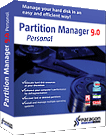 Which is why I'm glad to have discovered Paragon Partition Manager, which I've now used successfully to consolidate the partitions on two older machines.
Which is why I'm glad to have discovered Paragon Partition Manager, which I've now used successfully to consolidate the partitions on two older machines.
Partition Manager 9.0 Personal was released in January 2008 for $39.95
Partition Manager can perform both basic and advanced operations, from creating and deleting partitions to resizing, merging, and copying. Plus, you can explore your disk volumes and change partition properties.
Version 9 adds improved Windows Vista compatibility, boot manager support for running multiple operating systems, the Recovery CD, and backup of critical partitioning information in the event of a power failure or other catastrophic system failure.
Partition Manager has a nice clean interface with wizards for task-based options. You don't even need to install it -- you can run it directly from the CD (but not for some advanced operations) -- plus the product CD is bootable, so it can serve as a Recovery CD in the event of a catastrophic failure.
The Paragon Software Group is based in Russia, Germany, Japan, and San Jose, and sells disk tools including Hard Disk Manager, Drive Backup, and Partition Manager, with Personal, Professional, and Enterprise versions.
See my full article on Paragon Partition Manager 9
The NAB 2008 Conference (National Association of Broadcasters) wrapped up last week in Las Vegas.

The NAB show spans acquisition, production, distribution, and delivery. Its historical core is high-end professional broadcast equipment, from high-end HD cameras to remote trucks with huge satellite dishes, but there's also plenty of interest for independents, especially in cameras, storage, and production software.
This year's event was dampened a bit by the absence of both Apple and Avid, but added strong emphasis on emerging technologies including mobile video and IPTV. Attendance was down a notch to 105K, from 111K last year, although international attendance set a new record of over 28K people.
Some highlight trends included:
- High-definition cameras - More options, more affordable
- DTV Transition - Countdown to the analog sunset
- Digital Delivery - Cable and IPTV
- Mobile TV - Broadcast to cell phones
- Realizing the potential of Blu-ray - Authoring beyond studio releases
- Digital formats: Encoding and compliance
- Online Video: Internet clips and interactivity
See my full article - NAB 2008 Summary - for copious links on Trends, Products, and further Information and media coverage.
(with Josh Page)
It's a wired world -- or actually getting more wire-less. We're connected at broadband speeds, theoretically able to electronically access our data from the vast cloud of the Web, but yet we still need to physically carry our digital stuff around with us -- music and videos in the iPod, contacts on the cell phone, calendars and documents in the PDA.
Sneakernet is still very much alive, as we use USB flash drives to carry and share the vast digital debris of our lives. Having our personal materials right there at hand or in our pocket is often still a lot faster and more reliable than trying to set up a shared networking connection between two arbitrary devices.
In the same way, home networking was supposed to bring effortless convergence to sharing media within the house -- watching Internet video from the PC on the TV, live TV on PCs and portable devices, and accessing recorded programs from any device, from living room to bedroom to office. Yet the promise of acronyms like DLNA and UPnP is still being developed (see my Consumer Home Media Gallery), and many homeowners are not thrilled about becoming the IT and networking support staff for multiple PCs and multiple devices, much less consumer electronics devices.
Which brings us back to sneakernet, as the approach used with the SanDisk Sansa TakeTV (also www.take.tv) for transferring PC-based videos onto a TV screen. Yes, there are adapters for hooking up SanDisk and other media players for scaling up portable clips on a TV, but the TakeTV is designed specifically as a portable device for watching TV-res clips.

The TakeTV comes in three parts: a Player unit with a USB port that you plug in to your PC to copy video clips (like a USB flash drive), the TV Cradle that plugs into the TV with standard A/V connectors, and a small remote control that is stored as the cover of the Player unit.
To watch your PC clips on TV, then, just drag and drop to copy them to the Player unit, as you would with any USB flash storage device.
Then sneakernet the Player unit over to your TV and plug it in to the TV Cradle, and use the remote control to access the on-screen menu to select the clips to play.
The TakeTV works much like a media player, except that it has no manual controls or earphone jack (since you use the remote control), and is designed to store and play higher-res TV video, up to full standard-definition 720 x 480/576, NTSC and PAL.
Unlike most media players, however, it does not support a variety of common formats -- the videos must be MPEG-4, as AVI, DivX, or XVID. It's designed for watching full-screen programs or videos that you've edited, and not miscellaneous low-res Web clips.
The TakeTV components also are small and light enough to move from one TV to another as needed. The Player unit docked with the remote control is 4 5/8 x 1 1/2 x 1/2 inches, and the TV Cradle is a little longer at 5 3/8 inches -- plus the A/V cables (composite video, S-Video, stereo audio) and the power adapter. The set up time from first opening the package to watching a video on television was roughly ten minutes, making the TakeTV ideal for quick and convenient video sharing for sharing your PC videos as a big screen experience.
The SanDisk Sansa TakeTV is available with 4 GB of storage for $99, and 8 for GB $149 (for 5 to 10 hours video, based on 720 x 480 MPEG-4 video at 1.5 Mbps. with 128 Kbps audio).
See my Consumer Home Media Gallery for more on PC / TV media capture and transfer.
![]() Find the SanDisk Sansa TakeTV on Amazon.com
Find the SanDisk Sansa TakeTV on Amazon.com
I enjoy covering digital media -- software and home electronics and portable devices -- but it's also fun to take time out for more prosaic accessories and peripherals. So let's start with the humble computer mouse, now available in sexy and colorful designs, wired and wireless, and even airborne with gesture controls with the Logitech MX Air Cordless Laser Mouse (see previous post).
Then there's the extensive Belkin line of accessories and connectivity devices, for home theater and for more mobile devices from laptops to iPods.
 For example, the Belkin Washable Mouse is water resistant, to battle the gunk that accumulates from long-term handling, especially on shared devices ($29). For the family room computer, for example, just hand-wash under a faucet to clean up the inevitable spills of sticky juice and icky peanut butter fingers.
For example, the Belkin Washable Mouse is water resistant, to battle the gunk that accumulates from long-term handling, especially on shared devices ($29). For the family room computer, for example, just hand-wash under a faucet to clean up the inevitable spills of sticky juice and icky peanut butter fingers.
The Washable Mouse fits smaller hands, and is tapered at the front and raised at the back. The top is enclosed with a smooth surface, with the left- and right-click buttons recessed underneath. You scroll by vertically stroking the middle scroll pad (and horizontally on Windows Vista) -- a blue light shines to acknowledge the movement. Click both buttons simultaneously for a center-click action.
 Then use the Belkin Mouse Trap to carry your mouse around the house ($19). Zip it up into a half-circle to store and carry your mouse and other small items, and then unzip it into a handy circular mouse pad.
Then use the Belkin Mouse Trap to carry your mouse around the house ($19). Zip it up into a half-circle to store and carry your mouse and other small items, and then unzip it into a handy circular mouse pad.
For example, use the Mouse Trap to stabilize your movements when you use your laptop on slippery or rough surfaces like a glass table or bedspread. It's also hand-washable, and comes in exotic colors -- chocolate/tourmaline, steel/burnt orange, dove/tarragon, dove/peony. Mmmm ...
See my Portable Peripherals and Accessories Gallery for more fun devices, organized by company.
![]() Find the Belkin Washable Mouse
and Mouse Trap
on Amazon.com
Find the Belkin Washable Mouse
and Mouse Trap
on Amazon.com
Adesso specializes in input devices, including keyboards, mice, touchpads, and tablets. You don't typically think of a keyboard as a travel peripheral, but Adesso has an interesting option that allows you bring a full-size keyboard along on a trip, so you don't always need to be typing on your laptop's cramped keyboard.
 The Adesso Flexible Keyboard is not just flexible -- It's made from a thin silicone material so you can literally fold or roll it up to pack on a trip. It's basically a mat with keys, plus an ellectronics pod with the USB connector so you can just plug it in and use it.
The Adesso Flexible Keyboard is not just flexible -- It's made from a thin silicone material so you can literally fold or roll it up to pack on a trip. It's basically a mat with keys, plus an ellectronics pod with the USB connector so you can just plug it in and use it.
The Flexible Keyboard is available in three sizes, all for $34 -- Mini with 85 keys, Compact with 105 keys and numeric pad, and Full-Sized with 109 keys, including numeric and cursor pads. All even have LED lights for Num-Lock, Caps Lock, and Scroll Lock. The Full Sized is available in white or black, the smaller sizes in black.
The keys are spaced and sized to standard dimensions. And these are not tiny dimples -- the keys are raised, and need to be pressed down with a typing motion to make contract (although they are not firm, so there is some give to the side as you press).
The keyboards are sealed and water resistant and washable, useful in shared public places like libraries and schools, and more hostile environments like boating. They're also dust and contaminant proof, interesting for industrial or medical environments.
See my Portable Peripherals and Accessories Gallery for more fun devices, organized by company.
![]() Find the Adesso Flexible Keyboard
on Amazon.com
Find the Adesso Flexible Keyboard
on Amazon.com
 The Cricket Laptop Stand from Innovative Office Products is a clever portable and adjustable way to get your laptop (or tablet PC) up off the desk for a more comfortable viewing height.
The Cricket Laptop Stand from Innovative Office Products is a clever portable and adjustable way to get your laptop (or tablet PC) up off the desk for a more comfortable viewing height.
It collapses and folds up to 8 x 2 x 1 inches. Press the hinge button to swing it open. Lay it almost flat to raise the level of the keyboard (and get some airflow underneath to cool your system). Or lift it up to tilt the base of the computer from 11 to 60 degrees to share the screen display.
The Cricket supports laptops up to 12 pounds, and pretty much any size. The front legs spread apart and extend from 6 to 9+ inches, with flip-down rubber feet to hold the base securely.
You also can add a mouse and a portable keyboard (like the Adesso Flexible Keyboard) for a much more comfortable setup for working on the road.
The Cricket Laptop Stand is available from Innovative Office Products for $39.95, in Charcoal black, Mac White, and Eco Green.
See my Portable Peripherals and Accessories Gallery for more fun devices, organized by company.
I've been doing some cleaning up, but even in this wireless age I've got a mess of wires running around my office. Yes, I could wrap or tie them, but then I'll need to pull one wire out and have to mess them all up again. And cable troughs really don't work with reconfigurable offices or a home office.

Monster Cable, best known for its performance cables for audio/video and computers, has an interesting alternative: the Monster Cable-It Cable Management Kit that wraps up cables, yet is easy to reconfigure.
The plastic sleeve wraps around cables using a separate Zipper tool accessory. To clean up a tangle of cables, just snap open the Zipper tool to lay in the group of cables, insert the pointed end of the Zipper into the Cable-It sleeve, and then pull the Zipper along the sleeve to lay in the run of cables.
So far so good, but here's the bonus -- you don't have to disassemble the whole set if you just need to remove one of the cables. Instead, you can just pull the one cable out of the sleeve along the zipper, while still leaving it wrapped around the remaining cables. This means that you can wrap a group of cables for a long run, and then split out one or more individual cables as needed at each end.
The Cable-It cables are available in three sizes, Small for 3 to 5 cables (starting at $16), Medium for 5 to 8 cables (starting at $19), and Large for 8 to12 cables (starting at $29), each in 8 and 16 foot lengths plus a 50 foot spool. Just cut them with scissors to fit a custom length.
And put an end to the offense of messy cable clutter.
See my Portable Peripherals and Accessories Gallery for more on fun accessories.
![]() Find the Monster Cable-It
on Amazon.com
Find the Monster Cable-It
on Amazon.com
When I'm working in my home office at the back of the house I'm really out of touch with what's happening out front on the street. I'd like to know when a visitor has pulled up before the doorbell rings. And sometimes it's rather urgent to see when the FedEx truck pulls up, especially if I need to go down to sign for a package.
 You can monitor video out a window with a webcam, and send digital video around the house with an Internet camera, but the Logitech WiLife Video Security System does so much more ...
You can monitor video out a window with a webcam, and send digital video around the house with an Internet camera, but the Logitech WiLife Video Security System does so much more ...
The WiLife software monitors up to eight cameras at a time. The cameras use HomePlug power line networking through your existing electrical wires, so there's no messy network setup. And the software actively monitors your video watch for motion in designated areas, to record the associated video clip and generate alerts (via e-mail and mobile phone, if desired).
You start with a Starter Kit ($299 and up) with an Indoor, Outdoor (weather resistant), or Spy camera (disguised as a working digital clock). Then add more cameras ($229 and up). There's also a Platinum software upgrade ($80/year) with more flexible alerts, security, and online storage and access to recorded clips.
 I mounted the WiLife Indoor camera on a window with the included suction cup to watch the front of the house. And I experimented with optional wide-angle lens (120 degrees) and NightVision IR lens (which includes an IR illuminator designed for indoor spaces).
I mounted the WiLife Indoor camera on a window with the included suction cup to watch the front of the house. And I experimented with optional wide-angle lens (120 degrees) and NightVision IR lens (which includes an IR illuminator designed for indoor spaces).
The system and software worked cleanly out of the box, quickly finding the camera over the existing electrical lines, although it did need to be reset occasionally after long use. The motion detection worked fine with cars and trucks, but also alerted on the movement of strong shadows from trees blowing in the wind. Cranking down the sensitivity helped with the shadows, but then missed the motion of many pedestrians on the sidewalk. (This is a hard problem in video analysis, so don't expect miracles when an outdoor environment is in motion from wind, rain, lighting changes, and the like.)
The IR lens was quite useful, making fun false-color scenes during the day and showing detail under trees at night. But the wide-angle lens worked even better for my needs, showing almost twice as much footage along the street, and even showing some detail at night under the streetlight.
See more details and pictures with the different lenses in my full article -- Logitech WiLife Video Security System
See more on webcams in my Home Media Gallery
![]() Find the Logitech WiLife Video Security System on Amazon.com
Find the Logitech WiLife Video Security System on Amazon.com

![]() After 11 major versions of WinZip, you'd think there would not be much more to do in file compression.
After 11 major versions of WinZip, you'd think there would not be much more to do in file compression.
And you'd especially expect that at least photo compression was a solved problem -- since JPEG files are already aggressively compressed, using a lossy process that throws away information (detail that's hopefully not visually important), as opposed to ZIP, which needs to be lossless compression that can reconstruct the exact original file.
However, the recently-released WinZip 12 (now owned by Corel) confounds these expectations with new support for compressing JPEG image files and managing archives with collections of photos, plus improved performance and compatibility, and enhanced security options.
The JPEG file compression shrinks already-compressed images up to 20 to 25%. And you can browse photos directly in WinZip Explorer, to view thumbnails, and drag and drop into folders.
In the Pro version, use the new Photo viewer to view photos and slide shows, and rotate, resize, and delete photos. And the new Zip from Camera Wizard transfers and compresses photos directly from a digital camera.
The WinZip 12 Standard version is $29.95, and Pro is $49.95. The Standard version includes the new LZMA and JPEG compression for smaller archives, plus interface improvements. The Pro version adds the Zip from Camera Wizard, photo viewer, export via FTP and disc burning, administrative options, and job automation.
Just be aware that the snazzy new compression formats are not compatible with older versions of WinZip, so you'll need to be upgraded on any other systems where you want to use the archives.
See full article -- Corel WinZip 12.0 with Photo Compression -- for more on the product versions and features.
![]() Find the previous Corel WinZip 11
Find the previous Corel WinZip 11
and new Corel WinZip 12 on Amazon.com
Internet radio and music services are a great way to enjoy your types of music, discover new music related to your favorites, and even customize your own stations with specific styles and performers (see previous post). And you can listen on any connected computer, and on the go on portable devices and cell phones.
But what about listening in other areas of the house, like the bedroom or porch or even the backyard? You don't want to have a computer in each room, or lug around a laptop just to listen to music -- and you want to be listening on some good speakers anyway.
 One answer is the Logitech Squeezebox Boom, a portable boombox radio for $299 that connects to your network to play Internet radio stations and other online music services.
One answer is the Logitech Squeezebox Boom, a portable boombox radio for $299 that connects to your network to play Internet radio stations and other online music services.
The Squeezebox Boom is an all-in-one network music player, with an integrated amplifier and high-performance speakers. There's no antenna, no AM and FM broadcast stations. Instead you connect it to a wireless (or wired) network and "tune" by selecting the music source (i.e., Internet radio station or online music service) and options under that source, and then listen to the streaming audio from that source.
To set up the Squeezebox Boom, you need to go on the Web to Logitech SqueezeNetwork site in order to register your device's ID. You then can access thousands of Internet radio stations, by genre or location, or based on staff picks or listener popularity. And you can sign up for free music services including Pandora and Slacker, and set up trial subscriptions for services including Last.fm, Live365, MP3tunes, Radio IO, RadioTime, Rhapsody, and SIRIUS.
The setup process tries to simplify this process by automatically generating logins for you at these sites, but this obviously is a bit more complicated then using an AM radio. For example, the default setup process failed for me (I already had a login for one site, and another objected to my zip code). As a result, the radio displayed terse error messages when I tried to access these services.
You also can download the Logitech SqueezeCenter music server software to install on your home computer so the radio to access you own personal music collection and playlists (in addition to the online stations and services).
The Squeezebox Boom features a 30-watt amplifier with two 3/4-inch, high-definition, soft-dome tweeters, and two 3-inch, high-power, long-throw woofers. The back connectors are Line-in for listening to other music players, and headphone out that also can be used for a subwoofer.
The interface works though a several-line menu on the front display. The box also has six preset buttons (as well as a Favorites menu), works as a clock and 7-day alarm clock, and includes a small remote control.
The bottom line: Once you've configured your network connections and online services, the Squeezebox Boom provides a turn-key way to enjoy streaming music from a variety of sources.
Just be aware that this is not a simple radio, and requires a certain amount of technical knowledge and resilience to get it configured and working with the different sources. For example, it's a bit surprising when you first see a radio turn on and immediately display an "Obtaining and IP address" message.
Also, the device was very unhappy when used on a weak network connection, failing to resolve with the DHCP server, stuttering and restarting when trying to play (with rebuffering error messages cut off on the display), and then becoming unresponsive and even resetting itself back to the setup configuration process.
But once set up cleanly, the Squeezebox Boom was easy listening.
See my Home Networked Media Gallery for more on the Squeezebox line and related networked media products for the home.
![]() Find the Logitech Squeezebox Boom on Amazon.com
Find the Logitech Squeezebox Boom on Amazon.com
 Logitech has introduced both PC and Mac versions of its Logitech diNovo Keyboards for Notebooks.
Logitech has introduced both PC and Mac versions of its Logitech diNovo Keyboards for Notebooks.
These are thin and stylish wireless keyboards designed for easier typing and more efficient one-touch functions while you're using your notebook at your home base.
The diNovos are full-size keyboards, with integrated number pad and programmable function keys, including keys for media playback and volume control. The Mac keyboard layout has 19 F-key shortcuts for one-touch access to Mail, Safari, iTunes, Exposé, Cover Flow, Dashboard, QuickLook and Spaces.
The elegant design has a slim profile (0.87 inches from base to key caps), with piano-black finish and brushed aluminum palm rest. But the PerfectStroke key travel is actually longer than typical notebooks, with an even press even if you strike the edge of the key.
And the feel of the device is solid, at around 2 pounds.
The product includes a mini-receiver dongle to plug in to your notebook's USB port for the 2.4 GHz wireless technology. And it runs on 4 AAA batteries for up to 3 years.
Both the PC and Mac versions of the Logitech diNovo Keyboard for Notebooks are available for around $99.
See my Portable Peripherals and Accessories Gallery for more fun devices, organized by company.
![]() Find the Logitech diNovo Keyboard on Amazon.com
Find the Logitech diNovo Keyboard on Amazon.com
The radio stations were playing Christmas music even before Thanksgiving, but it's going to take more than a perky soundtrack to shake the blues from the current economic turmoil.
In October, the Consumer Electronics Association estimated that spending for CE products would grow 3.5 percent for the fourth quarter, even as total holiday spending per household declined by 14 percent. But now the CEA has chopped its holiday sales forecast to a barely positive 0.1%, based on the severity and speed of price declines and weakness in consumer demand.
So this year brings even more focus on nesting -- or even cocooning -- close to home. Yet even though this isn't a time for extravagant spending, you will find that today's tech gadgets are more useful than ever, and are more tempting as prices continue under pressure -- to make those winter nights or long trips more pleasant and even enjoyable.
So here's my Holiday Gadgets 2008 annual summary of some interesting new products, highlighting portable devices that also help illustrate developing trends you can look for in the year ahead, and with links to my Galleries and blog postings for more information.
Happy 0.1%!
 The 2009 edition of CES -- the International Consumer Electronics Show -- returns to Las Vegas this week. The scheduling for the show has changed: It's still the first week of January, but no longer runs during the work week; instead it runs from the end of the week through the weekend, Thursday to Sunday, January 8 to 11.
The 2009 edition of CES -- the International Consumer Electronics Show -- returns to Las Vegas this week. The scheduling for the show has changed: It's still the first week of January, but no longer runs during the work week; instead it runs from the end of the week through the weekend, Thursday to Sunday, January 8 to 11.
Last year CES drew over 141,000 attendees and 2700 exhibitors. This year the number of exhibitors is down slightly, and attendance will slip too -- as demonstrated by the discounts being offered by Vegas hotels.
The anticipation is down as well, with the economic turmoil, and with the end of an era in the industry: for the first time in many years, Steve Jobs is not speaking at Macworld, and Bill Gates is not speaking at CES (it's up to Steve Ballmer now).
But there still will be lots of news from CES, and new product introductions, from huge-screen HD TVs with Web connectivity to portable mobile devices that do everything.
If you're not going to the show, you can keep in touch via the major tech blogs like Engadget and Gizmodo, which deploy teams to live blog from the exhibitor press conferences, keynote talks, and exhibit hall. Other tech sites like CNET also feature heavy coverage.
Meanwhile, I'll be assimilating it all, and updating my annual CES Summary article with information about the show and links to the cornucopia of news and commentary and feeds from the events.
See my article, in progress: 2009 International CES Summary
 The 2009 Consumer Electronics Show wrapped up over the weekend, with an estimated attendance of 110,000, down from the 130,000 attendees that were projected last fall (and the audited total of 141,000 from 2008). The exhibitor count was about the same as last year, around 2,700, with some 300 new exhibitors. As an attendee, the size seemed just right -- the lines were certainly shorter and more reasonable, which gave more time to see the show and chat with exhibitors.
The 2009 Consumer Electronics Show wrapped up over the weekend, with an estimated attendance of 110,000, down from the 130,000 attendees that were projected last fall (and the audited total of 141,000 from 2008). The exhibitor count was about the same as last year, around 2,700, with some 300 new exhibitors. As an attendee, the size seemed just right -- the lines were certainly shorter and more reasonable, which gave more time to see the show and chat with exhibitors.
I've updated my CES Summary article-in-progress with more details on trends and products.
The big news at the show was the resurrection of Palm with the Palm Pre smartphone, due out later this year. As shown by the jump in Palm's stock price, the Pre looks really interesting. If the final design and implementation really works as suggested by the demo, it's going to be a strong alternative in the gap between the Apple iPhone as a music player and the RIM Blackberry as a business tool.
Other home CE trends included thinner HDTVs that can hang like frames on the wall, steps toward 3D TV, connected TV and Internet services, and netbooks as sub-notebook communication devices (including the new Sony P-series).
And portable devices also saw further integration of functions and connectivity, from the LG Watch Phone to the Sony DSC-G3 digital camera with Wi-Fi.
Even with the economic downturn, companies can't just stop releasing new products, so we'll continue to see new technology, new product concepts, and line extensions, particularly to add lower-priced alternatives to existing products.
Another strong theme was Green, in all its possible aspects -- manufacturing with fewer and greener components, less and more ecological packaging, lower power demands, solar (and wireless) power, and end-of-live recycleability. While consumers are looking for green products, and even say they will pay more for them, this effort also helps manufactures reduce costs, from manufacturing to shipping.
Also check out the Links section in my CES Summary article for lots of links to wrap-up coverage, including several awards programs, commentary, and blog wrap-ups. You also can catch videos of the sessions, and more informal video and photo reports on new products.
The dirty little secret of notebook computers is that they run hot -- A cute little "laptop" sitting on your legs will also singe your skin, and a hefty "desktop replacement" notebook will crush your legs in the bargain. Ouch!

So now we need notebook cooling pads for the desktop with built-in fans, and laptop desks to try to get comfortable with our machines on a sofa.
Which brings us to the new Logitech Comfort Lapdesk, with a clever design to help you keep cool and comfortable as you work with your computer:
- The base has a 4-layer heat-shielding design to keep you from getting cooked.
- The surface is tilted to 12 degrees, to help angle your notebook for better viewing when seated.
- The base is arched instead of lying flat, which not only allows air to flow underneath, but also means that the lapdesk is sitting on your legs at only four points.
- And the underside is covered with a soft, cushioned, air-mesh fabric, so the parts resting on you don't get uncomfortable.
The Logitech Comfort Lapdesk is designed for notebooks with up to a 17-inch display. However, it's not designed for use with mouse, so use the built-in trackpad or a wireless mouse on the sofa cushion or bedcover. It's very light, and around 18 x 11 1/4 inches, by 3 inches at the arched end. It can tuck away nicely by the side of a chair or a bed.
The Logitech Comfort Lapdesk is becoming available now for around $39, in traditional white.
See my Portable Peripherals and Accessories Gallery for more fun devices, organized by company.
![]() Find Logitech Comfort Lapdesk on Amazon.com
Find Logitech Comfort Lapdesk on Amazon.com
Verbatim is not just a storage company anymore. You may know its CD, DVD, and tape media, or flash memory and USB drives, or portable and external hard drives, or associated storage accessories. But Verbatim also offers a variety of computer peripherals, including wireless mice and keyboards.
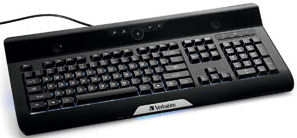 The latest addition is the Verbatim TuneBoard Speaker Keyboard, which combines a PC or Mac keyboard with integrated dual stereo speakers, so you don't need a tangle of additional cables and external speakers (unless you need high-quality sound).
The latest addition is the Verbatim TuneBoard Speaker Keyboard, which combines a PC or Mac keyboard with integrated dual stereo speakers, so you don't need a tangle of additional cables and external speakers (unless you need high-quality sound).
The speakers are positioned on a tilted bezel running along the top of the keyboard, angled towards the listener. The keyboard also has dedicated sound control keys on the bezel and multimedia control keys for play/previous/next, that work with iTunes on the Mac, or Windows Media Player or other players on the PC.
There's also hotkey for enhanced bass, and to turn on the cool blue luminescent backlit illumination under the keys to improve visibility in low light.
The Verbatim TuneBoard is available for around $79, with versions for Windows or Macintosh.
See my Portable Peripherals and Accessories Gallery for more fun devices, organized by company.
![]() Find the Verbatim TuneBoard Keyboard on Amazon.com
Find the Verbatim TuneBoard Keyboard on Amazon.com
 Apple describes its iTunes Store as the world’s most popular online music, TV and movie store, with over 250 million TV episodes purchased and over 33 million movies purchased and rented. Its catalog features over 10 million songs, over 40,000 TV episodes, and over 5,000 movies -- now including over 1,200 movies in high definition video.
Apple describes its iTunes Store as the world’s most popular online music, TV and movie store, with over 250 million TV episodes purchased and over 33 million movies purchased and rented. Its catalog features over 10 million songs, over 40,000 TV episodes, and over 5,000 movies -- now including over 1,200 movies in high definition video.
Titles already available in HD include the just-released Twilight , Transporter 3, and Punisher: War Zone, or you can pre-order upcoming titles, with Quantum of Solace available tomorrow.
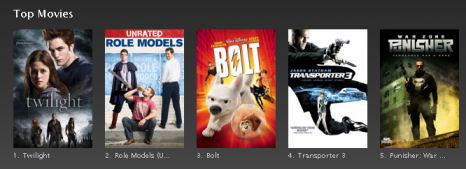
Consumers do seem to have taken to high def -- Apple reports that over 50 percent of TV programming is purchased in HD when available.
You can rent movies from the iTunes Store in standard definition at $2.99 for library titles and $3.99 for new releases, with the HD versions priced at one dollar more, with library titles at $3.99 and new releases at $4.99. You then have 30 days to start watching a rental movie, and then 24 hours to finish it before it expires and disappears. Movies are available in standard def when the DVD is released and in HD within 30 days after release.
Or you can purchase movies as permanent downloads. Standard def movies at 640 x 480 start at $9.99, with the new HD versions for $19.99. In comparison, television shows are $1.99 to purchase an episode, or $2.99 for HD (at 720p resolution with Dolby Digital 5.1 surround sound).
And all songs in iTunes are 99 cents, including higher-bit-rate, DRM-free iTunes Plus songs (256-Kbps AAC). You can upgrade to the high-quality format for 30 cents a song, or 30% of the price for an entire album. Music videos, and custom ringtones made from songs, are also 99 cents.
You then can watch your movies in HD on your Mac or PC computer, or bring your iTunes library to your widescreen TV in HD with the Apple TV (starting at $229). Or play then in standard def on an iPhone or iPod with video.
iTunes 8.1 for Mac and Windows includes the iTunes Store, and is available as a free download
See my Portable Media Players Gallery for more on Apple iTunes and the iPod line
This digital age is understandably frightening to content owners, with our uninhibited enthusiasm for sharing our passions for music and videos, and the ease of uncontrolled sharing of exact digital copies around the globe. As a result, the content industry has worked with the consumer electronics and computer industries to develop a variety of content protection mechanisms to restrict copying of licensed content. These technologies are implemented in CE devices (from DVD players to HDTVs) and in computers (from disc drives to operating systems to player software).
 However, the introduction of these technologies in new CE and computer devices can lead to collateral damage, as some material can inexplicitly become uncopyable or even inaccessible. There can be unpleasant surprises as digital content flows between new products and legacy devices, and when computer-based DRM systems interface with consumer electronics equipment. For example, a DVD recorder may mark a consumer-recorded disc as protected, so that it cannot be copied further. Or upgraded player software may require a protected connection to the display screen, and refuse to play on older equipment.
However, the introduction of these technologies in new CE and computer devices can lead to collateral damage, as some material can inexplicitly become uncopyable or even inaccessible. There can be unpleasant surprises as digital content flows between new products and legacy devices, and when computer-based DRM systems interface with consumer electronics equipment. For example, a DVD recorder may mark a consumer-recorded disc as protected, so that it cannot be copied further. Or upgraded player software may require a protected connection to the display screen, and refuse to play on older equipment.
To help you understand the range of these content protection technologies, I've prepared an article and bonus glossary summarizing the different copy protection technologies that are designed to protect broadcast and recorded video content (e.g., TV and DVD) on consumer electronics devices. There's even links to the various specification documents, if you are so inclined. (Of course, this is only a part of a much larger universe of content / copy protection, including music and CDs, Web streaming and downloads, and other media formats.)
But how do all these different technologies for different media and devices fit together? This is described in terms of an overall framework for content protection called the Content Protection System Architecture (PDF), developed by these industries in 2000. The CPSA defines the core philosophy for protecting entertainment content -- as it is stored, transmitted, and copied.
But even with these mechanisms, the content industry recognizes that they cannot stop all copying. Instead, the goal is to serve at least as a "speed bump" -- to inhibit mass consumer copying, so that casual consumers don't find it easy to make copies for friends.
After all, unauthorized copies of new releases are often first available from screener and review units leaked from within the industry (as with the leak of the new Wolverine film today), and from unauthorized recordings at music concerts and movie theatres -- often well before any consumer can buy the same material on CD or DVD. And once one digital copy gets on the Internet, it becomes available to all. These measures also will not stop pirates manufacturing unauthorized content, and hacker enthusiasts will continue to enjoy the challenge of breaking new copy protection technology.
It's also clear that consumers demand the flexibility to enjoy their entertainment when and where and how they want it. Interestingly, the CPSA specifically supports moving and sharing protected content between devices, as within a home network. So we can see how the industry has developed a variety of approaches to time-shift and place-shift content, across multiple devices -- for example within the home with networked cable set-top recorders and Internet TV services, on PCs and the road with Internet radio and video, bridging computers and portable players with Apple iTunes, and even from DVD to computers and portable players with approaches like Digital Copy.
The result is a proliferation of different technologies for content protection, supported (or not) by different devices and companies, each with different rules about how content can be accessed and shared. Even worse, it's not easy for consumers to understand how their content may be protected, and what restrictions apply to specific clips.
So if you're building a library of music or TV shows or movies or other content, do pay attention to how the files may be protected, and be aware that the terms of your access to your files may change in the future. (And do enjoy all the acronyms for these technologies and their licensing organizations -- These groups have given up trying to create meaningful names, and have just used names like 3C, 4C, and 6C, for the number of founding companies.)
See full article and glossary - Content Protection Technology for Consumer Electronics
HDMI (High-Definition Multimedia Interface) is a format that really seems to work -- Increasing display quality by moving audio/video interconnects for digital TVs from analog to digital, and collapsing 5 or more cables (red, green, blue, audio, left, audio right) into one relatively thin and easy cable.
HDMI cables also are easy to connect, with no tabs or snaps or screws. But that also means they can be too easy to disconnect, and pop off when you're messing with the cabling for all the different devices you want to connect to your display.
 One nice answer is the PPC Locking HDMI Cable, which holds on more tightly to the connector to provide a more secure hold and more reliable signal. And there's a push-to-release tab to pop it off easily.
One nice answer is the PPC Locking HDMI Cable, which holds on more tightly to the connector to provide a more secure hold and more reliable signal. And there's a push-to-release tab to pop it off easily.
The PPC cables are also shielded and flexible, with gold-plated pins, and are Category 2 to support up to 1080p high-def video.
The PPC Locking HDMI Cables are available in 3 foot length for $48.99, 6 foot for $59.99, and 12 foot for $72.99.
See my Portable Peripherals Gallery for more on cables, keyboards, and other accessories for PCs and portable devices.
(HDMI also supports digital rights management (DRM) technology -- See my article on Content Protection Technology for Consumer Electronics.)
![]() Find the PPC Locking HDMI Cable on Amazon.com
Find the PPC Locking HDMI Cable on Amazon.com
Don't look now, but the next generation of widescreen displays and home theater is looming on the horizon. You may have heard rumblings of new technologies like 3-D television and higher-definition digital video for movie theaters. And while these are not quite mass market yet, the foundation and infrastructure to support them is being readied, in the form of the recently-announced HDMI 1.4 specification.
 HDMI is the High-Definition Multimedia Interface -- the one cable that will rule them all, replacing the clutter of cables from video devices to your HDTV with one single cable that carries all the video and audio information, in high-quality digital format.
HDMI is the High-Definition Multimedia Interface -- the one cable that will rule them all, replacing the clutter of cables from video devices to your HDTV with one single cable that carries all the video and audio information, in high-quality digital format.
The current HDMI format supports up to up to 1080i/60 video and 8-channel lossless digital audio. The new HDMI 1.4 supports 4K x 2K resolution (including 4096 x 2160 at 24 Hz) -- the same resolution as many digital theaters. So if you have a big enough room, someday we can think about theatrical-quality video in the home.
And HDMI 1.4 supports 3-D displays, with common 3-D formats and resolutions, up to dual-stream 1080p resolution. Put on your glasses -- the consumer electronics industry hopes that 3-D will be a big driver for new products, as the film industry continues to experiment with more movies in 3-D.
HDMI already supports two-way communication between devices, for example for automatic configuration of the best format, and one-touch play. HDMI 1.4 adds Ethernet networking, so devices can share the network for bi-directional 100 Mb/sec communications. Soon your toaster will be programming your set-top box, and vice versa.
For specific kinds of uses, HDMI 1.4 also adds an audio return channel from devices that input audio, to send audio upstream for processing and playback, and color space support for digital still cameras, for more accurate colors when displaying photos directly from a camera.
Plus, HDMI 1.4 broadens the format to more devices with a Micro HDMI connector for portable devices, supporting 1080p resolutions with a 19-pin connector that's half the size of the existing HDMI Mini connector, and an Automotive Connection System for in-vehicle HD distribution.
These enhancements will require corresponding special cables:
- Standard HDMI Cable (category 1) - Data rates up to 1080i/60 (75 Mhz)
- High Speed HDMI Cable (category 2) - Data rates beyond 1080p (340 Mhz)
- Standard HDMI Cable with Ethernet, High Speed HDMI Cable with Ethernet
- Automotive HDMI Cable - Connect external devices to in-vehicle HDMI devices
The next generation of home theater may be interesting indeed!
See my Home Digital Media Resources summary for more on home media interfaces.
 Yes, it's time to start thinking about the 2010 International CES, the world’s largest consumer technology tradeshow, which returns to Las Vegas on January 7-10, 2010 (see wrap-up post on CES 2009).
Yes, it's time to start thinking about the 2010 International CES, the world’s largest consumer technology tradeshow, which returns to Las Vegas on January 7-10, 2010 (see wrap-up post on CES 2009).
The Consumer Electronics Association (CEA) has announced that registration for the 2010 CES is free for industry professionals through September 30. A fee of $100 goes into effect on October 1, and increases to $200 on January 2.
And the CEA wants you to know that the hotel rates in Las Vegas are currently at their lowest in years. The CES Travel Site has rates and early-bird offers from the 30-some official CES hotels that are on the complimentary CES bus shuttle service. Check the list for some new hotels, but also note that there are a number of hotels not on the list to check as well, including names from last year like Harrah's, Caesars, Bally's and Paris. Hmmm...
Last year's show had an audited attendance of 141,150 -- down from 2007's 143,695 -- but still better than expected, and surprisingly good in the midst of significant economic turmoil. And 2009 had most exhibit space in show history, 1.85 million net square feet, for some 3,000 exhibitors.
With Macworld moving to February instead of being held the same week, the 2010 CES also has added an iLounge Pavilion as a unified exhibition area for Apple iPod, iPhone and Mac third-party applications, accessories, and software.
So starting making plans for CES -- sign up for a free registration, and lock in a hotel room. My hotel rate dropped dramatically last year, with several reductions leading up to the show, and the rate now is even lower.
See my CES 2009 Summary article for trends and products for the new year, and links to wrap-up coverage.
Health insurance matters for your PC too. And it's not just about emergencies -- it's actually the preventative care and regular healthy practices that can avoid panic calls to the computer doctor.
I'm often uninstalling and reinstalling new applications, so my systems are particularly susceptible to the cruft that Windows systems accumulate over time -- as the hard drive fills up with junk files, disk access slows down with files split up across multiple fragments, and more and more applications insert themselves as part of the start-up process to eat up the processor with background tasks. And even when I'm careful to properly uninstall old applications, it's still amazing so see the junk they leave around, including remnants of orphaned files, broken shortcuts, and unneeded entries in the Windows registry file.
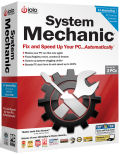 So I've been using iolo technologies System Mechanic as an all-in-one approach to keep my PCs under control, with system and security analysis, repair, and optimization (see previous post).
So I've been using iolo technologies System Mechanic as an all-in-one approach to keep my PCs under control, with system and security analysis, repair, and optimization (see previous post).
iolo may not have the name of Symantec / Norton, but System Mechanic has been developed over 11 years, and iolo reports that it is currently the #1 best selling PC tune-up product in the US, Canada, UK, and France.
System Mechanic version 9, released in July, enhances the tests (especially for Windows 7 and new Internet services), speeds up processing, and adds expanded Tune-up Definitions that are downloaded with product updates to further strengthen the testing.
There's also a new EnergyBooster feature to temporarily boost your system performance by shutting down background processes; an integrated Total Registry Revitalizer to clean, compact, repair, and back up the registry; a PC Health Status Gadget for Windows 7 and Vista; and Incinerator features for file and Recycle Bin deletion with DoD security.
System Mechanic has some 40 tools to fix, speed-up, and maintain PCs. It organizes these in an integrated console, so you can choose one of the integrated All-in-one Tools to find and fix system issues, or drill down to the Individual Tools to examine specific problems and customize the repairs.
iolo is currently running deals on its website for System Mechanic 9 -- $49.95 list, $39.95 on the website, with annual renewals for $29.95, or $19.95 for a limited time. Even better, you don't need to buy multiple copies: one license can be installed on up to three machines. The subscription includes automatic upgrades for all version releases, not only minor upgrades, but also major new versions (like this version 9 for existing users). And iolo provides free, unlimited technical support and customer service.
Interested? -- Download the demo version to try it out.
See my full article -- Good PC Health: iolo System Mechanic 9
More on using System Mechanic ...
Continue reading "PC Health Insurance: iolo System Mechanic 9" »
Mice are better without their tails -- Going wireless lets you get untether from your computer and get rid of those clumsy and tangled wires. Systems like the new Logitech Anywhere Mouse MX even support keyboards and multiple mice to really trick out your system on your desktop (see previous post).
Mice are also better without an additional dongle. Many wireless peripherals use a proprietary 2.4 GHz wireless connection, which means you need to plug the matching receiver into a USB port on your system. For notebooks on the go, that's just one more thing to break or lose, and it blocks off the USB port, which you may need for attaching other devices like an external hard drive, digital camera / camcorder, or smartphone.
![]() But there's another way to do wireless that's become quite ubiquitous and quite reliable, and is probably already built in to your laptop -- Bluetooth (see Wikipedia). Proprietary wireless technologies have advantages under heavy loads and in difficult environments, but plain old Bluetooth is quite good enough to handle mouse movements -- and it does not require any separate receiver / adapter / dongle.
But there's another way to do wireless that's become quite ubiquitous and quite reliable, and is probably already built in to your laptop -- Bluetooth (see Wikipedia). Proprietary wireless technologies have advantages under heavy loads and in difficult environments, but plain old Bluetooth is quite good enough to handle mouse movements -- and it does not require any separate receiver / adapter / dongle.
 For example, the Verbatim Go Bluetooth Wireless Notebook Laser Mouse is designed for use on the go. It's compact but not tiny, to fit comfortably in your palm.
For example, the Verbatim Go Bluetooth Wireless Notebook Laser Mouse is designed for use on the go. It's compact but not tiny, to fit comfortably in your palm.
And it has some interesting additional features: The scroll wheel also tilts, for left/right motion, and the power/status light doubles as a DPI / speed control button, to switch sensitivity between 800 and 1600 dpi without requiring any software configuration.
As a bonus, if you've never taken advantage of Bluetooth on your system you'll discover some additional fun options from the universe of Bluetooth peripherals. For example, you can play music wirelessly to your Bluetooth cell phone headset (or even a Bluetooth headphone), so you can listen in public places without disturbing others.
However, there is one more step required with Bluetooth: unlike the proprietary wireless systems that connect automatically, you will to run the Bluetooth manager software on your system to enable the connection, and then go though the discovery process to link with each new device.
See my Portable Peripherals and Accessories Gallery for more on these and related products.
![]() Find the Verbatim Go Bluetooth Wireless Mouse on Amazon
Find the Verbatim Go Bluetooth Wireless Mouse on Amazon
The differences between today's console gaming systems can be reduced to sound bites: the Microsoft Xbox 360 is for hardcore gamers, the Nintendo Wii is for casual fun, and the Sony PlayStation 3 is for games and media. But the battle here is not about gaming -- it's about establishing a permanent beachhead on the home set-top as your home media hub, and then becoming the toll-keeper as digital media flows into the home.
In the past, the path to the home was through optical discs, going back to Sony's support of DVD with the PlayStation 2, and then its use of the PS3 to swell the installed base of Blu-ray players in the recent "format war" with HD DVD.
However, the success of Apple iTunes -- it's now the #1 U.S. music retailer (see previous post) -- has shown the importance of digital delivery for music and now television and movies, albeit mostly to handheld media players. And on the set-top, the cable companies like Comcast still have strong positions as the central device for delivering TV and on-demand content.
With over 20 million units sold by the end of last year, Sony has moved the PlayStation 3 strongly in the digital direction as well, developing the PlayStation Network, now with some 27 million registered accounts, and the associated PlayStation Store, with over 15,000 movies and TV shows (see press release).
Which explains why Sony is selling PS3 systems with 80, 120, and 160 GB of hard disk storage. That's clearly more capacity than you need to save game state, but comes in handy as you get involved in downloading and saving trailers and demos, and buying media content and game titles. The new slimmer PS3 with 120 GB hard drive for $299 has shrunk about two-thirds in size to better squeeze in to your TV cabinet.
 Meanwhile, Sony is following the same path with portable players, positioning its PlayStation Portable gaming system as also a media player, and then adding the PSP-3000 with microphone for Skype calls last year. Sony also is moving away from its proprietary UMD mini-discs on the PSP to a digital download model with its upcoming PSPgo, with 16 GB internal flash memory for $249 (see press release).
Meanwhile, Sony is following the same path with portable players, positioning its PlayStation Portable gaming system as also a media player, and then adding the PSP-3000 with microphone for Skype calls last year. Sony also is moving away from its proprietary UMD mini-discs on the PSP to a digital download model with its upcoming PSPgo, with 16 GB internal flash memory for $249 (see press release).
With both the PS3 and the PSP, on the set-top and hand-held, these devices play local games and media, and then go online for multi-player action, social interactions, and Web browsing. Sony also is developing bridges between these devices, linking the hand-held to the PS3 with Remote Play, TV to hand-held with LocationFree, and now the PC to the PlayStation Store and PSP content with New Media Go.
But the real key is in networked access to purchased content. Apple does well with the PC download model to sync to iPods, but the iPhone and iPod touch have demonstrated the attractiveness of immediate access for downloading apps and content, especially over Wi-Fi. Sony is following the same Wi-Fi access model with the PSPgo, as is Nintendo with the DS systems.
So the player device is the platform to lock in the store, and your account with the store is the lock in that helps keeps you wedded to the same player line. Apple is leading the way in selling both applications and content into its devices, making a much more interesting business with far fewer devices than selling ringtones to mobile phones. And, as on the desktop, Apple's control over both software and media delivery provides a much more comfortable user experience than other smartphones like Windows Media and Blackberry and Palm and Android can provide.
It's now up to competitors like Sony and Nintendo to develop their own digital services that can provide the range of features and content that users will demand.
See my Portable Media Players Gallery for more on the PSP and other media players
See my High-Def Gallery for more on the PS3 and other set-top gaming systems that seek to become your media hub.
![]() Find the Sony PSP-3000 and PS3 slim on Amazon.com
Find the Sony PSP-3000 and PS3 slim on Amazon.com
It's interesting that we ended up interacting with computers by dragging a block around on a table. It just has turned out that sliding a mouse around is more comfortable than lifting up your arm to touch the screen, and more practical than talking to your machine, especially in public.
And even though laptops have touch pads, it's still often more convenient to use a separate mouse. But you may find that full-size mice are bulky for travel, and miniaturized mice are uncomfortable for prolonged use.
 So try out the new Verbatim Easy Riser line of adjustable-height mobile mice. These are not quite transformers, but they do jack up to provide for more comfortable handling.
So try out the new Verbatim Easy Riser line of adjustable-height mobile mice. These are not quite transformers, but they do jack up to provide for more comfortable handling.
The basic Easy Riser mouse design closes up for travel into a basic tapered block with rounded edges, symmetric for right or left hand use. When you use the mouse, you can lift up the back to provide more height and a better fit for your hand. The scroll wheel also is programmable, to click for favorites.
The Verbatim Easy Riser line is available in three models:
The Nano includes a tiny USB receiver (see photo) that you can leave plugged in to the laptop, or stores in a slot in the back of mouse.
The Easy Riser mice come in a clean silver and black design, with "invisible" left and right buttons. Jack it up and add your own racing stripes as desired.
See my Portable Peripherals and Accessories Gallery for more on these and related products.
![]() Find the Verbatim Easy Riser Mice on Amazon
Find the Verbatim Easy Riser Mice on Amazon
Choosing a mobile mice for travel requires trading off size and comfort -- squeezing the bulk and weight versus fitting well in your hand for prolonged use (see previous post).
 But what if the bulk of the mouse could disappear completely? This is the magic of the MoGo Mouse line from Newton Peripherals -- business-card sized mice so thin that they dock in the PC Card or ExpressCard slot of your laptop.
But what if the bulk of the mouse could disappear completely? This is the magic of the MoGo Mouse line from Newton Peripherals -- business-card sized mice so thin that they dock in the PC Card or ExpressCard slot of your laptop.
Just store them away when not in use, as they hibernate and recharge. Then pop them out to get to work -- They connect using Bluetooth wireless, and have a flip-out "kickstand" to lift up the back for a more natural hand position.
The MoGo Mouse line also includes Presenter versions that switch modes to become a wireless control for your PowerPoint presentations.
For laptops with a PC / PCMCIA Card slot, the MoGo Mouse BT is $79, and the MoGo Presenter Mouse PC is $89. The kickstand strip along the back also serves as the power switch.
For laptops with an ExpressCard / 54 slot, the MoGo Media Mouse X54 is $89, with the ability to control iTunes, Windows Media Player and other media players, and the MoGo Presenter Mouse X54 Pro is $89 with a laser pointer.
These charge in 30 minutes, and have a battery life of 8 to 10 hours of use. There's also the MoGo X54 / BT Charging Cables for $19 to connect the cards to a USB port to recharge, and the MoGo Bluetooth USB Adapter for $29 if needed to add Bluetooth to a laptop.
The MoGo Mice are clearly not intended to compete with ergonomically designed desktop mice, with contoured grips and precise button action. But for a credit card design, they are impressively functional, with two buttons and even a center scroll wheel replacement -- a scroll button on the PC card designs (press and hold to scroll by moving the mouse), and a scroll strip on the ExpressCard.
So for minimal weight and no extra bulk, you can carry a mouse and presenter tucked into your laptop, ready to pop out and start scurrying along whenever you need it.
See my Portable Peripherals and Accessories Gallery for more on these and related products.
![]() Find the MoGo Presenter Mouse on Amazon
Find the MoGo Presenter Mouse on Amazon
Microsoft is a huge company, operating in an astoundingly broad range of business segments, including the Windows operating systems for PCs, servers and development tools, business Office suites, online information and services (Live to MSN), and entertainment and devices (Xbox to Zune to automotive).
Oh, and there's also the Microsoft Hardware product line -- not even visible in the summary above. But Microsoft has some clever designers working on hardware, creating some rather innovative products, including mice and keyboards, webcams and headsets, and other gaming and notebook accessories.
 For example, the Microsoft Arc Mouse looks at first glance like something you might have brainstormed on the back of a napkin -- "Hey, let's make a mouse that folds up on itself for travel." But after some serious design and engineering development, the idea has been realized in an attractive and compelling design.
For example, the Microsoft Arc Mouse looks at first glance like something you might have brainstormed on the back of a napkin -- "Hey, let's make a mouse that folds up on itself for travel." But after some serious design and engineering development, the idea has been realized in an attractive and compelling design.
When open, the Arc Mouse forms a smooth arc so you can rest your hand comfortably. (Actually, the back half drops away at a sharp angle so less of the palm rests on the surface than with other mice.) The mouse has a scroll wheel, plus a scroll wheel button and side button on the right.
But the real trick is the crease down the middle -- a solid hinge that lets you fold up the tail end of the mouse to reduce it to about 3/5 of the full length, about 3 x 2 1/4 x 1 inch.
The Arc Mouse uses 2.4 GHz wireless technology, so it configures automatically with the included USB micro-transceiver. For travel, the tiny transceiver tucks away in a slot under the mouse, snapping into place magnetically, which then is protected when you close up the mouse.
The Microsoft Arc Mouse is available for $49, in a variety of colors (with new Special Edition flavors).
If only all your napkin scribbles turned out this well ...
See my Portable Peripherals and Accessories Gallery for more on these and related products.
![]() Find the Microsoft Arc Mouse on Amazon
Find the Microsoft Arc Mouse on Amazon
 Another example of Microsoft's hardware design ingenuity (see previous post) is the Microsoft Bluetooth Mobile Keyboard 6000 -- It's thin, light ... and curvy.
Another example of Microsoft's hardware design ingenuity (see previous post) is the Microsoft Bluetooth Mobile Keyboard 6000 -- It's thin, light ... and curvy.
The keyboard is only a few millimeters thicker than a AAA battery at the back, and then tapers toward the space bar and front edge. It fits in an area of around 14 x 6 1/2 x 1/2 inches and weighs 14 1/2 ounces.
And the Bluetooth Mobile Keyboard is really curved, for natural wrist position, including the individual rows of keys, so the design takes up less space than adding a curved palm rest or using split blocks of keys.
The Mobile Keyboard is priced at around $89, including a separate portable Number Pad with carrying case. Both use Bluetooth wireless technology to connect to your PC or laptop, so you can go mobile without requiring a separate transceiver dongle.
It's very nice design to work comfortably and securely on a desk, and take up a minimum of space.
See my Portable Peripherals and Accessories Gallery for more on these and related products.
It's almost Thanksgiving -- the important American holiday marking the traditional beginning of the Christmas shopping season, featuring Black Friday shopping action, with great deals and hordes or rampaging shoppers. This year, retailers are trying to spread out the peak by already starting with hot deals, to try to avoid the stampedes and encourage consumers to keep coming back to the stores.
 Then right after the holidays comes the 2010 edition of the annual International Consumer Electronics Show (aka CES), back in Las Vegas from January 7 to 10 (see wrap from last year).
Then right after the holidays comes the 2010 edition of the annual International Consumer Electronics Show (aka CES), back in Las Vegas from January 7 to 10 (see wrap from last year).
The CES is produced by the Consumer Electronics Association (CEA), now one of the top 15 trade associations in the U.S. with over 2,000 member companies. CES itself is the world's largest consumer technology tradeshow. While CEA expects the show to be slightly smaller than last year, it's still huge -- with some 2,500 exhibitors and 110,000 attendees.
The CEA held its annual CES Preview event in New York last week, and presented its market research projections for the holiday shopping season.
Some highlights for the holiday season:
The CEA expects holiday spending on gifts to rise 4% this year to $764 per household, still down from $882 in 2007. But 29% of that gift spending will be on consumer electronics products, up 8% from last year.
The CEA is then projecting a 6.0% growth rate in unit sales for fourth quarter 2009, compared to -6.3% in last year's collapse. This growth will be driven by computers and audio / video equipment (including portable devices).
The holiday gift wish list for CE products by adults is similar to last year, with notebook PCs, portable media players, flat panel TVs, video game systems, and digital cameras rounding out the top 5. But then there are some new entries on the list, with E-readers, iPhone, and Blu-ray players, good old desktop PCs, and smartphones at number ten.
The CE gifts wanted by teens is similar, with more emphasis on portable devices, with portable media players at the top, mobile phones at number four, portable game devices at seven, and another new category, netbooks, appearing at number nine.
The Top CE Gifts list -- products people actually are planning to buy as gifts -- echoes these trends (so people may actually be getting the gifts they want), with portable media players at number one, notebook PCs and portable game devices in the top five, smartphones now tied with cell phones at seven (combined they would be at the top), followed by portable navigation devices, portable boomboxes, and again netbooks rounding out the top ten.
Several trends are already apparent for holiday shopping, which may help in finding good deals: more focus on CE products at mass merchants (like Wal-Mart) instead of electronics stores, an effort to spread out the "Black Friday" peak with earlier and ongoing deals, and an attempt to raise spending through offering both low-end and higher-functionality produces, as well as through aggressive bundling of related products.
The CEA is looking to Internet TV and then 3-D TV to help drive interest in new products. More TVs and set-top devices, including DVD/Blu-ray players, will be Internet-enabled, enhancing viewing with interactive links and informational widgets. Already 56% of viewers have visited the website associated with a TV program, and 42% are watching online.
As to 3-D TV, the CEA sees a gradual growth much like the prior experience with HDTV, which would be a nice boost for the industry. However, the need to look nerdy by wearing special glasses will be an inhibitor to consumer acceptance.
See my article from last year's show for more details on the event and lots of links: 2009 International CES Summary.
If you like to listen to music, and enjoy your digital music collection and online music services, then the Logitech Squeezebox line offers stand-alone "radios" that connect both to your home PC music collections, and directly to the Internet to bring all that great digital music choice wherever you want it in the house.
The Squeezebox Duet package ($399) and new Squeezebox Touch ($299) are focused on bringing music to your existing stereo system or stereo system.
Or if you want an all-in-one "radio" player with built-in speakers, the Squeezebox Boom, and Squeezebox Radio provide stand-alone access to all these digital music sources.

The new Squeezebox Radio with color display is more compact to fit in smaller spaces (~ 8 1/2 x 5 in. x 4 1/2 deep with knob), and is available in black or snazzy red ($199).

The Squeezebox Boom (see previous post) is wider (~ 13 x 5 in.), with stereo speakers on each side to punch out the sound, and includes a remote contol ($299).
After all, digital music has freed us to enjoy our music collections anywhere with our iPods and media players. And Internet radio and streaming music services have brought the world of music to us, to enjoy on mobile phones and wireless players like the iPod touch and on mobile notebooks.
But at home, digital music is still tethered to your computer, to play your files and access the Internet -- preferably on a desktop computer with a good speaker system.
But what about enjoying your music elsewhere -- in the kitchen, or garage, or on the porch -- like we used to do with portable radios? And what about the idea of having a "stereo system" set up in the den or family room with good speakers to really enjoy listening to music?
The answer is in better interconnection between the PC and CE worlds -- data on personal computers and playback on consumer electronics devices.
With video, for example, there are products like Apple TV to bring your iTunes library to your living room television, Slingbox to play your TV signal on your computer (and vice versa), and Vudu to bring Internat video on demand directly to your home TV. And with audio, products like Sonos let you control music playback from your computer to speakers in multiple rooms around the house.
Or the Logitech Squeezebox Boom and Squeezebox Radio access the Internet and PC media from stand-alone devices. These boombox style radios connect to your home network, by wired Ethernet 10/100 or Wi-Fi wireless 802.11g networking, so you can access music on your home network from your personal computers and networked (NAS) drives, or connect directly over the Internet to online music -- with no local computer required:
- Play personal music collections and playlists from your computer with SqueezeBox Server software (Windows, Mac OS X, or Linux)
- Access music from NAS / networked drives on your home network
- Tune to thousands of Internet radio networks (including BBC, CBC, Live365, SIRIUS)
- Access subscription music services -- including custom music (i.e., Last.fm, Pandora, Slacker), music on demand (MP3Tunes Music Locker, Mediafly, Napster, Rhapsody), and even music stores (Amazon).
Besides updating the SqueezeBox Server software (formerly SqueezeCenter), Logitech has also moved to an "apps" model for adding services to its new SqueezeBox products, and expanded beyond music playback to also show photos and artwork on the front panel displays.
You can add new sources like a music subscription services using the front panel of the radio (somewhat painfully scrolling through each letter of the login and password), or log in to the MySqueezeBox.com site (formerly SqueezeNetwork) to more conveniently update your device online, which is immediately installed on the radio.
Logitech currently offers apps to support the various Internet radio stations, music services, and podcasts (via Mediafly). Plus there are apps for Facebook to share with friends and to view Flickr photos (on the newer products).
These are both serious and solid radios, with all-digital 30-watt amplifier; stereo XL technology to widen the sound stage, 6 preset buttons, and a 7-day alarm clock. The Squeezebox Boom has two 3/4-inch, high-def, soft-dome tweeters, and two 3-inch, high-power, long-throw woofers, and the smaller Squeezebox Radio has one of each. Both also have line-in via a stereo jack for playing from other devices.
It's the new model for the tabletop radio -- so you can enjoy all your digital music, and the music available online, anywhere in your house.
See my Home Networked Media Gallery for more on the Squeezebox line and related networked media products for the home.
![]() Find the Logitech Squeezebox Radio and Squeezebox Boom on Amazon.com
Find the Logitech Squeezebox Radio and Squeezebox Boom on Amazon.com
Webcams are great for connecting to your computer to shoot short videos, or to use for video phone calls (see post on Logitech QuickCams). And Internet cameras go the next step to break the tether to a computer by building in networking support, so you can position them anywhere, and then access them over your home network, or even over the Internet (see post on Logitech Wilife).
But as these cameras need more intelligence to be more useful for security monitoring and surveillance, to alert you when someone is coming up to the door or the delivery truck arrives.
So they still need a computer in the loop, to monitor the video flowing over the network, detect motion, send out alerts, and capture the video. This requires running monitoring software on one of your home PCs, or perhaps on a server system over the Internet.
 But in these days of smarter devices, why not cram all this functionality -- and more -- into the camera itself, as a stand-along device like the Astak Mole Internet Camera, part of a family of cameras and related devices from Astak.
But in these days of smarter devices, why not cram all this functionality -- and more -- into the camera itself, as a stand-along device like the Astak Mole Internet Camera, part of a family of cameras and related devices from Astak.
The Mole is an Internet camera that can stream video over your local network, or over the Internet, to view on with a standard Web browser, or on an iPhone or other Internet-enabled mobile devices.
It packs an amazing collection of features and options into a compact package (around 5 x 4 x 5 inches and 12 ounces), for around $299.
The camera also supports two-way audio with a built-in microphone, and mic and headphone jacks. You set up it up through the browser interface, including pan/tilt adjustments to point the camera remotely, and enabling IR lighting for better night vision.
Plus the Mole has built-in software for motion detection, with alerts -- and it's a stand-alone DVR, saving video / audio clips locally on SD card storage. Or you can send alerts as images by e-mail, upload video clips by FTP or YouTube, and even send out Twitter notices.
The setup menus are accessed from a browser (after login and password), and offer extensive options for recording and playback, image and video quality, network configuration and alerts, and system status and logs.
The Mole uses the Yoics service for remote access from the Internet into your wired home. This is free software that has a much more sophisticated scope just accessing a remote camera -- Yoics is designed to provide remote Internet access to local computers (Windows or Mac) and networked devices, without the need for technical intervention to navigate though your home network setup and routers.
Yoics effectively publishes your folders and files, printers and cameras, as a Web server (read the name as "Your Own Internet Connected Stuff"). The free service includes basic sharing and limited web services, and there's a “Pro” premium service plan that offers more connections to services and longer connection times.
The Mole, then, has an impressive collection of features, reasonably implemented, with a broad range of useful options. There are rough edges (I need to refresh after each login), but it's also quite robust at recovering from network disconnects. However, the Mole not for the faint of heart -- there's no help integrated in the web browser interface, and no detailed documentation available online for all the features (like the schedule page with a 7 x 3 x 4 grid of drop-down menus for recording times).
Even so, the Mole is great fun to experiment with, and demonstrates how far a small networked camera can be enhanced into an integrated security system, with support for built-in, local, and remote access for control and monitoring.
See more on webcams and Internet cameras in my Home Media Gallery
![]() Find one of the Astak Internet Cameras on Amazon.com
Find one of the Astak Internet Cameras on Amazon.com
Continue reading "Astak Mole Internet Camera" »
The holidays are so over, and now CES 2010 is coming!
 The 2010 edition of the International Consumer Electronics Show (CES) is back in Las Vegas starting next week, running from Thursday January 7 though Sunday January 10, 2010.
The 2010 edition of the International Consumer Electronics Show (CES) is back in Las Vegas starting next week, running from Thursday January 7 though Sunday January 10, 2010.
The show is produced by the Consumer Electronics Association (CEA), which reports that CES continues to be the world's largest consumer technology tradeshow, and the largest tradeshow of any kind in North America.
The CEA expects some 110,000 attendees this year, about the same number as last year, although down from the peak of over 140,000 in the previous years -- which seriously packed the facilities and transportation in Vegas.
The exhibition has been consolidated into the Las Vegas Convention Center this year, without using the Sands Expo, with sessions still held in the Hilton and high-performance audio in the Venetian. The number of exhibitors has declined slightly from last year's 2,700 to 2,500, but with an increase to 330 new exhibitors at the event.
For hot-off-the-press coverage, the gadget blogs and tech publications will be out in force at CES, with tag teams live blogging the new announcements.
As in past years, I'll instead be focusing on the larger trends, and will be updating my CES 2010 Summary article with links to these sources and other coverage of the show (see last year's CES 2009 Wrap-Up post).
 The 2010 Consumer Electronics Show (CES) wrapped last weekend on a rather positive note (see previous post). The mood was upbeat, as companies moved past the downs of the previous year to focus on new plans and products for 2010.
The 2010 Consumer Electronics Show (CES) wrapped last weekend on a rather positive note (see previous post). The mood was upbeat, as companies moved past the downs of the previous year to focus on new plans and products for 2010.
Estimated attendance was up from last year to more than 120,000 people, and the show floor was definitely packed the first couple days, and busy through the weekend, especially because the Sands Expo was not used, with almost all the 2,500-some exhibitors now in the Las Vegas Convention Center.

The big push, of course, was 3D TV -- Apparently consumers have so enjoyed upgrading to HD displays, HD cable service, and HD Blu-ray discs that they are ready to start over again and move on to the next new thing. Products are promised for this year -- 3D displays, 3D Blu-ray players, 3D service from DirecTV and ESPN -- but will clearly be targeted to early-adapter enthusiasts. So check out Avatar in the theatres and see what's coming next to the living room.
Other themes at CES, accelerated from last year, included connected / Internet TVs (with movies on demand to Skype video conferencing), content portability (buy once, play anywhere, with industry efforts including DECE), scads of eReader devices (and some tablets), and even more emphasis on green / eco-friendly products.
Newer trends included smartphones and Google Android phones, the transition from widgets to full-fledged apps for phones to HD TVs, and mass storage for consumers -- in the cloud or with a NAS network-attached drive in the home.
I've updated my CES Summary article with links to a variety of sources for conference wrap-ups and blog coverage of the show for more perspectives, photos, and videos.
This week Samsung and Panasonic (shown here) announced that the next generation in consumer electronics is here -- 3D TV products. So are you ready to throw away your HD TV equipment and upgrade to the latest new thing?

Certainly 3D TV can look great -- as when you experience a basketball game shot from the corner of the court, and the players fast-break down for a dunk. But 3D is yet another new technology, with the usual issues of early products with high prices and limited content.
To start, you'll need to get new 3D TV with new display technology, plus a new 3D Blu-ray player to watch movies in 3D. (Access to 3D content should be improved over time with new 3D cable boxes and broadcast 3D digital TV receivers.)
But unlike earlier new technologies, 3D has an additional issue -- the glasses. Eyewear does not fit well with casual viewing, and yet also is not great for hosting a big party to watch the big game -- when you have to buy tens of pairs of glasses at $150 each, and then check that all the batteries are charged.
As a result, the consumer electronics industry recognizes that 3D TV will require an gradual ramp-up, much like the early adopter days of HDTV and DVD, with emphasis on event and sports programming to drive interest. Still the Consumer Electronic Association is optimistic -- projecting that by 2013 over a quarter of TV sets sold will be 3D TVs.
See my full article for One to One Magazine: CES: to 3D and Beyond (digital edition).
See my Consumer HDTV Gallery for more on 3D TV technology and deployment.
![]() Find the Samsung 55” LED 7000 Series 3D TV on Amazon.com
Find the Samsung 55” LED 7000 Series 3D TV on Amazon.com
The new products:
Continue reading "3D TV Is Here" »
The Logitech Comfort Lapdesk is a great design for long-term notebook use at home, even stretched out when sitting on a bed (see earlier post). But what about when you're on the go, and still need a stable platform and protection from heat build-up?
 The Logitech Portable Lapdesk offers a thinner and lighter design with rounded edges that provides comfortable use, and still slips easily in your laptop bag or sleeve -- It's only about 14 1/2 x 10 1/4 inches by a 1/2 inch thick.
The Logitech Portable Lapdesk offers a thinner and lighter design with rounded edges that provides comfortable use, and still slips easily in your laptop bag or sleeve -- It's only about 14 1/2 x 10 1/4 inches by a 1/2 inch thick.
The Portable Lapdesk is heat resistant, designed for extended use. The entire top surface has an anti-slip texture to keep your notebook from sliding off, and the bottom has anti-slip strip to help you find a comfortable position on your legs.
There's even a retractable mouse pad that slides out from the side, with a ridged lip to keep your mouse (or snacks) in place.
The Logitech Comfort Lapdesk, model N315, is $29.99.
See my Portable Peripherals and Accessories Gallery for more fun devices, organized by company.
![]() Find the Logitech Portable Lapdesk on Amazon.com
Find the Logitech Portable Lapdesk on Amazon.com
 The Quirky Cordies cable organizer is a simple and clever idea -- a spiral made from weighted but flexible rubber that can sit on your desktop to keep all those loose cables organized, including power cords, USB cables, cell phone chargers, audio cables, and headphone cords. Just slot your loose cable through one of the loops so you can bring some order to the chaos of all your electronic devices.
The Quirky Cordies cable organizer is a simple and clever idea -- a spiral made from weighted but flexible rubber that can sit on your desktop to keep all those loose cables organized, including power cords, USB cables, cell phone chargers, audio cables, and headphone cords. Just slot your loose cable through one of the loops so you can bring some order to the chaos of all your electronic devices.
And the backstory on the Cordies is even more fun. We've all had flashes of inspiration for little gadgets to solve nagging problems, but there's no practical path to try to turn them into real products.
Quirky is a social network site for crowd-sourced products. The community rates ideas and then helps develop them, so Quirky can bring them to market. The kicker is that the contributors to each product share in a royalty stream from the sales, based on their contribution -- from the original idea to the industrial design, product research, product name, tagline, and logo design (see earlier post).
The Cordies idea was actually submitted in early days of Quirky (product number 11, for Cable Weights), and was finally completed and brought to market earlier this year, with contributions from 606 people -- You can explore the product history on the Quirky site. The submitter, Stephen Stewart, has influenced some 40 Quirky products, with 15 now for sale, 22 in presale, and 3 more in development. (New products are first offered for pre-sale -- enough people must commit to purchase them before they go into production. Pre-sale buyers buy at a reduced price, and earn influence towards royalties.)
The Cordies are now in full production, and are available for $12.99 in a variety of bright colors. The loops actually snap apart, so you can assemble your own custom sizes from multiple units.
Google is expanding to the set-up with the announcement of Google TV last week. As you might expect, Google has a search-centric view of TV, and this new expansion builds nicely on its Android strategy for mobile devices. But the most interesting difference with Google TV is the way that it is positioned to take over your TV, not just supplement it like Apple TV and Roku are designed to do.
 And the implementation of Google TV in the Logitech Revue product goes even further, also integrating Logitech's device control technology from its Harmony Remotes line of universal remote controls.
And the implementation of Google TV in the Logitech Revue product goes even further, also integrating Logitech's device control technology from its Harmony Remotes line of universal remote controls.
So the Logitech Revue product starts with the "Companion box," the core set-top box that connects to your TV. But there's another pass-through HDMI port, to also connect your cable or satellite set-top box -- so that the Google TV interface can switch between broadcast video and the Web, and also do overlays and picture in picture. So there's no requirement to manually switch your TV to a different source. And the Logitech Harmony remote technology uses an IR blaster to control all your devices together.
As a result, Google TV then can serve as a consolidated hub for access to today's wide range of entertainment sources:
In addition, Google TV brings the expandability of mobile devices to the set-top with Google TV Android apps, with apps from the Android Market available early next year. For example, one of the apps on Logitech Revue is a Media Player to access content on your home network and PCs.
That's a lot of content options, which explains the somewhat crowded home page for Google TV -- including Web-like Bookmarks, media player Most Viewed, and TV-like Spotlight for surfing suggested content, as well as direct links to categories including Applications, What's On, Amazon, and YouTube.
But instead of clicking through pages, Google TV is built around search, with a pop-up search bar, driven by "entertainment-based" search. You type in the query, and the returned results can bridge across cable or satellite programming, recordings from compatible DVRs, Web, apps, and shared home media. So you find a clip on the broadcast schedule, or a subscription service, or on YouTube.
 To support search and Web access, Logitech Revue comes with a wireless Keyboard Controller, including compact keyboard, navigation panel, touchpad, and dedicated remote control keys. There's also a palm-sized Mini Controller ($129), or download the free Logitech Harmony app as a smartphone controller for Android and iPhone.
To support search and Web access, Logitech Revue comes with a wireless Keyboard Controller, including compact keyboard, navigation panel, touchpad, and dedicated remote control keys. There's also a palm-sized Mini Controller ($129), or download the free Logitech Harmony app as a smartphone controller for Android and iPhone.
You also can connect the Logitech TV Cam ($149) to make video calls in HD on your big-screen TV. This uses the Logitech Vid app, so you also communicate with computers using a webcam (see earlier post).
See my Home Networked Media Gallery for more on Google TV and Logitech Revue.
![]() Find the Logitech Revue with Google TV on Amazon.com
Find the Logitech Revue with Google TV on Amazon.com
Apple has just extended its FaceTime video calling application from the iPhone to the Mac -- although it's still not available for Windows.
 Meanwhile, Logitech is pursuing a different approach with ts own simple video calling application -- Logitech Vid HD -- Vid is available as a free download, works with any webcam, and is available for both Windows and Macintosh (see earlier post).
Meanwhile, Logitech is pursuing a different approach with ts own simple video calling application -- Logitech Vid HD -- Vid is available as a free download, works with any webcam, and is available for both Windows and Macintosh (see earlier post).
And Logitech Vid works in HD, conveniently supporting the new line of Logitech HD webcams. Video calls in HD mean you can capture more detail, see the whole group, whether business or family, and even digital zoom in for close-ups.
Plus Logitech has brought video calling to the set-top with Logitech Revue with Google TV (see earlier post). Google TV combines TV plus the Web, with integrated search, full Web browser, and Android apps. Logitech Revue integrates Google TV with your other home entertainment system components, including simultaneous Web and picture-in-picture TV. Then add the Logitech TV Cam for $149 for video calls with other TVs or webcams, so you can video conference on the big screen.
 The Logitech HD webcam line supports video calls in HD 720p (1280 x 720). In particular, the portable Logitech HD Webcam C510 folds up for easy travel for $59, and the top of the line Logitech HD Pro Webcam C910 (shown here) features Carl Zeiss optics with autofocus, dual stereo audio mics, video capture to Full HD 1080p (1920 x 1080), and still photos up to 10 megapixels (software enhanced) for $99.
The Logitech HD webcam line supports video calls in HD 720p (1280 x 720). In particular, the portable Logitech HD Webcam C510 folds up for easy travel for $59, and the top of the line Logitech HD Pro Webcam C910 (shown here) features Carl Zeiss optics with autofocus, dual stereo audio mics, video capture to Full HD 1080p (1920 x 1080), and still photos up to 10 megapixels (software enhanced) for $99.
Logitech also bundles an extensive line of webcam software in addition to Vid, including video and photo editing, quick upload to Facebook or YouTube, fun video effects, and even face tracking and facial recognition.
See my Home Networked Media Gallery for more on Google TV and webcams.
![]() Find the Logitech HD Webcam C510 and Webcam C910,
Find the Logitech HD Webcam C510 and Webcam C910,
and Logitech Revue with Google TV on Amazon.com
If you like the idea of stylish backlit keyboards like the Logitech Illuminated Keyboard that are easy to use and easy to see, then Logitech has a new version, now with no cord to get tangled up -- the Logitech Wireless Illuminated Keyboard.
These are full-size keyboards with a palm rest, and both feature bright backlighting with laser-etched keys so only the character symbols are illuminated.

The Wireless Illuminated Keyboard is designed to work for up to 10 days of battery life, and recharges with a microUSB cable in 3 to 6 hours.
It includes power management features to conserve energy, including an on/off switch, automatic brightness adjustment to ambient light conditions, and hand proximity detection to turn on and off the backlighting as it detects approaching hands.
The keyboard uses the Logitech Unifying receiver technology over 2.4 GHz wireless -- Plug in the low-profile wireless receiver into a PC's USB port for easy setup. This also works with other compatible wireless mice and keyboards.
The Logitech Wireless Illuminated Keyboard is priced at $99 (around $89 street) and the Logitech Illuminated Keyboard is $79 ($64 street).
See my Portable Peripherals and Accessories Gallery for more on these and related products.
![]() Find the Logitech Wireless Illuminated Keyboard
Find the Logitech Wireless Illuminated Keyboard
and Logitech Illuminated Keyboard on Amazon.com
When you think of Microsoft, it's all about the software -- Windows and Word in the office, MSN and Bing online, Visual Basic and C# for developers. Oh, and there's gaming with the Xbox, and portable devices with Windows Phone and Zune.
While these groups get a lot of attention and can inspire passionate fandom or hostility, there's one more group within Microsoft that has a less exotic but still strong history of producing solid and functional products.
The Microsoft Hardware group produces PC accessories including mice, keyboards, and more recently, webcams. And these are not just prosaic plain-old devices, they have evolved to be more stylish, functional, and usable -- and even, if we dare say so -- sexy.
Yes, the designers at the Hardware group have been cooking, and exhibit A is the clever Arc Mouse, introduced last year with a comfortable curved design that folds up for travel (see earlier post).
 And now Microsoft is back with a new and even more ingenious version -- the Arc Touch Mouse. Instead of folding up, the Arc Touch Mouse straightens out to lay flat for storage, or to tuck into your pocket. To use it, you just bend it up into an arc for a comfortable fit in either hand.
And now Microsoft is back with a new and even more ingenious version -- the Arc Touch Mouse. Instead of folding up, the Arc Touch Mouse straightens out to lay flat for storage, or to tuck into your pocket. To use it, you just bend it up into an arc for a comfortable fit in either hand.
To make the fit more compact, the Arc Touch has no protruding buttons -- the left and right buttons are flush, and the center click wheel is replaced with a touch strip that you can tap, slide, and flick to control scrolling actions. There's also no power button -- you just flatten it out to turn it off, and curve it up to turn it on.
The face of the Arc Touch is just large enough for 2 AAA batteries, which can power the mouse for up to 6 months. It uses Microsoft's BlueTrack laser technology that works on a variety of difficult surfaces -- rough, glossy, and soft (though not clear glass or mirrored).
The Arc Touch connects to your PC with 2.4 GHz wireless technology, with a range of up to 30 feet. It uses a tiny wireless USB transceiver that sticks out under a 1/4 inch from your laptop's USB port. For storage, the USB dongle snaps magnetically onto the bottom of the mouse, though you may want to pack it more carefully if you are carrying the mouse loose in your pocket or briefcase.
The Microsoft Arc Touch Mouse is now available for $69. Smart and sexy, indeed.
See my Portable Peripherals and Accessories Gallery for more on these and related products.
![]() Find the Microsoft Arc Touch Mouse on Amazon
Find the Microsoft Arc Touch Mouse on Amazon
 It's the new year, so the International Consumer Electronics Show (CES) is back for 2011, returning to Las Vegas from Thursday January 6 through Sunday January 9, 2011.
It's the new year, so the International Consumer Electronics Show (CES) is back for 2011, returning to Las Vegas from Thursday January 6 through Sunday January 9, 2011.
The show is produced by the Consumer Electronics Association (CEA), which reports that CES continues to be the world's largest consumer technology tradeshow, and the largest tradeshow of any kind in North America.
Last year's CES had over 126,000 attendees, growing from the low of 113,000 in 2009, but not back to the peak of over 140,000 in 2007 - 2008 -- which seriously packed the facilities and transportation in Vegas.
The number of exhibitors looks to be holding steady at around 2,500, with growing presence from non-U.S. companies -- all spread out over an area larger than 35 (American) football fields.
There are also over 20 TechZones grouping new technology markets. The fastest growing TechZone is the iLounge Pavilion, with third-party accessories and software for the Apple iPod, iPhone, iPad and Macintosh.
As in previous years, the gadget blogs and tech publications will be out in force at CES, with teams live blogging the new announcements for hot-off-the-press coverage. I'll update my annual summary document with links to these sources and other coverage of the show.
See my 2011 International CES Summary article for information on the show, facilities, Las Vegas, exhibits, conference program, and press events -- plus links to more information and press / blog coverage.
Fun Vegas stats:
Continue reading "CES 2011 is Next Week" »
The 2011 Consumer Electronics Show (CES) has wrapped up, with a strong upswing in attendance to an estimated 140,00 people, up from 126,000 last year and 113,000 in 2009 (see preview post).
The hot topic this year, of course, was tablets, with 80-plus different products launched at the show. This is not about finding the mythical "iPad killer;" It's a fascinating proliferation of options for consumers, with different designs and target uses, including colors / textures, screen size, HD video with HDMI output, and removable batteries. This should be familiar from PCs and notebooks (vs. Macs), and smartphones and cell phones (vs. the iPhone).
This CES also begins the next phase in mobile phones - from the smartphone to the "superphone" -- with 1 GHz, dual-core processors from NVIDIA, and 4G LTE mobile broadband service from Verizon Wireless, so you can engage in multi-player games on your phone, with real-time 3D graphics linked with players around the world.
In the living room, CES moved beyond last year's tight focus on 3D TV to a broader emphasis on connected TV, with Internet-based services on your TV, Blu-ray Disc player, set-top boxes, and even in your car.
Meanwhile, work continues on much more convenient 3D -- without glasses -- as several companies showed prototype HD displays of research in progress (albeit with very limited viewing positions). There will be some products to start trying out this year.

Unfortunately, the show's size is back to the crowded conditions of 2007 - 2008, big enough to stress Las Vegas with major traffic jams getting to and from the Convention Center, and with cab lines late into the evening the first day, at the airport, Convention Center, and hotels.
The Monorail also cannot handle the show-- while the trains run without human operators, they instead require a staff of ten or more people at the stations to stage and queue the passengers as they penguin-walk in crowds to funnel through a series of bottlenecks at the escalators and turnstiles.
See my 2011 International CES Summary article for information on the show, facilities, Las Vegas, exhibits, conference program, and press events -- plus links to more information and press / blog coverage.
 If you're looking to boost your sound system, for your home theater and/or your computer, then definitely take a look at the new Logitech Z906 Surround Sound Speakers.
If you're looking to boost your sound system, for your home theater and/or your computer, then definitely take a look at the new Logitech Z906 Surround Sound Speakers.
This is a full 5.1 surround system, in a relatively small package, with a clean design plus a nice control console with remote control.
It's THX-certified, and pumps out 500 watts of Dolby Digital and DTS sound, from up to six inputs including TV, DVR, DVD, Blu-Ray player, Xbox 360, PS 3, Wii, iPod, and PC or Mac laptop.
The front and rear speaker pairs are approximately 6 1/2 x 4 1/4 x 3 1/3 inches, and are wall-mountable, along with the similarly-sized center speaker. The subwoofer is an approximately 13 inch cube that pumps out 165 watts. When we cranked it up we could clearly hear the sound outside the house, much like you do outside a movie theater.
The subwoofer input connections are six-channel from PC sound card, RCA stereo, digital optical, and digital coaxial (there's also a 3.5 mm aux input on the console).
The console has a spare design with indicators that are still effective when adjusting it across the room with the remote control. For example, the volume dial uses a circle of LED lights, which actually increase in brightness as you step up the volume. The Level select then lets you control the volume for only certain components: subwoofer, rear, center, or all.
There's also an Effect select to choose how to process stereo input: Stereo 2.1 (front only), Stereo 4.1 (stereo front & rear), or virtual Stereo 3D. We found the 4.1 setting to be too strong from the rears in our set-up, but the Stereo 3D was subtle but very effective, filling the room well, especially in a sub-optimal space with non-ideal speaker placements.
In comparison to the TV speakers, the Z906 clearly added the low-end without being overly muddy. It was great for music, for loud movies like Transformers, and also even for the more polite sound of a golf tournament, with clean, natural speaking voices plus a low rumble from the outdoor setting.
The Logitech Z906 Surround Sound Speakers could be a nice upgrade for your home theater, video gaming, and music listening. The clean look and relatively compact size fits nicely into existing spaces. They are available for around $339 (street price), and even include the speaker wires (albeit not digital cables).
See my Audio Accessories Gallery for more on speakers.
![]() Find the Logitech Z906 Surround Speakers on Amazon.com
Find the Logitech Z906 Surround Speakers on Amazon.com
I just did a Google search for "You can never have enough...", and the top responses were "...hats, gloves and shoes" (from the TV show Absolutely Fabulous), "...cowbell" (from Saturday Night Live -- look it up), and the more prosaic / inspirational "... of what you don't need."
Of course, I was looking for the answer "storage," which further searches seems to apply mostly to space around the house, though I was thinking more in terms of gigabytes and terabytes.
Storage is on my mind because I've been pushing a lot of files this year -- video, audio, and lots and lots of data -- and need a way to be able to take it on the road when necessary.
 And Seagate has stepped up with the Seagate GoFlex Desk External Drive with capacity up to a ridiculous 4 TB, in a desktop size (6 1/4 x 4 9/10 x 1 3/4 in., 2 1/3 lbs.)
And Seagate has stepped up with the Seagate GoFlex Desk External Drive with capacity up to a ridiculous 4 TB, in a desktop size (6 1/4 x 4 9/10 x 1 3/4 in., 2 1/3 lbs.)
With today's street pricing, you can get 1 TB of storage for around $90, 2 TB for $110, 3 TB for $160, and the full 4 TB for $220.
The GoFlex drive features an illuminated capacity gauge and backup software with encryption.
But the key feature is the flexible interface, part of the Seagate GoFlex Storage System with interchangeable cables and desktop adapters.
Because once you do get enough storage (at least for the moment), you then discover that you never can have enough bandwidth either, to access all those large files on the disk.
With the USB 2.0 interface on your current system, copying gigabytes of data can seem to take forever, while the new USB 3.0 interface promises up to 10X faster data transfer (or more like 4X in current practice -- see below).
So maybe it makes sense to invest in a huge new USB 3.0 drive, plus a PC card adapter for your laptop, so you can run faster now, and feel pretty comfortable that your next Windows system will support USB 3.0. But you may already have legacy FireWire 800 drives and a compatible interface on your system. Or your company may already have invested in eSATA for large external drives.
The Seagate GoFlex System resolves these connection uncertainties with swappable adapters for the drives, so the same external drive can connect to different systems with different interfaces.
After all, you don't want to build up 4 TB of important, well-organized files, and then discover that the disk interface is no longer compatible when you upgrade, or cannot be shared with other systems. It seems you can never have enough interfaces as well.
See my earlier article on USB 3.0 in Videomaker magazine.
See my Portable Storage Gallery for more on portable drives, from keys to desktop drives.
![]() Find the Seagate GoFlex Desk Drive on Amazon.com
Find the Seagate GoFlex Desk Drive on Amazon.com
Continue reading "Seagate GoFlex Desk External Drive with Flexible Interface" »
It's a glorious time for storage, as we're recalibrating from gigabytes to terabytes, now even for personal drives at a cost coming under $100. The Seagate GoFlex Desk External Drive brings desktop drives to 4 TB, and includes the GoFlex Storage System with interchangeable cables and desktop adapters so the same drive can work with different interfaces (see previous post).
But what about more portable drives, to cram lots 'o bytes into a handheld device that fits in your bag to go?
 No problem -- the Seagate GoFlex Portable Drive offers up to a wonderful 1.5 TB of storage for only around $155. With the same GoFlex design, you can use additional adapters to swap it between USB 3.0 / USB 2.0, FireWire 800, and/or powered eSATA.
No problem -- the Seagate GoFlex Portable Drive offers up to a wonderful 1.5 TB of storage for only around $155. With the same GoFlex design, you can use additional adapters to swap it between USB 3.0 / USB 2.0, FireWire 800, and/or powered eSATA.
Or if you're looking more to maximize transfer speed over these fast interfaces, rather than maximum storage, the recently-introduced Seagate GoFlex Turbo Portable Drive features a 7200 RPM high performance drive for up to 40% faster file transfers than standard 5400 RPM drives. It's available with up to 750 GB for $139.
The Turbo drives also bundle SafetyNet Data Recovery Services free for 2 years, to rescue damaged or deleted files, whether by accessing your drive over the Internet, or by shipping it in for service.
I've been successfully using several of these drives to manage large amounts of data on the road. That 1.5 TB works well for both for building up a sizable archive of files as a backup disk, and for leaving plenty of headroom to add more files on an active disk.
See my Portable Storage Gallery for more on portable drives, from USB keys to desktop drives.
And see my Holiday Gadgets 2011: Portable and Wireless feature for more on storage and other holiday goodies.
![]() Find the Seagate GoFlex Portable Drive on Amazon.com
Find the Seagate GoFlex Portable Drive on Amazon.com
If you're in the market for mass storage, the Seagate GoFlex line offers the GoFlex Desk desktop drives with up to 4 TB for around $220, and the GoFlex Portable handheld drives with up to 1.5 TB for around $169 (see previous post). Both these lines also use the GoFlex adapter systems to support multiple data interfaces, beyond USB 3.0 / 2.0.
 But if you're looking for even more portability, the Seagate GoFlex Slim Drive shrinks a fast 7200 RPM drive with a USB 3.0 interface down to roughly width of a pencil, with 320 GB of storage for around $70.
But if you're looking for even more portability, the Seagate GoFlex Slim Drive shrinks a fast 7200 RPM drive with a USB 3.0 interface down to roughly width of a pencil, with 320 GB of storage for around $70.
This puppy is not quite 3 x 5 inches, or about the size as a post-it pad -- but less thick. The USB 3.0 port fits on the end (the new port is smaller than a standard USB 2.0 port), and the end is removable with the GoFlex interface, which can plug into the Seagate FreeAgent GoFlex Net Media Sharing Device to make the storage on the portable USB drives available over your local network.
However -- If you're interested in more storage, be warned that monsoon flooding in Thailand has seriously impacted hard disk drive production for the major vendors, so plan ahead for shortages and/or price increases. See Tom Coughlin's update on the Forbes.com blog.
See my Portable Storage Gallery for more on portable drives, from USB keys to desktop drives.
And see my Holiday Gadgets 2011: Portable and Wireless feature for more on storage and other holiday goodies.
![]() Find the Seagate GoFlex Slim Drive on Amazon.com
Find the Seagate GoFlex Slim Drive on Amazon.com
It's time to wrap up this series on hard drives, which has been using the Seagate GoFlex line of drives to demonstrate the range of options available -- from desktop to portable to shirt-pocket slim (see previous post).
 But why worry about physical interfaces, when today it's all about cutting the cable? Instead, you can connect to the Seagate GoFlex Satellite Drive via Wi-Fi. Going wireless means the disk not only works with computers, but also with portable devices including the Apple iPad and iPhone.
But why worry about physical interfaces, when today it's all about cutting the cable? Instead, you can connect to the Seagate GoFlex Satellite Drive via Wi-Fi. Going wireless means the disk not only works with computers, but also with portable devices including the Apple iPad and iPhone.
With this handheld drive (it's 4.72 x 3.54 x 0.87 in. and 0.59 lbs.), you can bring along additional media clips and documents, and access them from your portable device -- that's 500 more GB for around $179.
The idea is that you first load up the Satellite drive with all your files (yes, by plugging in a physical cable to your computer), and then you can detach and take it on the road as auxiliary storage for stuff you want to enjoy and share.
Note that this is not like adding an external hard drive to your device to allow you to drag and drop masses of files. Instead, the GoFlex Satellite is intended to be an auxiliary stash of media and document files that you can browse and view and stream. You can store some 300 HD movies, 125,000 songs, or 100,000 photos, and access them from up to three computers or portable devices at once.
Of course, when you plug the Satellite directly into your computer it mounts like any other external drive. You then can drag and drop the files that you want to carry on the drive, or use the Seagate Media Sync software for PC or Mac. And with the GoFlex adapters, you can choose between disk interfaces for USB 3.0 / 2.0, FireWire 800, and/or Powered eSATA.
Then when you dismount the drive it switches to operating as Wi-Fi hub. When you turn it on, a network called "GoFlex Satellite" appears in the list of available networks on your computer or device, so you connect to the drive just like any other wireless network.
However, when you connect to the drive instead of your network router, you're no longer connected to the Internet, so how do you actually access the contents of the drive?
One way is to use a web browser -- the drive redirects any web address access to the GoFlex Media interface, which lets you browse and play the disk contents.
Or on portable devices you also can use the free GoFlex Media app for the iPad, iPhone, iPod touch, Android tablets, and smartphones.
Both the app and browser interfaces share the same design -- you can browse your files by type (Videos, Photos, Music, Documents), or by folders on the drive. Then click to display / play the file.
The GoFlex Media interface does support a limited mechanism for downloading individual files from the drive onto your device, though the app mechanism controls playback and manages the downloaded files internally. There also is an upload feature to copy from your device to the drive which is prototyped but not yet implemented.
The Satellite drive has drop sensor protection. It runs on a rechargeable battery for 5 hours of streaming, or 25 hours on standby. It trickle charges through the USB data interface, or has a separate power adapter (though USB) for faster charging.
See my Portable Storage Gallery for more on portable drives, from USB keys to desktop drives.
And see my Holiday Gadgets 2011: Portable and Wireless feature for more on storage and other holiday goodies.
![]() Find the Seagate GoFlex Satellite Drive on Amazon.com
Find the Seagate GoFlex Satellite Drive on Amazon.com
The arrival of the USB 3.0 interface is great news for dealing with today's big hard disk drives that are crossing into terabytes of capacity -- since you can move data between your computer and external storage at least four to five times faster (see earlier posts on the Seagate Goflex line and the LaCie Rugged portable line).
But as interface speeds get faster, the limiting constraint becomes the spinning magnetic disks in the hard drive. Thus the interest in Solid-State Drives (SSD), particularly to replace hard disks as the internal drive for laptops (see earlier post) -- not only for faster start-up and access, but also for ruggedness, lower weight, and lower power usage (albeit still at significantly higher cost).
So USB flash drives (aka thumb drives) seem a natural next step for USB 3.0, since they're already built with solid-state flash memory.
 For example, check out the new Kingston Data Traveler HyperX 3.0, featuring a USB 3.0 interface that runs 7 1/2 times faster than USB 2.0 drives! As a bonus, it's built rugged with a metal casing and rubberized grips.
For example, check out the new Kingston Data Traveler HyperX 3.0, featuring a USB 3.0 interface that runs 7 1/2 times faster than USB 2.0 drives! As a bonus, it's built rugged with a metal casing and rubberized grips.
Over a USB 3.0 interface, the HyperX 3.0 sports transfer rates of 225 MB/s for reading and 135 MB/s for writing. Compare that to the USB 2.0 rates of 30 MB/s for both read and write.
But here's the fun comparison -- desktop USB 3.0 hard drives quote bus speed rates of up to 130 MB/s, while this thumb drive with flash memory can go some 1.75 times faster.
And since the HyperX 3.0 is available in capacities up to 256 GB, you're looking at a seriously interesting replacement for a portable hard drive that is ridiculously smaller and faster.
The trade-off, of course, is cost, since the Data Traveler HyperX 3.0 is priced at $193 ($142 street) for 64 GB capacity, $377 ($279 street) for 128 GB, and maybe $870 for 256 GB.
In comparison, you can find a basic 64 GB USB 2.0 drive starting at around $65. Or a pocket-sized spinning disk such as the Seagate GoFlex Portable hard drive with USB 3.0 interface with 320 GB for around $79 -- and pile on more capacity with only incremental cost increases -- around $89 for 500 GB, $119 for 750 GB, $129 for 1 TB, and $149 for a whopping 1.5 TB.
What a wonderful array of choices for saving and carrying your files -- and getting at them quicker.
See my article for Videomaker magazine for more on USB 3.0: USB 3.0: Same Great Interface, Ten Times Faster.
See my Portable Storage Gallery for details and comparisons on flash memory cards, USB drives, and hard disk storage.
And see my Holiday Gadgets 2011: Portable and Wireless feature for more on storage and other holiday goodies.
![]() Find the Kingston Data Traveler HyperX 3.0 on Amazon.com
Find the Kingston Data Traveler HyperX 3.0 on Amazon.com
 It's the new year, so the International Consumer Electronics Show (CES) is back for 2012, returning to Las Vegas from Tuesday, January 10 through Friday, January 13, 2012, for an extravaganza of electronic devices, from smartphones and tablets, to big-screen TV and gaming, to smart homes and even autos.
It's the new year, so the International Consumer Electronics Show (CES) is back for 2012, returning to Las Vegas from Tuesday, January 10 through Friday, January 13, 2012, for an extravaganza of electronic devices, from smartphones and tablets, to big-screen TV and gaming, to smart homes and even autos.
The show is produced by the Consumer Electronics Association (CEA), which reports that CES continues to be the world's largest consumer technology tradeshow, and the largest tradeshow of any kind in North America.
Last year's CES expanded to almost 150,000 attendees, growing from the low of 113,000 in the crash of 2009 to exceed the peak of over 140,000 in 2007 - 2008. With another 140,000-some people expected again this year, the show is seriously stressing the facilities in Vegas, and transportation is a significant challenge.
The number of exhibitors also is holding strong, increasing slightly in 2011 to around 2,700, with growing presence from non-U.S. companies (although Microsoft has announced that it will not be returning after this year, which opens up a very attractive location on the exhibit floor). The result is a lot of walking, as the show floor is spread out over an area larger than 35 (American) football fields.
There also will be over 20 TechZones grouping new technology markets, including a new Eureka Park for start-ups. The fastest growing TechZone is the iLounge Pavilion, with third-party accessories and software for the Apple iPod, iPhone, iPad and Macintosh.

CES 2011: Attendees in the South Hall of the Las Vegas Convention Center (CEA)
As in previous years, the gadget blogs and tech publications will be out in force at CES, with teams live blogging the new announcements for hot-off-the-press coverage. I'll update my annual summary document with links to these sources and other coverage of the show.
See my 2012 International CES Summary article for information on the show, facilities, Las Vegas, exhibits, conference program, and press events -- plus links to more information and press / blog coverage.
 The 2012 International Consumer Electronics Show (CES) was huge this year, bringing some 153,000 attendees to Las Vegas -- a jump of around 14,000 over last year. The Vegas infrastructure survived the onslaught, with long lines for food and taxis and buses, but the traffic still moved through the streets.
The 2012 International Consumer Electronics Show (CES) was huge this year, bringing some 153,000 attendees to Las Vegas -- a jump of around 14,000 over last year. The Vegas infrastructure survived the onslaught, with long lines for food and taxis and buses, but the traffic still moved through the streets.
The exhibit halls were crowded, but you could still move around, see the displays, and even talk to the exhibitors. Of course, it helped that the crowd was spread out among 3100 exhibitors in 1.86 million net square feet of exhibit space (both new records for CES). That includes the entire Las Vegas Convention Center, plus ballrooms and suites in the adjoining Hilton (just renamed to the LVH) and the Venetian.
It may help to visualize the magnitude of this area as larger than 35 (American) football fields, with booths set up along the yard lines.
(CEA photo of the crowd of attendees in the hallway outside the Central Hall of the Las Vegas Convention Center. Note that this is not the exhibition -- It's just part of the hallway that runs along one side of one hall of the convention center.)
The big topics this year at CES included:
See my 2012 International CES Summary article for information on the show, facilities, Las Vegas, exhibits, conference program, and press events -- plus links to more information and press / blog coverage.
 Consumer Electronics Week NY is this week at the Metropolitan Pavilion on 18th Street. This annual event brings the Consumer Electronics Association to New York, to help start thinking about new developments for the fall and holidays. (CEA is best known for the huge Consumer Electronics Show each January in Las Vegas -- see previous post.)
Consumer Electronics Week NY is this week at the Metropolitan Pavilion on 18th Street. This annual event brings the Consumer Electronics Association to New York, to help start thinking about new developments for the fall and holidays. (CEA is best known for the huge Consumer Electronics Show each January in Las Vegas -- see previous post.)
CE Week includes the CEA Line Shows and Digital Downtown Conference, with over 120 exhibiting companies and two days of discussions of the big trends in CE by key executives. The exhibitors range from big names like Sony, RCA, Pioneer, and Monster to a fascinating range of smaller companies with innovative products.
The event also adds partner conferences including the 2nd Screen Summit on augmenting TV with your tablet, Developer University, Digital Media Wire, Eureka Park Challenge, gdgt, Living in Digital Times, Mobile Apps Showdown, Techlicious, and Women in CE.
A major trend at this year's show is the growing interest in audio, both in terms of listening quality, and as a stylish accessory. From a big press conference splash by Monster for its new line of performance headphones, to a profusion of smaller companies with headsets and wireless speakers, it's clear that this is going to be fun -- with a profusion of styles (metal to leather to wood) and colors, and the ability to customize as never before to create your own look.
 The Digital Downtown Conference at this week's CE Week NY event (see previous post) included a market update on the Consumer Electronics industry from Shawn DuBravac, Chief Economist and Director of Research for the CEA.
The Digital Downtown Conference at this week's CE Week NY event (see previous post) included a market update on the Consumer Electronics industry from Shawn DuBravac, Chief Economist and Director of Research for the CEA.
For a quick sense of the tone of DuBravac's presentation, check out the title -- "Mid-Year Update: A Meltdown in the Second Half?" Luckily, the news was not quite that bad -- although 2012 looks to be a "tough" year, albeit at least without growth turning negative.
This would be worse than last year's nearly 8% growth -- but all of that came from tablets and smartphones, and 2011 would have been negative without them. (In fact, smartphones and tablets surpassed all other computing devices back in 2010, and this year smartphones alone will surpass all computing, including tablets.)
Hot Products
According to CEA consumer surveys of expected purchases over the next couple of years, the strongest interest is focused on tablets and smartphones, plus Internet-enabled TVs. These connected TVs have grown from around 10% of LCD volume to reach around 25% by the end of this year.
Another contributor to growth is the growing number of devices in households. We now have almost 3 TVs per home and almost 2 smartphones. Meanwhile, tablets have increased quickly from 17 million units only two years ago in 2010 to over 120M in 2012, reaching 1.4 per household -- as we trade up to the newest models, and hand down the older ones.
And with PCs, households average 1.7 notebooks and 1.4 desktops, plus 1.2 netbooks. This market is showing a boost from new ultrabook models.
Holiday Deals
Finally, DuBravac looked ahead to the holiday shopping season, stressing the growing importance of "Black Friday" to excite consumer interest and drive sales. The Black Friday concept even has spilled over to international markets, although it's obviously hindered by the absence of the U.S.-based Thanksgiving holiday.
Black Friday also is creeping into Thursday, with 8 a.m. Friday store openings pushed forward to 5 a.m. or up to midnight, which seems to be here to stay. Some experimentation with openings at 10 p.m. on Thursday seems to have been successful, but trials with 8 p.m. Thursday may actually be too early even for sale-crazed consumers.
So if you're one of those people eager for deals on CE products for the holiday, keep a lookout for manufacturers to provide incentives around late October / early November, particularly in the form of timed deals with looming expiration dates.
And you may want to act quickly, instead of hoping for late deals or clearance sales. Retailers did not restock in January after the last holiday season, and the volatile economic landscape is causing both manufacturers and retailers to keep inventories lean heading into this fall -- so a surge in demand may mean your dream device is no longer available!
We're entering the era of digital personal assistants -- voice-controlled devices that provide information, keep notes and reminders, and even carry out actions for us.
Smartphone-based systems like Apple Siri, Google Assistant, and Microsoft Cortana can retrieve information, play music, provide travel assistance, and also control device actions, including making phone calls, reading and replying to text messages, and launching apps.
And then there's the Amazon Alexa digital personal assistant. While Amazon does not have a smartphone line, Alexa is available on its Fire tablets and on its Fire TV service, and, most visibly on its stand-alone Echo line of wireless speaker products.
The Amazon Echo speakers with Alexa voice commands are designed to be placed in your home to provide assistance whenever you want it, without even needing to pull out your phone.
Amazon has recently reduced the prices of the three Echo products -- The original Echo (now $139) is a cylindrical Bluetooth speaker with Alexa built in, and the Tap ($89) is a somewhat smaller speaker that you tap to speak.

The new 2nd generation Amazon Echo Dot shrinks down the size to only 3.3 x 3.3 x 1.3 inches.
Since the Echo Dot is now priced at only $39, the idea is that you can have one in every room.
Just say "Alexa" as the wake word, and a ring around the top of the Echo Dot lights up as it starts listening to your request.
The voice isolation is very good -- the light ring indicates the direction from which it heard the voice, and it typically understands your request even with different voices, from across a room, and with music and other sounds in the background.
The Echo then sends a recording of the voice to Amazon's server for analysis, and sends the response back to you -- for example, by speaking the information you requested, starting music playback, or controlling a smart home device in your house.
The Echo Dot has a small built-in speaker to respond to your Alexa requests, plus the ability to connect to external headphones over Bluetooth or through a 3.5 mm audio cable to play music or to read books.
While the Echo products do not have local storage for your music and other media like smartphones, they do provide access to the Amazon online services and cloud storage.
You can play music from your personal Amazon library, play streaming music and radio from services including Spotify, Pandora, TuneIn, and iHeartRadio, and play selections from the Amazon Music service. With Alexa, you can ask for music in general ways, including by lyrics, era, and style.
You also can have Alexa play audiobooks from Audible and Kindle Unlimited, and read books out load from your Kindle Store purchases or borrowed from Kindle Unlimited.
Amazon is not surprisingly also focusing Alexa on providing shopping services, both from Amazon (i.e., reordering more paper towels) and via third-party plug-ins -- Over 3,000 add-on Alexa "Skills" are now available, so you can order pizza from Domino's, request a ride from Uber, track your fitness with Fitbit, order flowers from 1-800-Flowers, and find flight information with Kayak. And you can set a password to avoid having kids and visitors accidentally placing orders.
Alexa also provides strong integration with smart home products, for example to provide voice control for your lights and heating. This supports devices including Philips Hue, TP-Link, ecobee, Belkin WeMo, Samsung SmartThings, Insteon, Lutron, Nest, Wink, and Honeywell.
Alexa is focused on providing voice responses, but Amazon does have a companion smartphone app that you can use to review the results of Alexa requests, and provide training and feedback.
The Amazon Alexa service is quite useful, and the Echo Dot is a nice low-profile way to access it. It's particularly helpful in this season to settle disputes about holiday traditions, and to turn the Christmas lights on and off.
See my Holiday Tech 2016 coverage for more on digital assistants, and for more fun holiday ideas from the mobile digital revolution.
![]() Find the Amazon Echo Dot on Amazon.com
Find the Amazon Echo Dot on Amazon.com
More on Digital Assistants...
Continue reading "Amazon Echo Dot and Alexa Digital Assistant" »
The Amazon Echo Bluetooth speaker with the Amazon Alexa digital personal assistant is designed to integrate voice-based personal assistance into your home (see previous post).
And smartphone-based assistants like Apple Siri, Google Assistant, and Microsoft Cortana make sure the same easy access to information and entertainment is always at hand.
The original Google Now voice assistance service grew out of Google's search tools and developed into the full-fledged Google app for Android and iOS.
Earlier this year, Google announced Google Assistant as its next intelligent personal assistant, which is evolving to support two-way dialogs so you can clarify requests instead of using only a single command and response.
![]() Google Assistant is currently available on the new Google Pixel smartphone, the new Google Home voice-activated speaker, and the Google Allo smart messaging app.
Google Assistant is currently available on the new Google Pixel smartphone, the new Google Home voice-activated speaker, and the Google Allo smart messaging app.
The Google Pixel smartphone, available from Verizon Wireless, runs the latest Android 7.1 Nougat.
It features an impressive 12.3 MP main camera with f/2.4 Aperture that can shoot great photos in low light or bright light.
It is rugged, with curved edges from the aluminum unibody and 2.5D Corning Gorilla Glass 4 face.
The battery provides up 13 hours of Internet use or video playback, and charges rapidly -- providing 7 hours of use after 15 minutes of charging.
The Google Pixel is priced starting at $649 with a 5 inch display and 32 GB of storage. Or add $120 for the XL model with 5.5 inch display, plus $100 to expand from 128 GB of storage.
 The Google Home is Google's answer to the Amazon Echo line -- a voice-activated speaker with Google Assistant that can integrate with your Google accounts to provide even more personal assistance. It's priced at $129.
The Google Home is Google's answer to the Amazon Echo line -- a voice-activated speaker with Google Assistant that can integrate with your Google accounts to provide even more personal assistance. It's priced at $129.
It's a Hi-Fi speaker, with a 2" driver plus dual 2" passive radiators. And since it is a Wi-Fi device, you can control music playback on multiple speakers all around your house.
The Google Home is 3.79 inches in diameter and 5.62 inches high, and weighs 1.05 lbs. You even can customize the base with seven colors to fit your decor.
See my Holiday Tech 2016 coverage for more on digital assistants, and for more fun holiday ideas from the mobile digital revolution.
![]() Find the Amazon Echo Dot on Amazon.com
Find the Amazon Echo Dot on Amazon.com
Haloween is happy pumpkins and candy -- but also scary witches and ghosts and creepy crawlies -- oh my!
And now you can have them all in your home, with AtmosFX "Digital Decorations" -- animated video vignettes that you can project on your window or wall, or show on a video display hanging like a window or portrait on your wall.
AtmosFX has built 18-some packs of Halloween clips, including that scary list above, plus skeletons and zombies and movie monsters (Frankenstein, Dracula and the Wolf Man), plus more lighthearted singing pumpkins and skeletons that dance, play music and perform silly slapstick vignettes.
Each pack then contains multiple clips, formatted to display in different modes, full-color and silhouettes, horizontal and vertical (for portraits and windows):

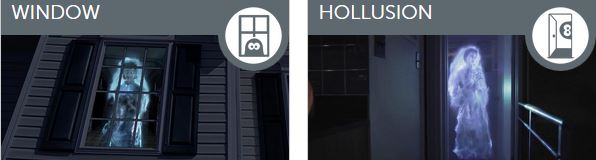
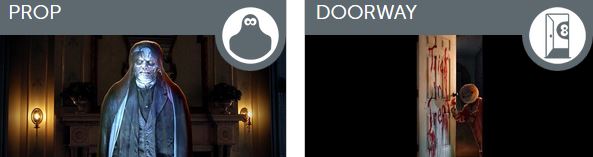
Whew! If you need more inspiration, check out the AtmosFX how-to videos and blog with fun examples from customers.
And did I mention that AtmosFX has additional (albeit smaller) collections for other holidays and events -- including Halloween, Christmas, Easter, New Year's, Valentine's Day, Fourth of July, Birthdays, and Football.
You can buy the packs with collections of some 3 to 11 clips for $19.99 to $39.99, or individual scenes for $5.99 to $9.99. They are available as immediate digital downloads, with some also available on DVD or SD card.
You then can play the clips from a computer, or DVD player, or from a projector that can play from a SD card or USB drive, or from a portable device like a tablet.
Some collections also include buffer clips with black or background lighting, to set the scene and build tension before the action starts. You then can build a playlist of multiple clips that loop and repeat. (The clips are typically under 1 minute, with some story clips running up to 2 1/2 minutes.)
AtmosFX also sells Window Projection Material ($24.99 - $39.99), an inflatable 3DFX Form for Prop display mode ($59.99), and a media player box with motion detection ($69.99).
So turn your home into a movie special effects showcase. Inside you can have portraits that come alive, ghosts haunting the hallways, and zombies bursting through the ceiling. And outside you can see monsters silhouetted in the windows, animated pumpkins, and blood dripping down the house. Eeek!
Smart Home companies like TP-Link make products that you can use to control and manage your home, including the TP-Link Kasa Smart line of Wi-Fi plugs, light bulbs, light switches, and smart camera -- plus the networking routers and Wi-Fi extenders to use to communicate with these devices.
These smart devices can be controlled and scheduled from the Kasa app, or by voice from digital assistants like Amazon Alexa and Google Assistant. (See Holiday 2017 for more on Smart Home devices.)
While this year's crop of smart home devices does not feature exotic new technology, it is another striking example of how technology continues to advance with better, smaller, and cheaper products.
 For example, the TP-Link Kasa Smart Plugs allow you to remotely control anything that you plug into them, for example to turn the holiday decorations on and off.
For example, the TP-Link Kasa Smart Plugs allow you to remotely control anything that you plug into them, for example to turn the holiday decorations on and off.
The new TP-Link Kasa Smart Plug Mini (HS105) has also dropped in price, now at around $26 compared to $34 last year.
But the real fun is the new TP-Link Kasa Smart Wi-Fi Power Strip (HS300), which crams 6 smart outlets plus 3 USB charging ports onto a power strip -- for only around $79.
Yes, the power strip is a tad long at 14.17 x 2.49 x 1.48 inches and 1.55 pounds, but you get full control of the outlets -- you can power them on and off independently, or all together as a group.
The Kasa Smart Power Strip also monitors the energy usage of the connected devices, and provides surge protection.
 Similarly, this year's TP-Link Kasa Smart Light Bulb line includes new dimmable (adjust brightness), Tunable (soft to bright light), and Multicolor bulbs that have improved in all three of these ways.
Similarly, this year's TP-Link Kasa Smart Light Bulb line includes new dimmable (adjust brightness), Tunable (soft to bright light), and Multicolor bulbs that have improved in all three of these ways.
The new TP-Link Kasa Multicolor Smart Light Bulb (KL130) is dimmable, tunable, and can adjust the color (2500K - 9000K). The big difference is the further compaction of the Wi-Fi and color tuning electronics, thinning the shape so that it's even closer to the volume of a traditional light bulb.
Kasa Multicolor Smart Light Bulb is available for around $39, compared to $42 for the previous model last year.
And it's smaller -- 4.65 x 2.36 inches vs 5.14 x 2.56 inches (118 x 60 mm vs 130.5 x 65 mm) -- and lighter -- 0.3 pounds vs 0.4 pounds (139 g vs 180 g).
So it's fun to see the improvement in these products in just a year, and to control devices in your home to make them smart. For example, think about what you can do with holiday decorations -- displaying colors and controlling other decorations directly, or by setting up a daily schedule of changes over time.
- See full Holiday Tech 2018 presentation for my local talks in the Princeton area
- See companion article in U.S. 1 Newspaper, Nov. 14, 2018
![]() Find the TP-Link Smart Power Strip and
Find the TP-Link Smart Power Strip and
and TP-Link Smart Light Bulb on Amazon.com