
In addition to littleBits (see previous post), another clever approach like to making STEM interesting for kids is the Ozobot Creative Robot.
This appears so simple -- it's just a small pocket-size (1 1/4 inch) rolling robot, first released in 2014.
The brilliance of its design is that you can play with it at many different levels. Start out with only pen and paper -- just draw lines to have it follow paths and randomly pick directions at intersections.
 The next step is to add simple commands -- just by drawing patterns of colored dots (or using stickers) -- to have the Ozobot change speed, move in a direction, pause, count down until change, and perform pre-defined moves.
The next step is to add simple commands -- just by drawing patterns of colored dots (or using stickers) -- to have the Ozobot change speed, move in a direction, pause, count down until change, and perform pre-defined moves.
Then use the color commands to create activities for the Ozobot to perform, including race tracks, obstacle courses, mazes, puzzles, and other games.
And you can share these online, and download and print designs to try out. The company calls this "screen-free coding" -- you're thinking about programming logic by drawing colors on paper.
You also can bridge the physical and digital worlds by having the Ozobot explore different activities on a tablet. The Ozobot website has a Playground section with a variety of play ideas and printable games, plus interactive games you can play using a web browser with the Ozobot on the tablet screen.
 All this physical fun can then transition into programming using the OzoBlockly programming tool, which also runs in the browser.
All this physical fun can then transition into programming using the OzoBlockly programming tool, which also runs in the browser.
OzoBlockly is based on Google Blockly, and can grow with you to step through five levels of sophistication. You start with simply dragging and dropping to link icon-based code blocks, with the same kind of logic that you have already done using colored pens. And then you can progress to advanced programming with logic statements.
You transfer the program to the Ozobot by simply holding it up to a circle on the computer or tablet screen, which blinks a sequence of colors to transmit the program -- without requiring connecting any wires or setting up any wireless connection.
There are now two Ozobots available. The original Ozobot Bit ($59) works as described above, and is designed for beginner coding for ages 6 and up.
 The new Ozobot Evo ($99) is designed for ages 9 and up, to grow into advanced coding. It adds more lights to flash, proximity sensors for detecting obstacles, a built-in speaker, and a Bluetooth connection.
The new Ozobot Evo ($99) is designed for ages 9 and up, to grow into advanced coding. It adds more lights to flash, proximity sensors for detecting obstacles, a built-in speaker, and a Bluetooth connection.
You can use the Evo app to play games, write code, and connect with others online. The Evo also has a few built-in tricks that it performs out of the box using the proximity sensors, to follow or run away from your hand, or to play musical notes as you touch the different sensors.
There are also DIY (do it yourself) packs for decorating your Ozobot ($10), and Marvel Avengers Action Skins to turn your Evo into a superhero like the Hulk and program its actions ($15 each).
The Ozobot is cleverly designed so that kids can have fun playing, while actually doing creative drawing, problem solving, and group challenges. It teaches concepts like code language, robotic behavior, and deductive reasoning, without books and outside of school.
Ozobot has sold over 750,000 robots, which are used in over 10,000 classrooms across the U.S., from grade 3 to grade 12. For example, they have been used to demonstrate a planetary orbit model with multiple Ozobots following orbit lines.
- See full Holiday Tech 2018 presentation for my local talks in the Princeton area
- See companion article in U.S. 1 Newspaper, Nov. 14, 2018
 Find the Ozobot Evo on Amazon
Find the Ozobot Evo on Amazon




 IPTV and Internet Video is targeted to non-technical managers and executives in broadcast and multimedia companies, to provide an introduction to IPTV and Internet Video networks and applications -- terms, market, and the business of IPTV and Internet broadcast distribution.
IPTV and Internet Video is targeted to non-technical managers and executives in broadcast and multimedia companies, to provide an introduction to IPTV and Internet Video networks and applications -- terms, market, and the business of IPTV and Internet broadcast distribution.
 Perhaps the most amazing is the
Perhaps the most amazing is the  But for more constrained indoor flying, the
But for more constrained indoor flying, the 

 His book,
His book, 
 We've been traveling this week, so this is a good time to highlight the
We've been traveling this week, so this is a good time to highlight the  The New York CityPass is $74 and the Boston CityPass is $44, around a 50% savings from standard prices (see the CityPass website for price information on each attraction). Lower prices are available for kids, and the booklets are valid for 9 days.
The New York CityPass is $74 and the Boston CityPass is $44, around a 50% savings from standard prices (see the CityPass website for price information on each attraction). Lower prices are available for kids, and the booklets are valid for 9 days. The
The  The
The  The OLPC XO was designed for use by for the world's poorest children, as a rugged, low-cost, low-power, connected laptop. It includes a rugged plastic exterior and membrane-covered keyboard, rotating display (readable under direct sunlight), plus built-in wireless (the side antennas cleverly rotate down lock the cover closed).
The OLPC XO was designed for use by for the world's poorest children, as a rugged, low-cost, low-power, connected laptop. It includes a rugged plastic exterior and membrane-covered keyboard, rotating display (readable under direct sunlight), plus built-in wireless (the side antennas cleverly rotate down lock the cover closed). The OLPC XO runs custom-designed software called Sugar, designed for children to encourage exploration, creativity, and collaboration. (The OLPC also announced last May that it would also offer a
The OLPC XO runs custom-designed software called Sugar, designed for children to encourage exploration, creativity, and collaboration. (The OLPC also announced last May that it would also offer a  The Sugar development platform is now available as stand-alone software from
The Sugar development platform is now available as stand-alone software from  Instead,
Instead,  Plus there's the special limited-edition
Plus there's the special limited-edition  David Hopkins, Broadcast Center director, and Paula Hulick, New Media Center manager (Image:
David Hopkins, Broadcast Center director, and Paula Hulick, New Media Center manager (Image: 
 Peter is a social media pundit, always on the go, swapping between phone and PDA, and laptop. He teaches business execs -- and NASA -- how to adapt to social media, and debates PR issues on the O’Reilly Factor (most recently on Kellogg’s firing of swimmer Michael Phelps --
Peter is a social media pundit, always on the go, swapping between phone and PDA, and laptop. He teaches business execs -- and NASA -- how to adapt to social media, and debates PR issues on the O’Reilly Factor (most recently on Kellogg’s firing of swimmer Michael Phelps --  The entire back panel of the PakSeat folds down into a seat -- with adjustable straps to set the right angle. The internal panel has a frame on each side to help support your back, as does the outside seat panel to provide further support (and ventilation) when hiking
The entire back panel of the PakSeat folds down into a seat -- with adjustable straps to set the right angle. The internal panel has a frame on each side to help support your back, as does the outside seat panel to provide further support (and ventilation) when hiking  The reason, and the evening's speaker, was
The reason, and the evening's speaker, was 

 For example, we've been trying out the
For example, we've been trying out the  Holiday Tech Gift Guide
Holiday Tech Gift Guide See my full article --
See my full article -- 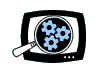 So, while I've been clear about
So, while I've been clear about  That's the idea behind
That's the idea behind  For example, the DigiDudes is a portable camera tripod with retractable legs that collapses and then screws into a bell-like holder (decorated as funky dude), with a keychain to hang on your bag or belt ($24).
For example, the DigiDudes is a portable camera tripod with retractable legs that collapses and then screws into a bell-like holder (decorated as funky dude), with a keychain to hang on your bag or belt ($24). 
 Cool Gadgets for 2010 - From 3D TV to Smartphone Apps
Cool Gadgets for 2010 - From 3D TV to Smartphone Apps The big theme this year was connectivity, with connected TVs, Blu-ray players, set-top boxes, autos, and even major appliances -- yes, your fridge is texting you.
The big theme this year was connectivity, with connected TVs, Blu-ray players, set-top boxes, autos, and even major appliances -- yes, your fridge is texting you.  And all this information is now crammed into Cianci's latest book, High Definition Television: the Creation, Development, and Implementation of HDTV Technology.
And all this information is now crammed into Cianci's latest book, High Definition Television: the Creation, Development, and Implementation of HDTV Technology.

 It's Holiday Tech season again -- And this year I'm focusing on the "Smart Home" -- including using wireless speakers to jingle bells around the house, digital assistants to remotely deck the hall lights, and wireless cameras to record video of any late-night visitors that come down the chimney with a bound.
It's Holiday Tech season again -- And this year I'm focusing on the "Smart Home" -- including using wireless speakers to jingle bells around the house, digital assistants to remotely deck the hall lights, and wireless cameras to record video of any late-night visitors that come down the chimney with a bound. The littleBits electronic building blocks, first released in 2014, allow kids to engage with electronic circuits by embedding a collection of electronic modules into "Bits" -- small circuit boards that simply snap together magnetically, so no icky wire wrapping or soldering is required.
The littleBits electronic building blocks, first released in 2014, allow kids to engage with electronic circuits by embedding a collection of electronic modules into "Bits" -- small circuit boards that simply snap together magnetically, so no icky wire wrapping or soldering is required.  The input bits include touch controls like buttons, switches, and sliders, sensors for light, motion, and sound, and sound generators like a keyboard and micro sequencer.
The input bits include touch controls like buttons, switches, and sliders, sensors for light, motion, and sound, and sound generators like a keyboard and micro sequencer.  Then the output bits display light like a bargraph or number, generate a sound with a buzzer or speaker, or can be in motion, from a fan to a DC motor.
Then the output bits display light like a bargraph or number, generate a sound with a buzzer or speaker, or can be in motion, from a fan to a DC motor. The new collection of Inventor Kits include the introductory Base Inventor Kit to build an intruder alarm or voice-activated robotic gripper arm ($99), the Electronic Music Inventor Kit to experiment with electronic instruments from a keyboard synth guitar to a hands-free air drum ($99), and the Space Rover Inventor Kit to customize a planetary rover ($199).
The new collection of Inventor Kits include the introductory Base Inventor Kit to build an intruder alarm or voice-activated robotic gripper arm ($99), the Electronic Music Inventor Kit to experiment with electronic instruments from a keyboard synth guitar to a hands-free air drum ($99), and the Space Rover Inventor Kit to customize a planetary rover ($199). 
 The next step is to add simple commands -- just by drawing patterns of colored dots (or using stickers) -- to have the Ozobot change speed, move in a direction, pause, count down until change, and perform pre-defined moves.
The next step is to add simple commands -- just by drawing patterns of colored dots (or using stickers) -- to have the Ozobot change speed, move in a direction, pause, count down until change, and perform pre-defined moves.  All this physical fun can then transition into programming using the OzoBlockly programming tool, which also runs in the browser.
All this physical fun can then transition into programming using the OzoBlockly programming tool, which also runs in the browser.  The new
The new