Droid Incredible from Verizon Wireless / HTC
The not so modestly named Verizon Wireless Droid Incredible from HTC actually lives up to its name. This slender device is wicked fast, packs some nice hardware upgrades, and features the highly-customizable HTC Sense interface.
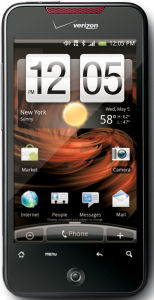 The Incredible is the latest incarnation of the Google Android smartphone platform, designed as a close cousin to the Google Nexus One (both are thinner and lighter without the slide-out keyboard of the Motorola Droid) and now available on the Verizon Wireless network
The Incredible is the latest incarnation of the Google Android smartphone platform, designed as a close cousin to the Google Nexus One (both are thinner and lighter without the slide-out keyboard of the Motorola Droid) and now available on the Verizon Wireless network
(Google had originally planned to bring out the Nexus One on Verizon, but now recommends that customers should get the Droid Incredible instead.)
UPDATED: The Incredible has a faster 1 GHz Snapdragon processor than the Droid's Arm 550 mHz, and you feel the difference. For example, when downloading multiple apps in the Google Marketplace the Droid will hesitate for multiple seconds when bringing up confirmation screens, but the Incredible just keeps on responding.
The Incredible also steps up the hardware features from the Droid and the Nexus One in several interesting ways, with an 8 MP camera (from 5 MP), built-in 8 GB internal memory for storing documents and media (in addition to the removable MicroSD card), and a FM radio.
The HTC Sense interface extends the standard Android Home page with five panels and a "Leap" feature to show thumbnails of all five panels to jump quickly between them. The interface also offers plethora of large widgets for direct access to your e-mail, text messages, and other favorite information on one of the Home screen panels -- although the full app for each is also just a tap away with the same responsiveness as flicking to a widget.
The HTC Sense interface also extends many of the core Android apps -- Browser, Mail, People, Calendar, etc. -- to add additional features, especially for a more integrated view of your information. For example, the People app combines your contact information with associated communications, including email, updates, texts, tweets, and the Photo Gallery app combines photos on the phone with online Picasa Web albums.
These apps also need to be modified for a second reason -- to support the internal 8 GB memory, which is not found by standard Android apps, but is a nice place to stash media files and saved documents that you can continue to access even when you swap the removable MicroSD card.
The Droid Incredible is priced at $199.99 from Verizon after $100 mail-in rebate (as a debit card), with a new 2-year agreement. It requires a Nationwide Talk plan (from $39.99/month), and an Email and Web for Smartphone plan (from $29.99 for unlimited monthly access). Verizon is also offering a free 2 GB memory card for purchases before May 31, 2010.
See my full article on the Incredible - Droid Incredible from Verizon Wireless / HTC
See earlier article on the Android interface - Verizon / Motorola Droid -- Android 2.0
See my Mobile Communications Gallery for more on smartphones
![]() Find the Verizon Droid Incredible on Amazon.com.
Find the Verizon Droid Incredible on Amazon.com.

 How much can you do with a camera on a smartphone? The folks at Google Labs are determined to keep opening the aperture by pouring technology into their
How much can you do with a camera on a smartphone? The folks at Google Labs are determined to keep opening the aperture by pouring technology into their  The ColcaSac sleeves are simple and strong, padded with a soft polyester sherpa fleece lining, with a velcro closure, plus a CD-sized external pocket. They are priced at $39.95 with burlap, hemp, or print fabric exteriors, in brown, black, red, and patterns. These are available in a range of sizes for the 13" to 17" MacBook / Pro, MacBook Air, PowerBook, iBook, or other similarly-sized notebooks.
The ColcaSac sleeves are simple and strong, padded with a soft polyester sherpa fleece lining, with a velcro closure, plus a CD-sized external pocket. They are priced at $39.95 with burlap, hemp, or print fabric exteriors, in brown, black, red, and patterns. These are available in a range of sizes for the 13" to 17" MacBook / Pro, MacBook Air, PowerBook, iBook, or other similarly-sized notebooks. The
The  But for more focused sound from your notebook, the
But for more focused sound from your notebook, the  Time for a tasty frozen treat -- Google announced the details of the upcoming release of
Time for a tasty frozen treat -- Google announced the details of the upcoming release of  For example, the precisely named
For example, the precisely named  Jan was back at the
Jan was back at the