 The Streaming Media East conference has wrapped in New York. The buzzwords at the exhibition and presentations were similar to last year -- content management, mobile, playback on any device, live streaming -- but with even more emphasis on integrated offerings, going beyond generic storage and delivery to offer value added services, customization of offerings, integration with outside services (as in educational applications), and better reporting of what the users are doing.
The Streaming Media East conference has wrapped in New York. The buzzwords at the exhibition and presentations were similar to last year -- content management, mobile, playback on any device, live streaming -- but with even more emphasis on integrated offerings, going beyond generic storage and delivery to offer value added services, customization of offerings, integration with outside services (as in educational applications), and better reporting of what the users are doing.
As a microcosm of this extension of streaming media beyond just playing video, a new theme at the show was the revitalization of digital signage. Companies from AT&T (network services) to VBrick (media appliances) demonstrated how these ideas of media management and wireless distribution can deliver much more compelling and useful digital signage. In applications from business to schools, offices to lobbies, these displays now can present dynamic information in multiple windows, including real-time updates, news feeds, and, of course, streaming video.
 And in the streaming world, the conference hosted several sessions on the promise of HTML5. In particular, Jan Ozer gave a nice update on the promise and reality of encoding and presenting video using HTML5 (the presentation is posted at his Streaming Learning Center site).
And in the streaming world, the conference hosted several sessions on the promise of HTML5. In particular, Jan Ozer gave a nice update on the promise and reality of encoding and presenting video using HTML5 (the presentation is posted at his Streaming Learning Center site).
HTML5 certainly has great promise -- allowing video to play directly in the browser without needing additional plug-ins, with playback across desktop to mobile, and better interactive control -- as well as simplifying the work for video producers and web developers.
However, as Ozer explained, the promise is not quite realized:
- First, the platforms are not quite ready, as only some 60% of the browsers by market share currently support HTML5.
- Second, the browsers do not support a common video format -- The most recent versions of Apple Safari and Microsoft Internet Explorer support the H.264 standard, Google Chrome, Mozilla Firefox, and Opera support WebM (the former On2 VP8 acquired and open sourced by Google), and earlier Firefiox and Opera support Ogg Vorbis (also open source).
(It appears that the desire among end users for open source media formats has been blunted by the commitment by the MPEG consortium to not charge royalties for non-commercial use. However, the royalty structure still is inhibiting its adoption by the smaller browser developers.)
As a result, Web developers who want to reach a broad audience still need to support Flash video in addition to HTML5, and also support multiple video codecs within HTML5. At least for the moment, the code is getting messier, rather than cleaner.
There was goods news, however, from Ozer's annual update on his advice for doing H.264 encoding. It's now not so much which encoder you use, since the leading products are all quite good. And it's not so much about tweaking the encoding parameters, since you can generally get good-looking video by following general guidelines for resolution, data rate, and key encoding parameters.
For example, Ozer's surveys of how leading companies do encoding for their online sites show bits per pixel at around 0.1 to 0.2 for standard-res video (640 x 360), and down to 0.05 for HD (1280 x 720) as the codecs work even more efficiently at higher res.
Even better, Ozer sees Baseline profile H.264 (as required for mobile devices) now often delivering similar quality as High profile (as supported for desktop devices), which means you may be able to do most of your encoding with the single Baseline profile, and only need to encode a second version at High profile for particularly difficult video.
Then for the WebM format, Ozer sees it delivering quite good quality, similar to H.264, although with more variable support among encoding tools.
Ozer concluded by discussing DASH (Dynamic Adaptive Streaming over HTTP), a new standard being developed by MPEG that offers the promise of a common way to package video for true streaming directly over HTTP, from desktop to mobile, without requiring special streaming servers or clients.
However, DASH is designed as an open format, not only supporting multiple codecs, but also multiple formats for dividing the video into fragments, so video that works with the approach used by Adobe and Microsoft would not work on Apple devices (including the iPhone and iPad). DASH is still being worked out, and the level of support from key companies is not yet clear, so while it also holds promise, we well may well still have another case of multiplying formats.
 See Jan Ozer's book, Video Compression for Flash, Apple Devices and HTML5, for much more on understanding these formats and how to good video compression (see earlier post).
See Jan Ozer's book, Video Compression for Flash, Apple Devices and HTML5, for much more on understanding these formats and how to good video compression (see earlier post).
And see his StreamingLearingCenter.com site for much more on streaming, including video tutorials, sample comparison images and videos, and information on his webinars, seminars, and consulting.
 Order from Amazon.com
Order from Amazon.com
![]() Adobe announced today that its Flash Player 9 is being updated to add support for the H.264 video standard and High Efficiency AAC (HE-AAC) audio, plus full screen video playback with hardware acceleration, and multi-core enhanced vector rendering.
Adobe announced today that its Flash Player 9 is being updated to add support for the H.264 video standard and High Efficiency AAC (HE-AAC) audio, plus full screen video playback with hardware acceleration, and multi-core enhanced vector rendering.
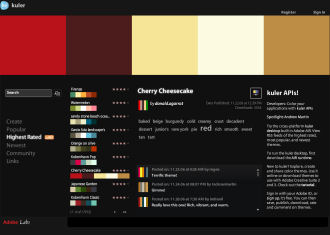
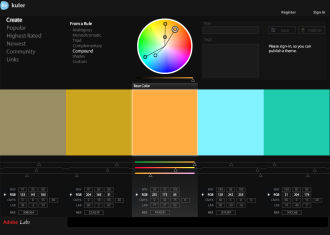
 Yet multimedia development with Flash -- now up to
Yet multimedia development with Flash -- now up to 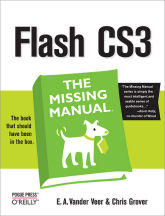 As a result, teaching Flash so it makes sense to a new user requires a delicate touch -- you need to explain this larger context and nomenclature before you can dive in to the gory details.
As a result, teaching Flash so it makes sense to a new user requires a delicate touch -- you need to explain this larger context and nomenclature before you can dive in to the gory details.  Rob Reinhardt, lead author of the Flash Bible series, shows you how in
Rob Reinhardt, lead author of the Flash Bible series, shows you how in  Are you sharing your videos online? Each day, on YouTube alone, visitors view hundreds of millions of videos and upload hundreds of thousands of videos.
Are you sharing your videos online? Each day, on YouTube alone, visitors view hundreds of millions of videos and upload hundreds of thousands of videos.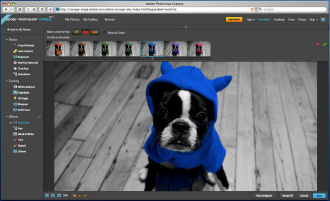
 My strongest take-away from the
My strongest take-away from the 
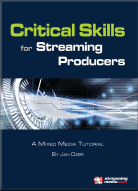 But to get the full story, you need Ozer's new mixed-media DVDs on
But to get the full story, you need Ozer's new mixed-media DVDs on 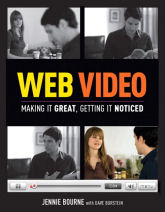
 Services like
Services like  Instead of listening to a specific radio station, other services like
Instead of listening to a specific radio station, other services like  Or connect to
Or connect to 




 Instead, the WebAround is a flexible, collapsible, portable webcam backdrop. It's made from a light-weight nylon material, opens to a circle 40 inches in diameter, and -- here's the best part -- it has an adjustable strap to stand it up by slipping it over the back of a chair. Just set it up, sit down, and you're shooting in your own personal studio. This also gives you some privacy when you're working in an open space.
Instead, the WebAround is a flexible, collapsible, portable webcam backdrop. It's made from a light-weight nylon material, opens to a circle 40 inches in diameter, and -- here's the best part -- it has an adjustable strap to stand it up by slipping it over the back of a chair. Just set it up, sit down, and you're shooting in your own personal studio. This also gives you some privacy when you're working in an open space. These are compatible with video instant messaging and calling applications like Windows Live Messenger, AIM, Yahoo! Messenger, and Skype. And Logitech includes several
These are compatible with video instant messaging and calling applications like Windows Live Messenger, AIM, Yahoo! Messenger, and Skype. And Logitech includes several  The result is today's introduction of
The result is today's introduction of  The
The  Then step up to higher-res sensors, higher-quality glass lenses, RightLight 2 technology for dimly lit scenes or poor backlight, Carl Zeiss Optics, and autofocus. The QuickCam Orbit AF ($129) even has motorized tracking to follow as you move around the room.
Then step up to higher-res sensors, higher-quality glass lenses, RightLight 2 technology for dimly lit scenes or poor backlight, Carl Zeiss Optics, and autofocus. The QuickCam Orbit AF ($129) even has motorized tracking to follow as you move around the room.  Then, at the turn of the millennium came the dawn of digital distribution, and the
Then, at the turn of the millennium came the dawn of digital distribution, and the  The result, of course, was to allow Apple innovate its way into dominating digital music with the
The result, of course, was to allow Apple innovate its way into dominating digital music with the  RealPlayer SP is for our YouTube and Twitter world. The "SP" stands for "Social" and "Portable," and the new RealPlayer now grabs and downloads video clips from Internet sites like YouTube, converts to a variety of file formats for portable and home devices, transfers clips to your iTunes library, copies directly to attached portable devices including media players and cell phones, and shares online to Facebook and Twitter.
RealPlayer SP is for our YouTube and Twitter world. The "SP" stands for "Social" and "Portable," and the new RealPlayer now grabs and downloads video clips from Internet sites like YouTube, converts to a variety of file formats for portable and home devices, transfers clips to your iTunes library, copies directly to attached portable devices including media players and cell phones, and shares online to Facebook and Twitter.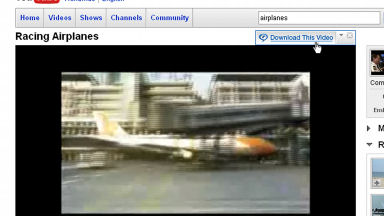 And now RealPlayer SP adds the ability to download video from the Web. Downloading is very easy: Just browse video sites as usual in your regular browser, and you'll see a new Download This Video button above the video window. Click to start downloading (including multiple files at once), and then choose to convert formats, copy to portable devices, or share online. Or use the separate RealPlayer SP Converter application to convert multiple files to multiple formats, using a built-in list of devices and formats, or customize your own.
And now RealPlayer SP adds the ability to download video from the Web. Downloading is very easy: Just browse video sites as usual in your regular browser, and you'll see a new Download This Video button above the video window. Click to start downloading (including multiple files at once), and then choose to convert formats, copy to portable devices, or share online. Or use the separate RealPlayer SP Converter application to convert multiple files to multiple formats, using a built-in list of devices and formats, or customize your own. Even better, Ozer has just released a new book on these very topics --
Even better, Ozer has just released a new book on these very topics --  And in the streaming world, the conference hosted several sessions on the promise of HTML5. In particular, Jan Ozer gave a nice update on the promise and reality of encoding and presenting video using HTML5 (the presentation is posted at his
And in the streaming world, the conference hosted several sessions on the promise of HTML5. In particular, Jan Ozer gave a nice update on the promise and reality of encoding and presenting video using HTML5 (the presentation is posted at his