Manifest Technology Blog
-- Site:
| Articles
| Galleries
| Resources
| DVI Tech
| About
| Site Map
|
Articles:
| PC Video
| Web Media
| DVD & CD
| Portable Media
| Digital Imaging
| Wireless Media
| Home Media
| Tech & Society
|
Wireless Media:
| Wireless Media Articles
| Mobile Communications Gallery
| Wireless Resources
|
Mobile Internet Connections: You Can Take It With You
Handsets, smartphones, and wireless modems
(palmOne Treo
650 & Samsung i730, 8/2005)
by Douglas Dixon
Speeds - EV-DO & 1XRTT
The Carriers - Cingular, Verizon Wireless,
Sprint, T-Mobile
Handsets - Text messaging & E-mail
PDAs and Smartphones - palmOne Treo
650 & Samsung i730
PC Card Wireless Modems - Cellular
modems
Getting Wired, without Wires
References
For better or worse, keeping in touch while you are on the go has never been
easier. The good news is that you don't have to lug a laptop with you to check
your E-mail. And the bad news is that you can't escape: even today's mobile
phone handsets can do E-mail and browse the Web. But at least you can be
connected on your own terms -- new wireless PDAs and the deployment of
next-generation 10X faster wireless networks provide an astounding array of
options.
There are three general approaches to getting a mobile Internet connection,
depending on your needs, dexterity with keypads, and budget:
- For quick E-mails, you can get a data connection for your mobile phone
handset, for as little as $5 a month added to your voice plan, providing
unlimited wireless E-mail and Web access, albeit on a tiny screen and limited
device. Not bad for short E-mails, and best for those experienced with text
messaging by typing on a phone keypad.
- For more flexibility, you can trade in your phone for a wireless
personal data assistant (PDA) like the palmOne Treo or a Windows Mobile
device, combining phone and computer in a single device. A PDA or smartphone
provides a more reasonable interface for managing E-mail (and even attachments)
and Web surfing. However, this additional data traffic costs significantly more:
10 MB of traffic for $30 a month, or $15 to $50 a month for unlimited data
service (there's a big difference between carriers).


- And for people who just cannot give up their laptop, you can get a PC
card cell modem that slides into your laptop and provides wireless Internet
access through the phone system, instead of having to hunt out (and pay for) a
Wi-Fi hotspot. However, the carriers charge even more for this kind of heavy use
-- $60 a month for unlimited use on the current network (1X), or $80 a month for
the next-generation EV-DO network that is 10X faster.
The big wireless news this year is the roll-out of the next-generation 10X
faster wireless service, called EV-DO (Evolution Data Optimized), by
carriers including Verizon Wireless and Sprint.
- Not surprisingly, current-generation wireless data connections (called 1XRTT
or just 1X) provide speeds like a 56K dial-up connection, averaging
around 40 to 80 Kbps, and bursting to 144 Kbps. That's OK for checking mail, but
painful for downloading attachments or surfing the Web.
- EV-DO is much faster: averaging 400 to 700 Kbps, and peaking up to 2
Mbps -- although that's for downloads, upload speeds are significantly less, at
40 to 70 Kbps.
That's closer to what you may have experienced with early DSL or cable
broadband connections, although providers like Comcast and Verizon have been
significantly increasing speeds. In our area, Verizon Online DSL offers 3
Mbps downloads with 768 Kbps uploads (www.verizon.net),
and Comcast just announced another speed upgrade for cable in July,
offering 6 Mbps / 384 Kbps and 8 Mbps / 768 Kbps (www.comcast.com).
Very tasty, but still not close to local network connections at 100 Mbps.
Wireless phone service in the U.S. has been consolidated by mergers into four
major carriers.


- Cingular is now the largest carrier after the acquisition of
AT&T Wireless (www.cingular.com), with
50 million customers (and features rollover minutes).
- Verizon Wireless is next with 45 million customers (www.verizonwireless.com),
promoting reliability and business services ("can you hear me now?").


- Sprint has 35 million customers after completing the merger with
Nextel (www.sprintpcs.com), and is
pushing its PCS Vision entertainment and multimedia services.
- T-Mobile is the smallest carrier with 18 million customers (www.t-mobile.com),
but the coolest with Catherine Zeta-Jones as spokesperson (www.t-mobile.com/company/about/czj.asp).
Verizon and Sprint have related local, long distance, and broadband services
that can be bundled with wireless services for both consumer and business
customers. Cingular and T-Mobile use the GSM cellular technology that is
dominant overseas, and therefore are good choices for international coverage.
Verizon still supports an extensive legacy analog network from its Bell Atlantic
Mobile days, in addition to its CDMA service. Verizon and now Sprint are rolling
out their next-generation EV-DO networks, while Cingular is starting to launch
its UTMS equivalent. T-Mobile is owned by Germany's Deutsche Telekom, which has
not yet decided whether to invest in upgrading to faster service.
Other niche carriers you may have heard of actually are acting as a Mobile
Virtual Network Operator (MVNO), providing service using one of these networks
(i.e. Virgin Mobile on Sprint).
You don't need to wait for next-generation wireless to stay connected; and
you don't even need a fancy PDA phone or smartphone. If all you need is simple
E-mail service, you can do a lot with most of today's handsets. Your phone
probably already supports text messaging, of course. Plus, it may be a camera
phone, supporting picture messaging and even video capture and playback. And it
also may support downloading mini-applications and games.
To get started with minimal effort, you actually can use text messaging
for basic E-mail. Depending on your carrier, people can send E-mail that gets
delivered as a text message on your phone (e.g., send to the number @vtext.com
for Verizon Wireless, or use the form on the www.vtext.com
or messaging.sprintpcs.com Web
portals). And you can send E-mails from your phone as text messages with an
E-mail addresses. These messages are severely limited in length, i.e., a maximum
of 160 characters. But it's E-mail, working on almost any phone, and charged
against your text message plan (around 10 cents per message, bundled like
minutes, or unlimited for $5 to $15, depending on carrier and conditions).
The next step is to access your existing E-mail accounts. This requires an E-mail
application on your phone, either built-in on newer phones or downloaded
from the carrier's E-store for older equipment. Just enter the E-mail server
information, and you can browse your accumulated messages and send and receive
mail (this may require more magic to reach though corporate firewalls). Again,
this can be clumsy to use when trying to scan through a list of messages or
reading a long E-mail on a tiny screen, or when typing E-mail addresses and
non-trivial messages on the phone keypad.
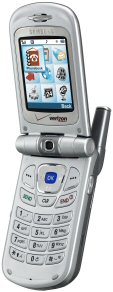 Samsung SCH-a890
Samsung SCH-a890
This kind of use requires an additional data service beyond your existing
voice plan, which is available bundled with mobile Web access, instant
messaging, and personalized alerts. For Web access, the carriers typically
provide wireless portals to major news, entertainment, and information sites
that are formatted for viewing on phone displays and interacting with a keypad.
You also can search and browse to any other Internet site, though complex pages
will be difficult to display and view on the handset.
These data plans cost around $5 to $15 a month for unlimited use, further
bundled with features including text and picture messaging. Verizon Wireless and
Sprint also offer bundles that add video service for watching live TV and
video-on-demand clips for $15 to $20 (on supported phones), in case you need a
distraction from E-mail. Newer handsets even support the faster EV-DO service
(where available), although it's not much of a benefit when dealing with
screen-size chunks of text -- but the videos certainly look great.
Handsets work great as occasional or emergency E-mail devices, and are useful
for enforcing a limit on your wireless connectivity (sorry, boss, I can't
receive the huge PowerPoint attachment and compose a lengthy E-mail response).
Your use also will also be constrained by your tolerance and dexterity for
tapping out messages on the phone keypad.
For more extensive access, stepping up to a combination PDA / phone device
brings a lot of advantages. The screen is larger for viewing more information,
you can interact and enter text with a stylus or even a dedicated keyboard, and
the PDA can synch and store other documents from your desktop that you may want
to reference, including text, spreadsheets, and presentations. The PDA also
serves as a portable media player, for music, images, and even videos.
The real news with these devices, however, is that they are just much faster
and more capable. Palm devices from a couple years ago ran at 33 MHz with
160x160 displays, which required visible waits when switching applications or
searching and sorting lists of names or messages. Today's devices are much more
responsive, with 300 to 500 MHz processors and larger 320x320 displays, although
they are obviously not quite up to the GHz speed of desktops.
You'll find two types of such combo PDA / phone devices: PDA-looking flat
devices that have added phone functions, and "smartphone"
phone-looking devices that have bulked-up PDA capabilities. If you're serious
about using the PDA side, go with a PDA-based device built either on the Palm
OS platform (www.palmsource.com), or
the Microsoft Windows Mobile / Pocket PC platform (www.microsoft.com/windowsmobile).
Both platforms give you colorful touch-sensitive displays, access to libraries
of applications, syncing of contacts and calendars with Outlook and other
desktop applications, and compatibility with Microsoft Office and other desktop
files.



The hot PDA phone devices of this summer are the palmOne Treo 650 and the
Samsung i730.
- The palmOne Treo 650 is focused on ease of use; it's slightly
smaller, with a smaller but higher-res screen above a tiny QWERTY keyboard --
and significantly less expensive (www.palmone.com).
- The Samsung i730 is a more powerful Windows Mobile device, with a
faster processor and more memory, plus it has stronger communications support
with EV-DO and built-in Wi-Fi (www.samsungusa.com/wireless).
It uses a slide-out keyboard to make room for a physically larger portrait-style
screen.
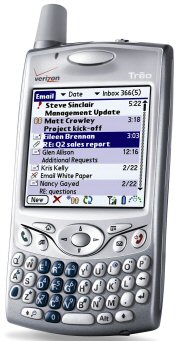
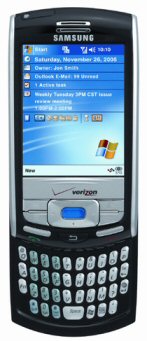 palmOne Treo 650 and Samsung i730
palmOne Treo 650 and Samsung i730
Verizon Wireless, Sprint, and Cingular currently offer the Treo 650 for
around $400, with a built-in 640 x 480 VGA camera. Verizon introduced the
Samsung i730 in July for $600, without camera (some businesses do not allow
cameras on site, which means you are also without your phone and PDA).
The listed specs for techies:
The Treo 650 has a 312 MHz processor and 23 MB user-available memory, with a
1.8 inch, 320 x 320 display. The device is 4.4 x 2.3 x 0.9 inches and weighs 6.3
ounces.
The Samsung i730 has a 520 MHz processor and 64 MB RAM, with a 2.8 inch, 240
x 320 display. The device is 5.2 x 2.8 x 0.6 inches, and weighs 5.5 ounces.
The Treo offers 5 hours talk time and 2 weeks standby, compared to 2.2 hours
and 5.4 days for the i730.
Beyond the internal memory, both devices provide Secure Digital (SD I/O)
expansion slots to store all those documents and media files that you want to
bring wherever you go (512K SD memory cards are dropping to around $50, and 1 GB
around $75). Both also include Bluetooth for connecting to a wireless
earphone, and also for transferring files and wireless modem use (if enabled by
the carrier). The tiny keyboards do take some getting used to -- one adult thumb
can span two or three keys, so you need to experiment with how comfortable you
are at reading and using mini key caps.
What this means is that you really can read all your E-mail on the road, and
even download attachments, in order to view, edit and return Word and Excel
documents. You can show a slideshow, PowerPoint presentation, or video overview
(in a small group, or transfer it to a compatible projector). You can capture
images and video clips and send them directly back to the office. Or browse the
Web to collect information and cut and paste it into a report.
All this cool flexibility comes at monthly cost, of course, for the enhanced
PDA data service. Here it really pays to shop the different carriers and plans.
As of this writing, Sprint offers $15 per month unlimited data, T-Mobile offers
$30, and Cingular and Verizon offer plans by buckets of MBs, or $45 to $50 for
unlimited service. (For very limited use, Verizon also offers a pay-as-you-go
plan at $0.015 per KB, which quickly adds up to $15 per MB.) These services
include EV-DO service, where available.
For the real road warrior, however, nothing but a laptop will do. These folks
need a dedicated mobile phone for making calls, while simultaneously multi-task
between multiple windows on the laptop. Doing one or at most two things at once
on a PDA is just too limiting -- It's really not fun trying to switch quickly
between multiple documents to gather information, or wirelessly sync and update
groups of documents.
Using Wi-Fi is great, if you can find a hotspot -- and have time to
stop there, and are subscribed to that particular service, and don't mind the
lack of security for your network transmissions. A better alternative is to take
advantage of all those cell towers by using a cellular modem. Instead of
worrying about different kinds of connections (and pricing) at every stop -- the
airport, the hotel, the coffee shop -- and instead of having to stop at all, you
can just use a wireless modem PC card in your laptop to connect directly to the cellular
service, at 1X or EV-DO rates.
 Novatel V620 PC Card
Novatel V620 PC Card
Cellular modems are available from the carriers for $50 to $100 and up,
depending on speed and type of connection. Several carriers offer bundled plans
at rates like 20 MB for $40 a month, or unlimited plans for $80 (personal and
business plans also differ). Verizon also offers a $60 unlimited data plan for
1X service (the $80 plan supports EV-DO when available).
With today's mobile phones and services, you really do need to turn off your
phone to escape the range of electronic contact. For just a little contact, for
occasional or emergency communications, you can exchange E-mails through text
messages without making a significant investment in phones or monthly services.
To take the next step of at least being able to screen your E-mails on the
go, today's phones support E-mail applications that can sync with your server.
You can browse and send messages to keep in touch, although the limited screen
size and text entry on the phone keypad do serve as a natural damper on spending
too much time with longer messages.
But for more serious use while on the go, today's PDA phones provide more
reasonable E-mail handling, including working with attachments. You still don't
want to be downloading huge PowerPoint decks to a PDA, but you can stay
connected and keep things moving with the timeliness of working at a desktop.
Or for a dedicated user who can justify the monthly expense, use a PC card
cellular model to get your laptop online. Another option for laptop users is to
use your PDA phone as a wireless modem, connecting with a USB cable or
wirelessly through a Bluetooth connection (if supported by the device). The
carriers are not big fans of this approach; it's OK by them in moderation, but
they will notice if you are using your PDA for continuous data transfers and
suggest that you move up to the full PC connection rate.
As should be clear by now, choosing between these services is a delicate
balance between the kind of equipment you want to carry (size and cost), the
usefulness of having the connection (accessing through a small screen), and the
non-trivial issue of who is going to bear the monthly costs. The prices given
here are approximate as of this writing, and vary by carrier, region, and
coverage plan, so look at the whole picture -- the phone/PDA, voice service,
data service, and other services like text messaging. You'll never have to leave
the Internet behind again.
Cingular (AT&T Wireless)
www.cingular.com
Verizon Wireless
www.verizonwireless.com
Sprint (Nextel)
www.sprintpcs.com
T-Mobile
www.t-mobile.com
Verizon Online DSL
www.verizon.net
Comcast
www.comcast.com
Verizon Wireless - TXT Messages
www.vtext.com
Sprint PCS - TXT Messages
messaging.sprintpcs.com
Microsoft - Windows Mobile / Pocket PC
www.microsoft.com/windowsmobile
www.microsoft.com/windowsmobile/pocketpc
Samsung i730
www.samsungusa.com/wireless
PalmSource - Palm OS
www.palmsource.com
palmOne - PDAs
www.palmone.com
Treo 650
www.palmone.com/us/products/smartphones/treo650
|
