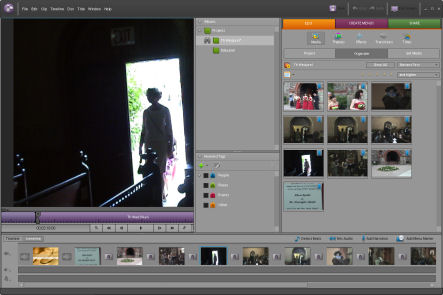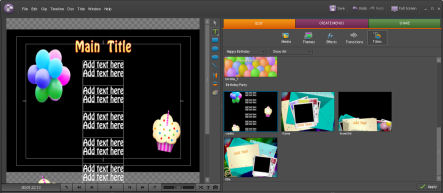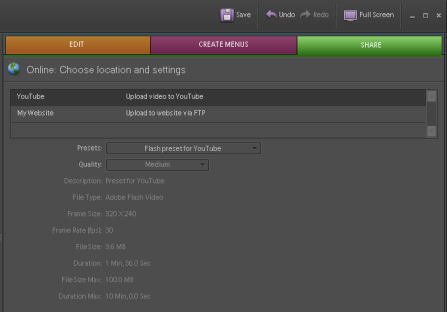|
|
|
Manifest Technology Blog
-- Site:
| Articles
| Galleries
| Resources
| DVI Tech
| About
| Site Map
|
Articles:
| PC Video
| Web Media
| DVD & CD
| Portable Media
| Digital Imaging
| Wireless Media
| Home Media
| Tech & Society
|
PC Video: |
PC Video Articles |
Video Software Gallery |
Video Editing Resources |
Summary: Adobe Premiere Elements 4 (11/2007)
Enhancements and Visual Tour
by Douglas Dixon
New Features Summary
Features and Enhancements
Visual Tour - Interface and
Functions
A summary of the new Adobe Premiere Elements 4 --
Key new features and enhancements, and a visual tour of the
interface and functions.
(See also Summary -
Photoshop Elements 6)
Adobe describes Premiere Elements 6 as the best-selling consumer
video-editing software. This upgrade is designed to offer easy and flexible ways
to create home movies with amazing video and audio effects in just minutes, and
then share them on DVDs, via mobile devices or upload them directly to YouTube
and other social networking sites.
|

|
Adobe Premiere Elements 4 was released in
September 2007, with new emphasis on a cleaner interface for quick and fun
editing, including integration with Photoshop Elements 6, new automated
Movie Themes, and an updated Sharing Center with export to mobile devices,
websites, and HD video.
Adobe product site - www.adobe.com/products/premiereel
Adobe
Press Release
|
The pricing is unchanged: Premiere Elements 4 is $99 list ($79 street);
or $149
list ($135 street) bundled with
Photoshop Elements 6.
- Updated interface: clean, easy-to-use
- Tight integration with Photoshop Elements
- Shared Organizer, common database accessible from either application
Sort video clips
and still photos
Visual tagging to
categorize by people, places, events
- Apply event- or style-based
movie themes to make a polished movie
- Audio Mixer like a mixing board in a recording studio
- Edit to beat - Automatically detects tempo of musical soundtrack
Syncs scenes with
the beats for slideshows and movies
- Sharing Center: upload and share on disc, Web, mobile devices, Apple
iPhone
- Export to Web sites in Adobe Flash Player compatible video
- Movies in high definition, including Blu-ray Disc
See earlier article on Easier Editing with
Adobe Premiere Elements 3
Find related Adobe
articles in the Manifest Tech Blog
 Find Adobe
Premiere Elements 4 on Amazon.com
Find Adobe
Premiere Elements 4 on Amazon.com
Find the Adobe
Photoshop Elements 6 & Premiere Elements 4 bundle on Amazon
Key new features and enhancements in Premiere Elements
4.
Easy / Intuitive Interface
- New - Intuitive Interface, clean, easy-to-use workspace
Familiar feel of Adobe Photoshop Elements
- Darker appearance, Color-coded tabs
Images pop out from gray background
Edit > Preferences > User Interface - Brightness
- Convenient tools location
- Sceneline (storyboard) and Timeline views
- New - Organizer for media management shared with Photoshop Elements
Common database accessible from either application
- Visually tag video clips and photos to categorize by people, places, or
events.
- View, search, sort assets in a variety of ways - file name, tag, date,
time
- Supports dual-core or multiple processor systems,
Advanced multi-threading technology, and Hyper-threading Technology
on latest Intel Pentium processors running Microsoft Windows XP or Vista
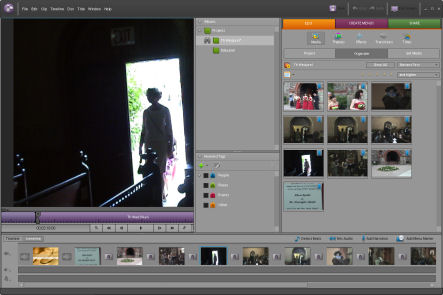
Premiere Elements 4 interface - Edit
- Storyline
- Monitor
panel (top left) - Current clip
- Tasks
panel (top right) - Edit workspace, Organizer view of available media
Album / Keyword Tags panel in center to apply to clips
- My
Project panel (bottom) - Storyline (storyboard) to arrange clips, apply
transitions and effects
(With
interface gray background adjusted brighter)
Movie Making Shortcuts
- New - Movie Themes - Turn a sequence of scenes into a polished movie
- Event-based - including Wedding and Birthday
- Style-based - including Silent Film and Music Video
- Automatically applies transitions, music, layouts for titles, credits, and
disc menus
- Apply themes to entire projects or just the portions you specify
- Integrated media Organizer
New and Enhanced Editing Options - Creative Effects
- New - Scene detection - automatically split footage into individual scenes
Displays as thumbnails in the Sceneline or Timeline
- New - Name files based on time and date shot for fast search
- New special effects and transitions - Hundreds of customizable special effects and transitions
- Over 20 new transitions:
3D Explosions, 3D Transformations, Art Blends, Motion
Blends
- 10 new effects: Old Film, Airbrush, and Earthquake
- Browse effects by visual thumbnails, drag and drop to apply to video,
modify with slider controls
- New - Image Stabilizer filter for shaky camera
- Blue/Green Screen keying effect - replace background
New - Automatically detect and remove blue / green screen background
- New - Animated titles - Adobe fonts designed to look great on video
Customize with shadows, glows, effects
Animate to bounce, spin, zoom
- New - Audio Mixer - Easy audio mixing and refinement
Works like a mixing board in a recording studio
Adjust relative volumes with sliders: dialog, background music, sound
effects
- New - Edit to the Beat - Create slide shows and movies that move to the music
Automatically detects tempo of musical soundtrack
Syncs beginning and end of each scene with the beats
- HD support, including Blu-ray Disc
More Ways to Share - Share easily in cool ways
- New - Sharing Center - Share in multiple ways
Disc, Web, mobile devices, direct upload to YouTube
- Share to Web - Direct upload to YouTube or personal website
Export to Web sites in Adobe Flash Player compatible video
- Share to mobile devices - Apple iPods, Sony PSP, mobile phones, Apple
iPhone
- New - Share in HD, including Blu-ray Disc
- New - Burn to DVD and Blu-ray disc in a few steps
- New - Customizable interactive disc menus
- Start with professionally designed menu templates
- Then personalize: type text, drag and drop video clips, images, audio
- Automatically creates scene indexes / chapters with links to video clips
Minimum System Requirements include
- Intel Pentium 4 or Celeron 1.3GHz (or compatible);
Pentium 4.3 GHz processor required for HD or Blu-ray
- Microsoft Windows XP SP 2 or Windows Vista
- For Windows XP: 512MB of RAM (1GB required for HD or Blu-ray)
- For Windows Vista: 1GB of RAM (2GB required for HD or Blu-ray)
- Microsoft DirectX 9 or 10 compatible sound and display driver
Top
A visual tour of Premiere Elements 4 interface elements and associated
features.
Interface
- Monitor panel
- Tasks panel - workspaces
Edit movie - Create Menus for DVD / Blu-ray - Share movie
- My Project panel - Sceneline / Timeline
- Floating panels, hidden by default:
- - Info panel - Information about selected item
- - History panel - Undo list
- - Events panel - Errors / messages
- - Audio Meters, Audio Mixer
- Drag and drop to move / resize / dock (hold down Ctrl)
Use Window > Show Docking Headers to see names of
panels

Premiere Elements 4 interface -
Edit - Timeline
- Monitor
panel (top left)
- Tasks
panel (top right) - Edit workspace, Project view
- My
Project panel (bottom) - Timeline with multiple tracks of video and audio
Tasks panel - Workspaces
- Edit (orange) - clips into movie
- Create Menus (purple) - for DVD / Blu-ray
- Share (green) - export / upload movie

Edit - Effects
- Monitor
panel (top left) - View clip with effects applied
- Tasks
panel (top right) - Edit workspace, Effects selected
Monitor panel - Edit and preview
- Preview and edit clips, apply effects, create titles, position overlay
images and text
- Trim and split clips, drop filters and effects on a frame,
- Create picture-in-picture effects, type titles and text on screen
- Shows Text tools when editing titles
- Becomes Disc Layout panel for Create Menus workspace
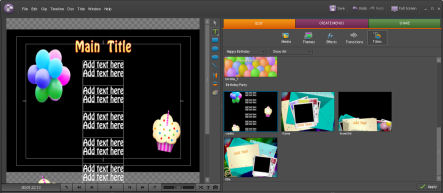
Edit - Titles
- Monitor
panel (top left) - Text tools
- Tasks
panel (top right) - Edit workspace, Titles with presets
My Project panel
- Sceneline (storyboard) - Arrange clips, apply titles, transitions, effects
Drag and drop thumbnails of clips
New - copy and paste thumbnails
- Timeline - Trim, layer, ands synchronize multiple tracks of media
View starting and ending point of each event to
synchronize multiple events
Up to 99 audio and video tracks for sophisticated results
Edit workspace - Acquire, organize, arrange, edit media
- Media - view, sort, select captured and imported media
Project view - media
Organizer view - shared w/ Photoshop Elements
Get Media view - Acquire from hard disk, camcorders,
Internet
DVD, Digital Camera, Mobile
Phone, Hard Drive Camcorder, Card Reader
DV Camcorder, HDV Camcorder,
Webcam
Files and Folders
Internet
Stop Motion
- Themes - apply automated movie themes
- Effects - Effects and presets
- Transitions - Transitions
Select and click Edit Effects / Transitions to edit -
Properties
- Titles - Preformatted titles

Edit workspace - Add effects -
Audio
- Tasks
panel (top right) - Edit workspace, edit Effects properties
- My
Project panel (bottom) - Timeline with audio tracks expanded to keyframe
waveforms
Create Menus workspace - DVD / Blu-ray
- Media - same as Edit workspace
- Templates - Preformatted menu templates

Create Menus workspace - Scene
menu - Design DVD
- Tasks
panel (top right) - Create Menus workspace , Templates for main and scene menus
- Monitor
panel (top left) - Scene index menu template, edit to customize
Share workspace
- Export on disc, upload to Web, share on mobile devices, Apple iPhone
- QuickShare - Save preset options
- Disk - Burn DVD and Blu-ray
- Online - Direct upload to YouTube, FTP to other websites
- Personal Computer - Export for viewing on PCs
Adobe Flash Video
MPEG
DV AVI
Windows Media
QuickTime
- Mobile Phones and Players - Export for mobile devices
Apple iPod and iPhone - H.264 640x480
Audio Podcast - H.264 / MP3
Creative Zen - WMV 320x240
Microsoft Zune - WMV 320x240
Pocket PC - WMV 240x176
Smartphone - WMV 224x128 landscape, 176x144 portrait
Sony PSP - H.264 320x240
Mobile Phone - 3GP - MPEG4 176x144, 320x240, 352x288
H.263
- Tape - Record to DV or HDV
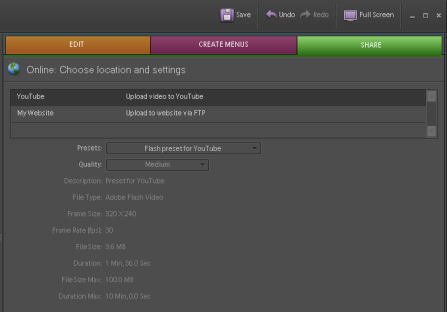
Share - Upload to YouTube
Top
|

![]() Find Adobe
Premiere Elements 4 on Amazon.com
Find Adobe
Premiere Elements 4 on Amazon.com