
|
Manifest Technology Making Sense of Digital Media Technology By Douglas Dixon |
|
|
Articles: | PC Video | Web Media | DVD & CD | Portable Media | Digital Imaging | Wireless Media | Home Media | Tech & Society | PC Video: | PC Video Articles | Video Software Gallery | Video Editing Resources | Summary: Nero 8 Ultra Edition (11/2007)
|
|
|
The Nero 8 Ultra Edition digital media suite, was released in October 2007 for $99.99, or $79.99 online -- www.nero.com/enu/nero8-introduction.html HD DVD Plug-in $24.99 Nero press release - www.nero.com/enu/press-releases.html?id=1332 |
The roots of the Nero suite are in the deep Nero Burning ROM application for CD and DVD burning, plus a variety of helpful tools for drive testing and information. But Nero also has bulked up its suite of media editing and disk backup applications. And it has continued to emphasize media management and sharing across a home network.
The suite has core tools for media editing -- Nero WaveEditor, Nero PhotoSnap, Nero Vision -- plus separate tools for related tasks, such as Nero SoundTrax for audio mixing and Nero Recode for video conversions. The result is a broad suite with deep features and options, particularly for disc burning, but sometimes confusing inconsistencies in how you deal with similar operations on different media types -- viewing, editing, converting, and sharing.
The suite also specifically encourages the use of Nero's flavors of MPEG-4 audio and video, called Nero Digital (www.nero.com/enu/technologies-nerodigital.html). These are versions of the MPEG-4 AVC/H.264 video and MPEG-4/AAC audio standards, branded and licensed to enhance media compatibility, and scaling from desktops to set-tops to small portable devices to high-def.
See earlier article on Desktop Digital Media
Trends 2007 -- with Roxio Easy Media Creator 9
Find related Nero
articles in the Manifest Tech Blog
![]() Find Nero
8 Ultra Edition on Amazon.com
Find Nero
8 Ultra Edition on Amazon.com
Key new features and enhancements in Nero 8 Ultra Edition.
 Nero StartSmart launcher - Main screen
Nero StartSmart launcher - Main screen
 Nero Home interface
Nero Home interface
 Nero ShowTime player
Nero ShowTime player
A visual tour of Nero 8 Ultra Edition interface elements and associated features.
The Nero StartSmart application launcher features a new cleaner interface to help you get to work on your tasks. The new built-in tasks on the left run directly from StartSmart.
 Nero StartSmart launcher - Media applications
Nero StartSmart launcher - Media applications
Nero StartSmart 8 - One-Click Project Launcher
The Nero suite has two main applications for viewing and sharing media clips: the Nero Showtime player to view photos, audio, video, and DVDs, and the Nero Home full-screen interface for accessing your media -- and Internet radio and TV. The Nero 8 suite adds TV viewing and recording though an adapter card.
 Nero Home - Music
Nero Home - Music
Nero MediaHome shares your media content with devices on your home network using UPnP technology. The Nero suite also installs the Nero Scout tool that runs in the background to index media files and Internet sources to be shared.
PC Application
TV Application
Nero Home 3 - Media Management System
Nero MediaHome 3 - UPnP Streaming Solution -- Nero Scout
Nero ShowTime 4 - DVD and Multimedia Player
The Nero suite has two audio-specific tools -- Nero WaveEditor for audio recording and editing, and Nero SoundTrax for music composing and mixing.
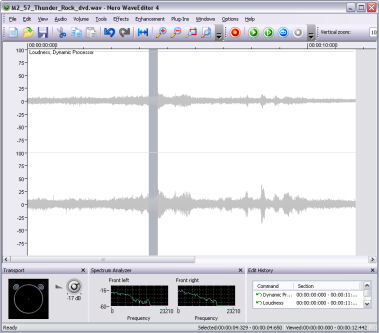 Nero WaveEditor
Nero WaveEditor
Nero WaveEditor 4 - Audio Editing and Recording
Nero SoundTrax 3 - Professional Audio Mixing
 Nero Vision
Nero Vision
Use Nero Vision to capture, edit, and author both video and DVDs, or use Nero Recode to convert and recompress DVDs.
Nero Vision 5 - Video Editing and Authoring
Nero Recode 2 - The World's Fastest Video Converter
Nero CoverDesigner 3 - CD and DVD Label Design
Use Nero PhotoSnap for editing and enhancing photos.
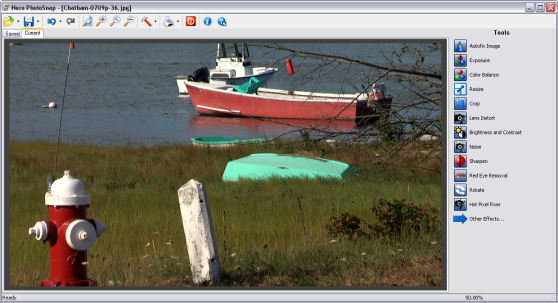 PhotoSnap
PhotoSnap
Nero PhotoSnap - Photo Editing
Nero PhotoSnap Viewer - Photo Viewing
Use Nero Burning ROM to rip, burn, and copy discs of audio, video, and data. Or use Nero Express for quick and easy tasks.
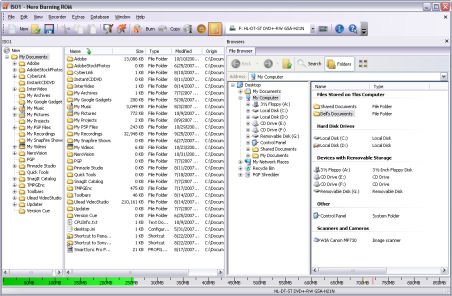 Nero Burning ROM
Nero Burning ROM
Nero Express 8 - Easy Interface CD and DVD Burning
Nero Burning ROM 8 - Expert CD and DVD Burning
Use Nero BackItUp to create scheduled backups and disaster recovery discs, and restore files from backups.
 Nero BackItUp
Nero BackItUp
Nero BackItUp 3 - Complete Backup Solution
Nero suite includes disc tools for analyzing and optimizing hard disk drives and optical discs. Nero 8 also adds Nero RescueAgent to recover data and restore deleted files from damaged CDs and DVDs.
 Nero InfoTool
Nero InfoTool
Nero ControlCenter - Simplified Customization and Configuration
Nero DiscSpeed 4 - Improve Optical Drive Performance
Nero DriveSpeed 3 - Complete Optical Drive Control
Nero InfoTool 5 - Drive and Disc Analysis
Nero ImageDrive 3 - Virtual Drive Setup
Nero RescueAgent - Improved File Recovery
Nero BurnRights - Easily Deployable Burning Rights
Nero Mobile - Media Center for Mobile Devices (Retail version of Nero 8 only)
Nero Scout - Database Technology
InCD 5 - Packet Writing Solution
SecurDisc Viewer - View SecurDisc protected files
|