Manifest Technology Blog
-- Site:
| Articles
| Galleries
| Resources
| DVI Tech
| About
| Site Map
|
Articles:
| PC Video
| Web Media
| DVD & CD
| Portable Media
| Digital Imaging
| Wireless Media
| Home Media
| Tech & Society
|
DVD & CD:
| DVD & CD Articles
| DVD Software Gallery
| High-Def DVD Gallery
| DVD Authoring Resources
|
DVD Format Compatibility: But Will it Play?
(5/2002)
by Douglas Dixon
DVD in 2001
DVD Format Beginnings: DVD-ROM and DVD-Video
DVD-Audio
DVD Writable Formats
DVD-R/RW and DVD-RAM
DVD+R/RW
But Will it Play?
References
The year 2001 saw tremendous progress in the development of DVD as a
realistic option for creating video productions on desktop computers. By the end
of last year, DVD burners had dropped in price to under $500, DVD media had
fallen to under $10 a disc, and a wide variety of authoring tools had became
available starting as low as $50.
And yet while DVD authoring capability is starting to be bundled into
computer systems, and DVD-based set-top video recorders and even camcorders are
entering the market, the fundamental confusion about DVD formats and
compatibility still remains:
If I burn a DVD on this PC, or on that set-top video recorder, will it then
play on some other DVD player?
The answer, unfortunately, is still too often unclear. Even the newest DVD
players do not necessarily support the various recordable formats, and older
players certainly do not recognize the newer formats. Even worse, we are in the
midst of a major format battle being waged between major computer and consumer
electronics companies. So, hold on to your hats as we survey the current state
of DVD formats.
2001 was a very good year for DVD, as sales of DVD players continued to
explode, and DVD-ROM drives became standard equipment on many new PCs. By the
end of 2001, DVD penetration reached one of every four US homes, and movies on
DVD were outselling VHS tapes.
Meanwhile, standard desktop computers have become fully comparable for video
editing, with GHz processors, 10's of GB of disk space, and FireWire / IEEE 1394
connections for digital video input from DV camcorders.
Enter DVD on the desktop. At the beginning of the year, Pioneer introduced
the first DVD burner drive under $1000, and the price of drives continued to
drop to under $500. LaCie and others introduced external drives with high-speed
FireWire / 1394 connections. And the price of DVD media dropped under $10 a
disc.
Apple drove the adoption of DVD on the Macintosh with bundled DVD burners and
two new applications: iDVD for consumers and the more professional DVD Studio
Pro. In the PC market, companies including Compaq, Sony, and HP now offer
bundled DVD authoring systems.
Meanwhile, the past year has seen the development of a wide range of options
for low-cost DVD authoring software:
- Direct to DVD tools such as MedioStream NeoDVD and Sonic Solutions
MyDVD (around $150) provide "once-click" conversion from video on
DV tape to finished DVDs, even with a visual scene index.
- New automated authoring tools such as Pinnacle Express and Ulead
DVD MovieFactory (around $50) provide a convenient step-by-step approach to
input, layout, and burn DVDs, with captured video, video files, and slide shows.
- Even consumer video editors including MGI VideoWave 5 and Ulead
VideoStudio 6 (around $130) now have output options to create DVDs.
And personal DVD authoring tools such as Sonic DVDit! 2.5 (SE $299, PE
$599) have dropped in price and offer the combination of drag and drop authoring
with more control over customizing your productions.
So, it reasonable to think about creating DVD productions on your desktop.
But, assuming you want to show them to other people, the issue of choosing a
format still remains.
The original DVD formats, DVD-ROM and DVD-Video, were defined by the DVD
Forum, an industry coalition of companies that have worked together to define
technical formats and their uses (www.dvdforum.com).
The DVD Forum includes over 200 members, including the major DVD manufacturers,
software developers and media producers around the world.
DVD was defined as a "convergence" format, intended to meet the
needs of Hollywood for prerecorded movies with high-quality (but content
protected) video and sound, and the needs of the computer industry for a large
but convenient removable storage format for reading and writing.
DVD-ROM (Read-Only Memory) is the base read-only DVD format that began
shipping in 1997. Like CD-ROM, it provides a cost-effective format for
manufacturing a disc full of data that is designed to be read (but not written)
on computers. Compared to CD, of course, DVD offers seven times the storage
capacity, faster data rates, and the ability to store an entire two-hour movie
on one disc.
DVD-Video is the most well-known DVD format, used to distribute movies
on DVD for set-top DVD players, and began shipping in 1997. DVD-Video is not a
different physical disc format, it is instead a specification for the layout and
format of video, audio, and ancillary material on the disc. Like the CD-Audio
format for music, DVD-Video was designed for distributing professionally
produced material (movies and albums) so they could be manufactured in mass
quantity for retail sale.
The DVD-Video format supports a wide range of features, beyond what is used
for typical movies. For video, it supports widescreen and letterbox aspect
ratio, and up to 9 user-selected camera angles. For audio, it supports
CD-quality surround sound, up to 8 audio tracks for multiple languages or
commentary, and up to 32 subtitle/karaoke tracks. It also provides for extensive
user interaction and even limited programmability with menus and navigation
features. And for the movie studios, it provides copy protection and region
coding to prevent discs sold in one part of the world from being played in
another.
DVD drives for computers started as read-only DVD-ROM drives. Just as
CD-Audio discs can be played on both consumer audio players and computers with
CD-ROM drives, DVD-Video movies also can be played on both set-top DVD players
and computer DVD-ROM drives. Of course, you also need DVD player software to
interact with the DVD menus and decompress and play the video and audio content.
And just as CD-ROM read-only drives are now combined with CD-R/RW recordable
drives, DVD-ROM drives are adding CD writing capability. The new DVD burners
often can write CDs as well.
A separate DVD Audio format also has been formalized to provide
higher-quality audio than is available from current CDs, and began shipping late
in 2000. DVD-Audio offers higher quality like DVD audio, including Dolby Digital
AC-3 and surround sound, and a wide range of options for coding audio at high
fidelity, with 24 bits per sample and 96 KHz sampling frequency and beyond.
DVD-Audio also additional features such as still pictures, text information,
menus and navigation, and even video sequences. The format provides for longer
playing times; the capacity of a dual-layer DVD-Audio will be up to at least 2
hours of full surround sound audio. For the recording industry, DVD-Audio also
includes copy protection and anti-piracy measures.
Meanwhile, Sony is promoting a competitive high-resolution, multi-channel
format called SACD (Super Audio CD). All this is great for audiophiles, but
DVD-Audio will not displace the mass market for CD-Audio in the near future.
The next step with using DVD is to write your own discs. As with CD, there
are two kinds of formats, physical formats defining the disc material (like
read-only and writable), and logical or application formats defining how to
access the information on the disc (like audio and video). The logical formats
are prerecorded DVD-Video for movies, and DVD-Audio for music.
We have become familiar with the physical formats for writing to CD discs:
write-once (CD-R, or Recordable) and write multiple times (CD-RW, or ReWritable).
CD-RW ReWritable discs can be written once, and then re-used by erasing and
writing again.
In an interesting prescient for DVD formats, as the prices of CD-R media
dropped under $1, the need for CD-RW rewritable capability has almost vanished,
since it is easier to just use CD-R discs for everything instead of stocking and
re-formatting a second set of CD-RW discs.
Unfortunately, this is where things get confusing, with multiple competing
formats.
First, the DVD Forum actually defined three writable physical disc formats: DVD-R
for recording, DVD-RW for re-recordable / rewritable media, and DVD-RAM
for rewritable data storage. The idea is that this set of formats can all be
supported cost-effectively in a single "DVD-Multi" drive, along with
the corresponding CD formats, providing compatibility and interchangeability
across formats.
A second group, the DVD+RW Alliance (www.dvdrw.com), has defined a
competing DVD+RW format ("DVD plus"). This is a newer format,
designed to be compatible with existing players, and to support both real-time
video recording and random data recording applications, i.e., to replace both
DVD-RW and DVD-RAM ("dash"). In addition, the DVD+RW Alliance has
defined a new DVD+R format intended to replace DVD-R, which is due to be
available in the Spring of 2002. The Alliance members include some key computer,
consumer electronics, and media manufacturers: Dell, Hewlett-Packard, Mitsubishi
Chemical/Verbatim, Philips, Ricoh, Sony, Yamaha, and Thomson.
The DVD Forum writable formats were designed for three separate applications.
The DVD-R (Recordable) format is designed to fill much the same role
with DVDs as CD-R does with CDs. It can be used to burn large data disks, and it
is currently the most reliable media for burning DVD video to discs that can
play back in set-top DVD players.
Originally, the DVD-R Authoring format that began shipping in 1997 was only
available for professional authoring, requiring expensive and complex authoring
tools, expensive burners, and expensive media (around $50 per disc). The new
DVD-R General media which began shipping early in 2001 is actually a slightly
different format; it is "general" media priced for much higher volumes
(and now selling under $10), compared to the "authoring" professional
media, which is required to create and copy encrypted movie productions.
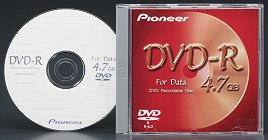
The DVD-RW (ReWritable) format was designed both for data storage, and
began shipping in mid-2001. It was designed for sequential recording to support
recording of streaming media, including for consumer video recorders. DVD-RW
discs should be reusable over 1000 times, with an estimated lifetime of 30 to 50
years. It is somewhat less compatible than DVD-R with existing DVD players.
The DVD-RAM (Random Access Memory) is a rewritable format that acts
like a random-access hard drive, and does not have a comparable CD format.
DVD-RAM is designed for use as a reliable and high-capacity storage solution for
multimedia and the enterprise, and began shipping early in 1998. The DVD-RAM
format has a 30-year data life, can be written over 100,000 times, and
incorporates error correction and defect management technology. To achieve this
reliability, the media is often enclosed in a cartridge.
|

4.7 GB
single sided
removable
|

9.4 GB
double sided
DVD-RAM media
|
DVD-RAM has a specific application as a highly reliable and reusable format
for computer storage, for example as part of an enterprise backup system.
DVD-RAM is also being used for consumer electronic devices such as camcorders,
taking advantage of a smaller 80 mm disc size that can hold 1.4 GB on one side,
or 2.8 GB on a double-sided disc. However, these discs can be played back only
in DVD players and drives that have been explicitly designed to add support for
DVD-RAM.
DVD-Multi is an umbrella format that defines compatibility among these
formats, for both players and recorders.
Products based on these DVD Forum formats have been in use for years,
including PC burners for professional authoring and desktop use, DVD video
recorders, and DVD camcorders with half-size "mini" DVD discs.
Panasonic has been particularly active in using the DVD-RAM format. It
introduced its second-generation DVD video recorder in 2001, and markets a range
of home and portable DVD products with DVD-RAM/DVD-R playback capability. Other
companies using DVD-RAM in video recorder and camcorder products include JVC,
Toshiba, and Hitachi.
As of the CES conference in January 2002, there were at least nine companies
producing each of the formats, and pricing was predicted to drop through 2002
from $8 to $5 for DVD-R, $13 to $10 for DVD-RW, and $15 to $12 for DVD-RAM.
Meanwhile, the DVD+RW Alliance has refined the alternate DVD+RW format with
the intention of providing better compatibility and stronger support for
dynamically updating discs as you record or author new material.

The DVD+RW (ReWritable) format was designed for real-time video
recording and random data recording, and should allow random access and editing
of video. Hewlett-Packard shipped recordable DVD internal drives and HP Pavilion
home PCs based on DVD+RW in the second half of 2001. Consumer electronics
products such as DVD recorders are expected in the first half of 2002. Current
pricing for DVD+RW media is around $11.
The DVD+R (Recordable) write-once format was defined more recently.
DVD+R media and products are expected in Spring 2002. It appears that current
DVD+RW drives unfortunately will not be able to write the new DVD+R media.
So, where do we stand with DVD formats? It depends whether you need to be
sharing DVDs right now, or can stand to wait a little longer.
If you want to author DVDs, and need to be as compatible as possible with any
DVD players that you might want to play them on, then go ahead with DVD-R. It
works, and it will continue to work in the future. With the existing momentum,
prices should remain stable and the format will not be obsolete tomorrow.
Unfortunately, at this time you just cannot rely on the rewritable formats to
be compatible with any arbitrary player, old or even new. This is getting better
quickly, as new players are being designed to be more compatible with the
rewritable formats. The DVD Forum has introduced a DVD-Multi logo to label
players as compatible, including DVD-RAM support. And while the DVD+RW Alliance
states that the DVD+RW format was designed to be more compatible than DVD-RW,
and the web site has a long list of compatible players, you currently cannot
rely on it being even compatible with all new players.
Of course, if you have a specific need, and do not need to your discs be
compatible with any given player, then it certainly can make sense to go ahead
and buy a rewritable format now. Just be sure to check that your other DVD
equipment is compatible with it. And do not be surprised when you take a disc
elsewhere and discover that it does not play.
If you want to move DVD discs between arbitrary consumer recorders, set-top
players, and desktop computers, then you might want to hold off for a bit. The
problem is that for this kind of use you want a disc format that can be used
like a random-access hard disk, for recording, playing back, skipping, erasing,
re-recording, and appending to discs. And yet you want to do this in such a way
that the disc remains compatible with the base DVD-Video format, and can be
played back on any DVD player.
There are recorder and camcorder products currently available that provide
these capabilities using the DVD-RAM and DVD-RW formats, but these are not yet
ideal solutions. While DVD-RAM offers convenient random access like a hard disk,
the format is significantly different from DVD-ROM, and can only be played in a
compatible products that include extra support for the RAM format. And while
DVD-RW is more compatible than DVD-RAM, it is best used for streaming video
recording, and not random access.
The DVD+RW Alliance promises the best of both worlds, but we will need to
wait for the new products to see how it works out. DVD+RW was explicitly
designed for this range of uses, so with direct access for recording, plus the
ability to "finalize" the disc into DVD-Video format in a few minutes.
The twin issues of compatibility and upgradability are demonstrated by a new
"Compatibility Utility" tool being released by HP that can update an
existing DVD+RW disc to make it more compatible with existing players.
Finally, there is another approach you can take to get started with DVD
authoring without having to worry about DVD formats even buy a DVD burner. You
can use DVD authoring tools to create DVD-format files on hard disk, or burn
shorter productions to CD in Video CD (VCD), Super VCD (SVCD), or DVD-on-CD
formats. These let you create interactive productions, and share your work on
any computer with a CD drive. In addition, many set-top DVD players now support
at least the VCD format.
DVD Forum
www.dvdforum.com
DVD+RW Alliance
www.dvdrw.com
|

