|
|
|
Manifest Technology Blog
-- Site:
| Articles
| Galleries
| Resources
| DVI Tech
| About
| Site Map
|
Articles:
| PC Video
| Web Media
| DVD & CD
| Portable Media
| Digital Imaging
| Wireless Media
| Home Media
| Tech & Society
|
DVD & CD:
| DVD & CD Articles
| DVD Software Gallery
| High-Def DVD Gallery
| DVD Authoring Resources
|
Preserving Your Precious Videotapes
(4/2001)
by Douglas Dixon
YesVideo.com - HomeMovie Corporation
Creative Video Blaster
MovieMaker
It's the dirty secret of all us home video enthusiasts: All
those stacks of tapes piled up around the house, stuffed in the back of
cabinets, or buried in closets. So many tapes, some with incomplete and missing
labels, each containing a jumble of material recorded at different times. Who
knows what is on them all, and who can face the effort it would require to go
though them and get them all organized? Yes, it would be fun to look at some of
them again, share them with friends and family, and even edit some on a
computer, but it's just too big an effort!
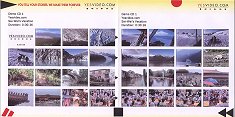
On the other hand, your old tapes are your family's precious
memories, the video archive to pass on to succeeding generations. And what magic
they hold! Special family celebrations like birthdays and weddings,
anniversaries and reunions, so you can smile again with the brother who moved
across the country, or the grandmother in the old family home. Even more likely,
you got your first video camera to remember the children: bringing the baby home
from the hospital, crawling and talking and walking, the first birthday cake
with one candle, the wonder of the first Christmas, the amazement of the first
snow.
Even worse, these irreplaceable tapes are getting old. Even if
you stored them correctly (your tapes are all rewound properly, and stored on
their ends in a clean and climate-controlled area, right?), the surface material
will degrade and eventually your memories will flake away. If you started
shooting video in the late '80s, or even the early '90, your tapes are pushing
ten years old.
But there is hope: two new companies, YesVideo.com and
HomeMovie Corporation, offer services that can help you preserve your memories,
and have more convenient access to them. And a new product from Creative Labs,
Video Blaster MovieMaker, offers a simple way to do the same kind of thing on
your own PC. All of these work in the same general way: capturing the video and
audio, transferring it into some digital format, organizing it into sections,
and saving it on a DVD or CD-ROM disc. And once you have archived your material,
you can then edit together new compilations, and share them on optical disc or
via the Web.
Stacks of Tapes
So, what can you do with all those stacks of tapes? You could
dub each tape onto another tape, but that just postpones the problem, and you
lose a generation of quality in the process. Plus, you still have the problem of
organizing the material, finding the nuggets of gold in all that mass of
material. Even the parents of the cutest child in the world do not want to see
the entire hour of the fourth grade orchestra performance ever again!
Ideally, you would like to organize all the material and edit
it down into a series of productions on different themes: family, children,
holidays, and special events. I know: you could input all your tapes into a
non-linear editing system, identify and organize the material, and then edit it
into a series of productions to enjoy and share. Right! Like we all have that
kind of equipment, and storage space, and expertise, much less the spare time
for that kind of job. Plus, you still have not addressed the root problem of
saving the original tapes.
A better solution to this problem is to transfer your material
into digital format, archive it on convenient optical media like CD or DVD, and
begin the process of organizing it at least by identifying the different clips
on each tape. Once transferred to digital, your original is safe, and can be
copied and edited without further generation loss. Once stored on optical media,
it is readily accessible so you can easily skip around in it without having to
spend your time rewinding and scanning through linear tapes. And once segmented
into clips, it is much more convenient to deal with, and reasonable to think
about using to edit together compilations.

So the first step in making sense of all your tapes is to
convert them to standard digital formats so you can save, edit, and share them.
And this is exactly the service that YesVideo and HomeMovie are now offering to
consumers and video professionals.
YesVideo (www.yesvideo.com) converts up to one hour of
material onto a CD-ROM for $14.95, or two hours onto two CDs for $24.95, using
Video CD format with MPEG-1 video at 352 x 240 resolution. YesVideo also
automatically segments the video into clips for you by detecting scene cuts.

HomeMovie (www.homemovie.com)
converts up to two hours of
material onto a DVD for $59, using DVD format with MPEG-2 video at 720 x 480
resolution and Dolby AC-3 audio. By default, HomeMovie inserts chapter marks
every five minutes, or you can use the Enhanced service for $115 and specify
chapter points yourself by using time codes.

The advantage of the YesVideo approach is that your CD can be
easily shared, since the YesVideo CD can be played on almost any PC. The CD
includes the YesVideo Player application, which runs automatically under Windows
and lets you play the video or skip through the scenes. While the Player does
not currently support the Macintosh, the raw video file on the CD can be played
on Macs using any MPEG-1 compatible video player. In addition, you can edit your
clips into a playlist and share them over the Internet from the YesVideo Web
site.
The advantage of the HomeMovie approach is that you get
higher-resolution digital video, and can play it on a TV if you have a set-top
DVD player. HomeMovie also offers additional services, applying additional noise
reduction to improve video quality and stability, and combining sequences from
multiple tapes.
Shipping Your Tapes
The initial services from YesVideo and HomeMovie both have the
same basic idea: you ship them a tape, they digitize the material, organize it
into clips, and then return the result on an optical disc (with your original
tape, of course). They also offer options to edit together your own compilations
from your original material, and to share the results on disc or on the Web.
This first step in this process is a big one: actually sending
your material to one of these companies to be processed. This is a leap of
faith; sending off your precious moments on the promise that they will be
watched after and then returned back to you safely. It is a big risk to send off
your one and only original tape; so make a copy and send it instead, even though
there will be some quality loss in not using the first-generation material.
Both YesVideo and HomeMovie organize the shipping process in
the same way: you register an order for a tape conversion on the Web site, and
they send you a shipping kit for your tapes with a postage-paid label. YesVideo
currently uses a tough plastic shipping envelope, and HomeMovie uses a cardboard
box large enough to hold several tapes. The HomeMovie box is shipped to you
containing packing material and antimagnetic shielding bags, you ship it back to
HomeMovie with your tapes, and then the same box is returned to you with your
tapes and the resulting DVDs.
The round-trip time for processing an order can be more than a
week. For HomeMovie, the initial shipping kit is sent to you overnight, and the
trip to the factory and back is sent by Priority Mail. HomeMovie estimated 5 to
7 business days for actually processing the order. YesVideo uses first-class
mail, and estimates 5 to 10 business days for processing. YesVideo does a good
job of sending e-mail notices as your order moves through the processing steps,
and provides a member area on the Web site to log in and check your orders.
I tested these two services by sending them test tapes of
material originally shot in 1984 and 1985. I happened to have two dubs made
around the same time; both with the same material on the same VHS tape stock.
This is not ideal material: tapes made over a decade ago, already second
generation on consumer grade tape, originally shot with a hand-held consumer
video camera, and mostly indoor scenes without much lighting. But the results
were quite reasonable.
Video Capture and Compression
The first steps in processing tapes when they arrive in the
factory are to capture the material in digital format, and then compress it so
it can fit on a CD or DVD.
Currently, YesVideo accepts tapes in VHS, VHS-C, S-VHS, 8mm,
Hi-8, Mini DV, and Digital-8 format. Besides these formats, HomeMovie also
accepts DVCAM, DVCPRO, and BetaCam SP formats, plus PAL format on VHS, VHS-C,
and S-VHS. HomeMovie can also process movie film by first transferring it to
videotape; current pricing is 20 cents per foot of film with a minimum of 200
feet
When capturing video (and audio) from analog tapes, the
Garbage In, Garbage Out rule really applies. This is challenging material: old
tapes, shot by amateurs, with old video equipment, hand-held, and often shot in
difficult environments with poor lighting. As a result, consumer tapes can have
all sorts of problems: washed out video, colors out of balance, sync glitches,
shaky and unsettled movement, blurred from motion, dark, and grainy. Similarly,
the audio from the camcorder's built-in microphone can be washed out by ambient
noise in the environment, or cluttered with wind noise, or interrupted with the
sounds of your fingers reaching around to try to find the zoom control. While
this is what you are used to looking at when watching your old tapes, it is
nowhere near the kind of quality that we are learning to expect from DV
camcorders or movies on DVD. And if the captured video has all of these
problems, it will be harder to compress, and look even worse after compression.
To help improve the quality of consumer tapes, HomeMovie uses
Snell and Wilcox professional video enhancement equipment to clean up the analog
video signal before it is recorded. HomeMovie also offers a Scrub Down service
option for $5 additional per disc to apply additional noise reduction to further
improve video quality and stability. But this is no magic bullet: removing noise
requires some trade off from blurring the image.
Video quality is less of an issue with the current YesVideo
service, since video flaws are less visible with the half-resolution MPEG-1
video. However, there were some visible video break-up glitches in my material,
particularly near the beginning, which should be easily correctable with the
sync stabilization equipment.
Once the material is digitized, it is compressed into the
final video and audio formats. The compression rates determine the amount of
material that can fit onto a single DVD or CD. With MPEG-1 compression for Video
CD, YesVideo can fit approximately one hour of video on a CD, along with the
Player application. For the DVD format, HomeMovie uses variable bit rate MPEG-2
encoding at an average of 5 megabits per second, to fit two hours of video onto
a DVD, along with the audio compressed in Dolby AC-3 format. HomeMovie also
provides the option to squeeze more than two hours onto a DVD by compressing
more aggressively, but you will sacrifice some video quality in the process.
Organizing Your Material
The final step in the factory is to organize the video and
audio material and author it onto the final CD or DVD media. Since the material
is being converted to a random-access digital disc, it would be nice to have
some sort of index or chapters for skipping through it. For example, movies on
DVD typically have a scene index menu with thumbnail stills of the key scenes in
the movie, so you can skip directly to your favorite part.
YesVideo does a very nice job of providing this service
automatically. It analyzes your video and automatically detects scene changes,
much like Apple's iMovie and other new consumer video editors. The change
detector did a good job finding cuts where I expected them, but was fooled by
changes in lighting, particularly when manually switching the exposure between
indoors and outdoors.
The YesVideo Player then displays your video with thumbnails
of each scene, so you can scroll through the list, and click directly on a scene
to play it. You also can drag the main scroll bar under the video playback
window, and the Player will scroll through the thumbnails to show the
corresponding scene.

HomeMovie does not do automatic scene detection. The Basic DVD
service, for $99, simply inserts a DVD chapter mark every five minutes so you
can skip quickly through your material. HomeMovie also offers an Enhanced DVD
service for $115 so you can customize your own chapters. You then fill out a
form, either on paper or on the HomeMovie web site, specifying the time code and
name of each chapter. HomeMovie inserts a menu on the DVD with the chapter names
(as text, but without thumbnail images of the corresponding video frames). You
can select a background image or theme for the menu on the HomeMovie Web site,
or upload your own image, and preview the look of the menu on the Web.

When it burns your final CD, YesVideo prints a nice label with
your CD name and some scene images. It packages the CD in a jewel case, with a
printed insert containing all the scene thumbnails and their corresponding time
codes. When inserted in a CD drive, the CD automatically launches the YesVideo
Player, which displays a very clear prompt to just press the play button to
start playing your video.
HomeMovie uses the Spruce DVDVirtuoso professional authoring
system to create the final DVD. It returns the DVD in a nice keep-case, but
currently does not label the DVD or provide an insert for the case. When loaded
into a set-top player, the DVD automatically starts playing your video, and you
can skip to adjacent chapter points, or return to the menu to jump to a specific
chapter. The menu actually consists of a series of screens with 30 slots for
chapter names, which are confusingly left blank if you do not specify them.
Sharing Your Clips
Once you see how fun it is to play with your video on CD or
DVD, you will want to share it with others. HomeMovie offers additional copies
of your DVD orders for $59 each.
But the great advantage of getting your video into digital,
and organizing it into chapters or clips, is that you can now edit it. HomeMovie
offers a DVD Director's service that allows you to combine scenes from one or
more tapes onto one DVD, for $120 for the first tape and $5 for each additional
tape. You can specify the clips, titles, chapters, background effects, and music
using a form or online editor.
The YesVideo service is designed even more for sharing your
material. The YesVideo Player also serves as a Playlist Editor, in which you can
drag and reorganize clips into a new custom playlist. Once you have finished
your edits, you can order copies on CD for the same price as the original
conversion: one hour on one CD for $14.95, or two hours on two CDs for $24.95.
But why make more discs, when we can share across the world
using the Internet? YesVideo also makes your video available over the Internet.
You can order a free Webcast of your playlist and invite your friends to watch
your production online.
Another approach to dealing with your stack of tapes is to
capture and convert them yourself. Traditionally, this would require several
steps: video and audio capture, compression, editing, and burning the final
production to optical disc. And each of those steps requires the appropriate
equipment and software, including capture cards, compression and editing tools,
and mass quantities of hard disk space.
A new product from Creative Labs (the SoundBlaster people, www.creativelabs.com) offers a clever approach to doing all these operations in
real time, all at once, simply and easily. Video Blaster MovieMaker, announced
in October 2000, is a USB video capture box, but with a twist: It does hardware
compression in both MPEG-1 and MPEG-2 format, which means it can squeeze more
video through the USB pipe, and the host PC is not swamped doing video
compression.

Even better, Creative has integrated CD burning with their
video capture software, so you can simultaneously capture a tape and burn it to
CD-R in one operation. No separate steps, no editing, no hard disk space
required, just capture and burn.
The CD is created in Video-CD format, using MPEG-1
compression. Video-CD is very popular overseas, and supported on PCs and newer
DVD set-top players. According to Creative, the Video Blaster MovieMaker
hardware compression supports MPEG-1 at 320x240 resolution, at data rates of 0.5
to 2 Mbps, and MPEG-2 at 1 to 6 Mbps. It is priced at $199, and includes a
consumer video editor.
Preserving Your Tapes
YesVideo and HomeMovie are the beginnings of a new service
category for preserving and sharing the huge backlog of analog videotapes that
has built up over the past decade or so. Both services are evolving rapidly, and
converging in their offerings. Both also offer special services and pricing for
professional videographers, from outsourcing wedding videos on CD from YesVideo
to referral services from HomeMovie.
HomeMovie plans to begin printing DVD labels, and is currently
developing a new release of an Online Editor that will allow seamless
integration of music and sounds into video productions. It also plans to provide
a snapshots service to grab still frames at selected time intervals as a photo
album on DVD, add video streaming on the HomeMovie Web site, and begin offering
a video archiving service.
YesVideo plans to support DVD in early 2001. I received a beta
copy of their DVD format, with the same kind of nice design, including a scene
selection menu with frame thumbnail images, and the corresponding DVD label and
case insert. Also in early 2001, YesVideo plans to offer a still print from
video service and support for MPEG-4 format, followed by more advanced special
effects.
However, DVD compatibility remains a big issue. The HomeMovie
Web site address this issue head on with the statement, "It's the player
that's incompatible, not your disc." In other words, old players may not
play individual recorded DVD-R discs properly, even if they do play
mass-produced DVD-Video movies. In particular, DVD players may have problems
with the newer 4.7 GB disc format used by HomeMovie (the larger format is needed
to fit two hours of video at reasonable quality). Just be warned that even if a
DVD plays fine on your set-top DVD player, and on your PC DVD-ROM, it may not
play at all on other players, or play with visible glitches.
The good news here is that you can finally do something about
preserving your precious but aging videotapes. At a minimum, you can save a copy
of them before further loss. By converting them to digital, you can also begin
to think about editing them, either through these services, or by using the raw
digital data (HomeMovie also offers a Digital Master service to return just the
raw digital video and audio files for $79). And you can use these services to
share your material with far-flung friends and family over the Internet.
So check out these services, look for free trail offers or
show specials to see how they work on your own material, and start saving your
tapes before it's too late!
References
YesVideo.com
www.yesvideo.com
HomeMovie.com
www.homemovie.com
Creative Labs - Video Blaster MovieMaker
www.creativelabs.com
|
