|
|
|
Manifest Technology Blog
-- Site:
| Articles
| Galleries
| Resources
| DVI Tech
| About
| Site Map
|
Articles:
| PC Video
| Web Media
| DVD & CD
| Portable Media
| Digital Imaging
| Wireless Media
| Home Media
| Tech & Society
|
PC Video: |
PC Video Articles |
Video Software Gallery |
Video Editing Resources |
Digital Media Seminars - Abstracts and Downloads
(Updated 10/2006)
by Douglas Dixon


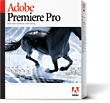
Abstracts of recent seminar presentations, with notes posted
for downloading.
( Downloads are in Adobe Acrobat PDF format)
See Schedule of Upcoming and Recent Presentations
Contents -- Digital Lifestyle Seminars
Contents -- Digital Media Seminars
Who says you can't take it with you? In today's digital life, you can squeeze
billions of bytes onto a postage-stamp memory, and tens to hundreds of gigabytes
onto a pocket-sized hard drive. And that's not just data -- it's your
entertainment and memories as media: huge collections of your favorite music,
photo slide shows, and even videos, available to enjoy and share, anytime and
anywhere.
Want to figure out what's up with iPods and Palms,
micro-disks and portable media? Or ready to upgrade to the next generation?
We'll explore the amazing range of possibilities for portable storage and media
playback, from storage on USB thumb drives and portable discs, to media players
and iPods, to live streaming on camera phones and PDAs.
Download: Portable
Media Devices (10/2006, 46 pp. -- PDF, ~ 3 MB)
[ Top
]
Do you appreciate the freedom of buying music on CD and being able to play it
anywhere -- home and car, computer and portable player? While you also can buy
and download individual tracks of digital music online, the song files purchased
from iTunes will only play on Apple's iPods, and other purchased and
subscription music require compatible Windows Media players. Meanwhile, movies
on DVD are encrypted to prevent copying to your computer, and further protected
by criminalizing even fair use access through the Digital Millennium Copyright
Act.
If that's not fun enough, the next generation of blue-laser DVDs and new
high-definition TVs have even more aggressive copy protection, supported by
hardware-based disabling of unauthorized playback on both CE and PC devices. And
the music and movie industries continue to push to restrain even analog copying
by adopting watermarks that lock out playback on digital devices.
But content protection is more than designing stronger locks and constructing
"speed bumps" to try to inhibit at least mass casual copying. It is
now evolving to content management, enabling new business models by allowing
controlled distribution of protected content, including transferring to portable
devices and sharing within a local home network.
This talk will explore the range of content protection technologies that are
built in to physical media and digital devices, from CE set-tops to PC desktops
to portable players -- and the resulting implications for people who want to
collect digital media that can be freely accessed both now and in the future.
Download: Content
Protection / DRM (11/2006, 26 pp. -- PDF, ~ 700 KB)
[ Top
]
New Internet technologies are changing how people communicate. Mainstream
mass media is challenged by personal media, as the old model of one-way
broadcasting has been usurped by distributed conversations.
This talk provides an introduction to Podcasting (radio shows on your media
player or computer), Blogs (online journals), Vlogs (Video Blogs), and RSS (Web
subscription services). We'll discuss how these new services are used, how you
can tap in to these growing conversations, and how you to get started
communicating too.
Download: Notes
on Blogging, Syndication, Podcasting, and Vidcasting (4/2006, 30 pp. -- PDF,
800 KB)
Link or Download: Notes
on Blogging, Syndication, Podcasting, and Vidcasting (4/2006 -- MHT,
1500 KB)
[ Top
]
This seminar will immerse you into digital media, giving you the knowledge
and tools to work effectively with images, audio, and video. It covers the
technical details of media formats and characteristics, and provides a
perspective of the larger picture of developing markets and trends. Each section
also includes discussions of available digital media software products and
demonstrations of key tools, highlighting the Adobe video collection
applications (Photoshop, Premiere, Audition, and Encore DVD).
Make sense out of this profusion of digital media formats, and equip yourself
with the background needed to create, edit, enhance, and share digital media!
Outline:
Digital Media Technology
Digital Photography and Images - Photo Editing and
Enhancement
Digital Audio and Music - Sound Editing, Mixing,
Restoration and Sweetening
Digital Video - Video Editing and Effects
Digital Media Delivery
Streaming Media - Concepts, Web Formats and Delivery
Digital Video and Compression - DV to DVD
DVD Authoring - Video to Disc
[ Top
]
Get started with digital video to save and share the fun, from picnics with
friends, to sports events with the kids, to family vacation trips. Create your
own annual highlights movie for the holidays, or sports bloopers video.
With today's consumer gear and software, you can capture your videos on a
digital camcorder, edit on standard personal computers, and even burn your own
DVDs complete with menus.
[ Top
]
Digital Imaging / Photography Fundamentals (Intro. / Intermed.)
Download: Digital
Image Technology - Seminar Notes (5/2005, 14 pp. -- PDF, 250 KB)
Use tools like Adobe Photoshop Elements to enhance digital photos and
organize your collection of digital images. These applications combine an
accessible interface with sophisticated photo processing capabilities. Use
helpful wizards for common photo fixing and enhancements, plus directly access
powerful capabilities including filters, effects, layers, text, and graphics
shapes.
[ Top
]
Digital Audio Fundamentals / Audio for Video Editors (Intro. /
Intermed.) (Adobe Audition)
Download: Digital
Audio Technology - Seminar Notes (5/2005, 16 pp. -- PDF, 146 KB)
Today's audio software can perform amazing feats to restore and enhance audio
clips -- remove background noise and hiss from recordings, make pops and clicks
from vinyl records disappear, restore clipped audio from thin air, extract just
the music (or voice) for acapella or karaoke playback, correct the pitch of
off-key singers, and isolate and extract individual sounds. Accessible tools
like Adobe Audition bring these capabilities to the desktop, to clean up and
then sweeten your recordings with filters and effects.
Use tools like SmartSound SonicFire to adjust a soundtrack to fit the length
of your clip, and applications like Adobe Audition to build multiple tracks of
looped instruments, sweeten and apply effects, and then mix the final
composition.
[ Top
]
Digital Video Fundamentals
Download: Digital
Video Technology - Seminar Notes (5/2005, 30 pp. -- PDF, 196 KB)
The past few years have seen tremendous innovation and growth in digital
media products for both computers and consumer electronics. Digital audio and
MP3 have made personal music an affordable and integral part of our life.
Digital video is the next step in this revolution, with a wide selection of DV
digital camcorders, simple FireWire interfaces, consumer video editing and DVD
authoring software, and affordable DVD recorders.
Explore the end-to-end process of using digital media on the desktop, from
capturing from digital and analog sources, to processing with video editing and
DVD authoring tools, to saving and sharing in on DVD and over the Internet.
Understand the potential and pitfalls of digital media, including conflicting
formats and compatibility issues.
Download: Desktop
Digital Video: DV to DVD (5/2005, 41 pp. -- PDF, 879 KB)
Outline:
Analog to Digital: Tape to DVD
DVD Conversion
Conversion Services, Set-Top DVD Recorders
Desktop Video Processing
Digital Video - on the Desktop
Import
Capturing Video - Analog, DV / FireWire
Video Data Rates and Formats - DV and MPEG-2
Process
Video Tools - Video Editing and DVD Authoring
Export: Saving and Sharing Video
DV, Analog, File formats, Web, DVD
What's Next: Trends & Futures
[ Top
]
Video Editing Tools Workshop (Intro./Intermed.)
Consumer / Professional (Adobe Premiere Elements / Pro)
Explore today's video editing tools to understand the best tools for your
needs.
(See also Automated Video Processing - below)
Download: Video
Editing Tools (5/2005, 10 pp. -- PDF, 413 KB)
Outline:
Consumer / Personal - Assemble Clips into Movies
Automated Editing
i.e., muvee AutoProducer, Serious Magic Visual
Communicator
Storyboard to Timeline, with DVD authoring
i.e., Windows Movie Maker, Pinnacle Studio
Roxio VideoWave, Ulead VideoStudio, Adobe Premiere Elements
Professional - Multi-Track Editing on Timeline
i.e., Adobe Premiere Pro
Avid Xpress, Sony Vegas Video, Ulead MediaStudio Pro
[ Top
]
Video Compression Tool Workshop (Intermed./Advanced)
Automated
Video Processing
(Canopus ProCoder, Discreet cleaner, Sorenson Squeeze)
Download: Video
Compression Tools (5/2005, 25 pp. -- PDF, 1036 KB)
Do your customers need multiple versions of their videos, for local disk, and
the Web, and even DVD? Do you find yourself compressing clips multiple times to
trade off different size and quality settings? Maybe it's time to look into
professional content mastering tools such as Canopus ProCoder, Discreet cleaner,
and Sorenson Squeeze.
These applications offer a wide variety of presets and options to compress
your video and audio into a wide variety of formats, for desktop files, Web
streaming, DVD (MPEG), and even portable devices. They also offer pre-processing
and filtering options for better quality compression.
But most of all, they can help you automate your production process by
creating custom compression presets, defining batch lists of different desired
output formats, and then automatically converting your source content files into
multiple desired output formats.
This workshop provides a hands-on tour of the automated video processing
process, showing how to define a collection of desired compression formats, and
then batch convert a list of input files into a variety of distribution formats.
Outline:
Video Processing
Video compression and conversion
Automated batch processing
Processing Steps
Select source files
Define video and audio pre-processing
Define target formats and compression
Select target locations and filters
Convert, compress, output
[ Top
]
|
