|
HOME DIGITAL MEDIA ARTICLES
|
Manifest Technology Blog
-- Site:
| Articles
| Galleries
| Resources
| DVI Tech
| About
| Site Map
|
Articles:
| PC Video
| Web Media
| DVD & CD
| Portable Media
| Digital Imaging
| Wireless Media
| Home Media
| Tech & Society
|
Home Media:
| Home Media Articles
| Home Networked Media Gallery
|
Digital Holiday 2005:
Portable Storage Drives and Media Players (12/2005)
by Douglas Dixon
Portable Digital You
Choices, Choices
- Tiny Storage: Memory Cards
- Storage as Jewelry: USB Flash Drives
- More Storage: Pocket Hard Drives
- Serious Storage: Portable Hard Drives
- Mini MP3 Music Players
- More Music to Go
- Photo Players
- Flash Video Players
- Portable Media Players
- Portable Multi-Function Devices
- Multi-Function Mobile Phones
Time to Choose
Syncing Clips from Computer to
Player
References
What's hot for this year? Digital cameras and DVD continue
to be very popular, as are wireless phones, and game systems have been revived
with the release of the new Microsoft
Xbox 360 (www.xbox.com).
But the big excitement this year is the yin and yang of digital entertainment
experiences -- both large wide-screen flat-panel high-definition displays
for great group viewing of movies and sports, and tiny hand-held music and
media players for personal use.
This need for personal digital devices comes because our lives are now digital
-- not only our calendar and address books, and papers and journals, but even
our entertainment media. And these days we want that digital existence along
with us wherever we go -- digital storage, digital access, digital connections.
Our digital lives are stored in pocket storage devices, players, and PDAs, and
even connected though our mobile phone.
We're digital, and we're wired (and wireless) -- We're connected everywhere, and
at the same time we're disconnected as we focus into our headsets and portable
devices. With today's portable devices, we can bring along our digital lives,
and enjoy and share our favorite content wherever we go. And while there have
never been so many options at amazingly low prices, the choice can seem
overwhelming, even when buying something for yourself, much less as a holiday
gift.
Here's how to think through the issues:
- First, do get a USB flash memory drive. It's the
new floppy disk, easy to always bring along, so it's always there for
transferring files, whether family photos or business documents. These are
incredibly inexpensive, with a gigabyte of storage down to around $60.
- For commuting and short trips, the small MP3 music
players like the iPod Shuffle and Creative Zen Nano make great sense, since
they slip into any pocket or bag. They hold up to several hundred songs in a
gigabyte for under $150, so you'll need to reload them with different music once
you get tired of the selection. You also can get adaptors to play on your car
radio.
- For music fans who need a wider selection, the slightly larger
flash music players with multi-line displays like the SanDisk Sansa m200
series make it easier to browse a bigger catalog for the kind of music you're in
the mood to hear. They're not much bigger, and still incredibly light, and hold
more than 1000 songs in up to 4 GB for under $200. For a premium, you can step
up to a full-color display with the iPod Nano and add photo viewing with 4 GB
under $250.
- For longer trips and serious music collections, you'll
need to step up to a hard disk-based player like the video iPod. With 30
to 60 GB capacity, these store over 10,000 songs for under $400, with the bonus
of photo viewing and video playback. The video iPod is still for personal
playback with the small screen, and does slip in a pocket, although you feel the
weight.
- For a more shared experience, for fun with friends or a
portable business presentations, step up to a full portable media player
with a larger screen and speakers, and A/V out to a larger display. The Creative
Zen Vision adds FM radio and recording, with 30 GB for $399. And check out the
Archos line for widescreen displays and integrated video recording.
Otherwise, if you already have a game machine like
the Sony PlayStation Portable, then just add Memory Stick storage for a great
playback experience.
Of course, you may not need a separate device at all. The
new generation of mobile phones, and especially PDA smart phones, support
flash cards and media playback, so you can use them as your all-in-one phone,
PDA, portable storage, and media player. Some like this answer, but a
full-integrated device also can get clumsy as you try to simultaneously combine
multiple uses, or drain your phone battery playing fun videos, or clog up your
phone memory trying to store both business data and music clips -- so it also
can make sense to use dedicated portable storage and player devices.
So what's the right kind of product to satisfy our need for
digital access? There are so many choices, and trade-offs between cost
and capacity, size and weight, simplicity and features.
The answer is that
nobody knows -- consumers really don't have enough experience with these kinds
of devices to settle on their preferred configurations, especially since the
possibilities are changing so fast with technology improvements. As a result,
we're still in an exploratory period in which companies are pouring tremendous
varieties of products into the market to help consumers figure out what they
want.
So let's look at
the different categories of portable digital devices, and the technology
trends driving the market, to see what makes sense for holiday gifts -- for
family, friends, or for ourselves.
The fundamental need for bringing along our digital lives
is to have some kind of portable digital storage. And the simplest form of
storage is a memory card -- solid-state ("flash") digital memory in a
tiny package, with an interface connector. We're familiar with these memory
cards from their use in devices like digital cameras and now mobile phones to
store images, and short video clips, and music.
Memory cards are available in an amazing profusion of
shapes and sizes, shrinking from "mini" to "micro" --
postage stamp size to smaller than a dime. Sony uses its Memory Stick formats,
many other companies use Secure Digital (SD), and CompactFlash (CF) is still
around. Check the SanDisk website for
a full list of all the major flash card formats (www.sandisk.com).

 SanDisk SD & CF Cards
SanDisk SD & CF Cards
SD and memory cards have dropped to around $60 for 1 GB of
storage and 2 GB for $170, and Compact Flash cards are available with 4 GB for
around $275, and 8 GB for around $700. (All prices are ballpark mainstream
retail quotes as of this writing. Expect further discounts and deals throughout
the holiday selling season.)
More interestingly, you can use these cards as general
portable digital storage. They work with "plug and play" ease with
computers -- just connect to your camera with a USB cable, and the memory card
is mounted on your desktop as a removable drive, so you can transfer any digital
files with drag and drop ease.
However, memory cards are inconvenient for general
computer-to-computer storage transfer, since you need another device or a
dedicated reader to access them. A better solution is to add a standard computer
interface to the memory. The result is the USB "thumb" drive, also
known as flash pocket memory drives, typically designed as a thumb-sized stick
with a USB interface on the end.
USB flash drives use the same solid-state storage as memory
cards, and are available in the same range of capacities, although at slightly
lower prices since they are not quite as miniaturized. They come in a fun
profusion of styles and colors, with cool translucent cases and blinking lights.
Drives are available with 256 and 512 MB for ridiculously low prices ($25 and
$50), and more interestingly up to 1 to 2 GB ($80 and $160), with 4 GB coming
into the market.


Verbatim USB flash drives
This is the new digital jewelry, with lanyards to carry
around your neck wherever you go. Or get the Swissbit / Vitorinox Swiss army knife version (www.swissarmy.com),
with scissors, screwdriver, and USB drive (just don't try to carry it on an
airplane).
 Swissbit / Vitorinox Swiss army knife USB
Swissbit / Vitorinox Swiss army knife USB
Companies like Verbatim
then offer several lines of flash drives (www.verbatim.com),
moving upscale with added capacity, enhanced transfer speed, and security
features such as encryption (it's bad enough to lose your digital self on a tiny
drive, but it's even worse when someone else can read all your data). Today's
drives include security manager software to define open and encrypted
partitions, with password access or even built-in fingerprint readers.
New U3 USB smart
drives add the ability to run applications directly from the drive, so you
can bring you entire desktop along with you, and be at home running from any
computer (www.u3.com). This does require special
versions of the applications, and works only with Windows.
 Verbatim U3 USB smart drive
Verbatim U3 USB smart drive
Solid-state memory is convenient and rugged, but is
currently only cost-effective for capacities past megabytes up to gigabyte or
two. Yet, while 1 GB provides more storage than a data CD (650-700 MB), we just
need more storage to allow us to bring along our growing archives of digital
data and particularly digital media -- photos, music, and now even videos. The
numbers get more interesting at 4 GB, close to the capacity of a DVD (4.7 GB),
or even better at 8 GB, in the ballpark of the new double-layer DVDs (8.5 GB).
The answer for these kinds of capacities is to use tiny 1
inch hard drives. These devices take over where flash starts getting too
expensive, currently around 4 to 8 GB. They provide this additional capacity in
a more square form factor only slightly larger than a thumb drive, and still
with convenient USB plug-and-play access.
For example, the Imation
Micro Hard Drive has a cool padlock design (with the USB cable) and is
available with 2 and 4 GB for around $140 and $170 (www.imation.com).
The rectangular Memorex Mega TravelDrive
offers 4 to 8 GB for $140 and $190 (www.memorex.com).


Imation
Micro Hard Drive -- Memorex Mega TravelDrive
The new credit-card LaCie Carte
Orange is aggressively priced with 4 and 8 GB for $99 and $149, squeezed
into 2.16 x 3.34 x 0.23 inches (www.lacie.com).
 LaCie Carte
Orange
LaCie Carte
Orange
This line between flash memory and tiny hard drives will
remain as an ongoing battle in the consumer electronics industry, as solid-state
memory continues to drop in price and hard disk manufacturers move up to higher
capacities. For example, Apple killed the very popular hard-disk based iPod
Mini (4 GB for $199, 6 GB for $249), and replaced it with the smaller and
sexier flash-based iPod Nano,
offering less capacity for more money (2 GB for $199, 4 GB for $249). Solid
state memory does have a size and weight advantage, and is more rugged (USB
drives have been known to survive a trip though a washing machine, though I
wouldn't recommend it) -- and yet there's significant room for technology
improvements in magnetic disk.
The trade-off for the convenience of these tiny pocketable
devices is the limited capacity to single-digit gigabytes, as well as relatively
slow transfer rates (up to 9 MB/sec.). By stepping up to larger, but still
palm-sized designs, you can still have quite portable storage, but with more
bountiful 40 to 80 GB capacities.
These devices are more like carrying a paperback (weighing
around 7 - 8 ounces, and measuring around 5 x 3 x 1 inch). For the trade-off in
size and weight, they offer not only ten times the storage, but use more robust
2.5" hard drives and support multi-megabyte caches to offer higher
throughput (around 25 MB/sec.).
For example, the Western
Digital Passport Portable is available with 40 GB for $149, 60 GB for $179,
and 80 GB for $199 (www.wdc.com). Similarly,
the Buffalo MiniStation HD Portable offers 40 GB for $136, and 80 GB
$183, in a shock-resistant mounting (www.buffalotech.com).
And the slightly larger LaCie SAFE Mobile
Hard Drive includes fingerprint access security at 40 GB for $149, and 80 GB
for $199 (www.lacie.com).



Western Digital Passport Portable -
Buffalo MiniStation HD Portable - LaCie SAFE Mobile Hard Drive
So now we can have
our digital files wherever we go, but these storage-only devices still require a
computer to access and display their contents. And since lots of the content can
be digital media that we'd like to share -- music and photos --- it would be
even better if we could access our stuff even on the go.
So what's the
minimum you need to add to a simple USB flash drive to make it into a music
player? The answer, in the Apple iPod
Shuffle, is just a headphone jack and basic play controls (www.apple.com/ipod).
The result is still around the size of just a USB flash drive (0.78 ounces), and
is available with 512 MB for $99, or 1 GB for $129 (to hold some 240 songs).
 Apple iPod Shuffle
Apple iPod Shuffle
The Shuffle is
beautiful in its simplicity. However, you do need to keep close to a computer to
charge it, since the 12-hour battery is not replaceable (an Apple theme, since a
battery cover would destroy the esthetics of the smooth line of the case). And
there's no display, so you can't really see or choose what you're playing --
hence the focus on shuffling your music to play it randomly.
Like all the iPods,
the Shuffle is accessed using the Apple
iTunes software on Macs and PCs (www.apple.com/itunes).
Besides the common MP3 format, Apple prefers the improved AAC audio format for
music files. For purchased downloaded music, the iPods use Apple's FairPlay
Digital Rights Management (DRM) content protection technology (which Apple is
not licensing to others).
In general, iPods
only work with iTunes, and iTunes only works with iPods. All the other media
player devices are therefore focused on the Windows platform, and work with a
variety of software.
The next step up
for music players is to add a basic display so you can choose the music you want
to play, especially when the growing memory capacity allows you to store
collections of hundreds to thousands of songs. For example, the Creative
Zen Nano Plus has a three-line display to show information including the
currently playing song and battery life (www.creative.com).
With the display, and a removable AAA battery for 18 hour play time, the Zen
Nano is slightly larger than the Shuffle (at 0.8 ounces and 1.32 x 2.58 x 0.51
inches), and priced similarly at 512 MB for $109 and 1 GB for $139. For fashion
purposes, it's also available in ten bright colors.
 Creative Zen Nano Plus
Creative Zen Nano Plus
Once you have a
music chip and display in these devices, it's also possible to add significant
additional capabilities. The Zen Nano includes
a FM tuner to listen to radio, plus works as a audio recorder, for voice from a
built-in microphone, from FM radio, and even using a line input jack. The
display provides a menu interface for selecting playback and recording options,
tuning the radio, and managing recorded files.
Once your music
collection grows beyond the 250 to 500 songs you can squeeze into a 1 GB player,
however, you'll want more capacity. With 2 to 4 GB, for example, you're talking
up to 1000 songs, so it's also helpful to have a larger display and more
sophisticated navigation -- so you can access your music by categories including
artist, album, song title, genre, year, and playlist.
For example, the SanDisk
Sansa m200 series sports an indigo backlit multi-line LCD display, supports
FM radio and recording, and runs up to 19 hours on a removable AAA battery (www.sandisk.com).
It's larger, but still very pocketable and light (at 1.3 ounces and
3.1 x 1.7 inches). The m200
series is available with 512 MB for $79, 1 GB for $119, 2 GB for $159, and 4 GB
for $199.
 SanDisk Sansa m200
SanDisk Sansa m200
Most of these
non-Apple products play MP3 audio plus the Microsoft
Windows Media Audio (WMA) audio format, which offers comparable quality and
compressed file sizes similar to AAC (www.microsoft.com/windows/windowsmedia).
For purchased music, they support Microsoft's Windows Media DRM copy protection
(known by its code name, Janus). Microsoft uses the "Plays For Sure"
logo to identify products that support Windows Media audio and video formats.
You can play these
Windows Media files under Windows with the built-in Windows Media Player (of
course), as well as a wide range of other media player and editing software. The
Microsoft DRM is used for purchased downloads from many Internet music stores
(similar to iTunes), including MSN Music, Musicmatch, MusicNow, Napster, and
Wal-Mart. You also can have the option of access to unlimited selection through
music subscription services that offer all-you-can-eat music for a monthly fee,
including Rhapsody To Go, Yahoo! Music Unlimited, and Napster to Go.
All these music
players have been based on flash memory, but with capacities growing up to 4 GB,
it's a shame to limit them to playing music. The next step is to bulk up the
display to full-color, suitable for viewing photos, albeit on a rather small
screen.
Hence the Apple
iPod Nano, an unbelievable sleek and sexy device available in your choice of
white or black (www.apple.com/ipod).
It has a small but clear 1.5" color LCD (176 x 132 resolution), and very thin
and light (at 1.5 ounces and 3.5 x 1.6 x 0.27 inches). It's available in two
capacities: 2 GB for $199, or 4 GB for $249, to store up to 1,000 songs or
25,000 photos. The Nano uses the iPod click wheel interface, and includes
PDA-like features including games, calendar, contacts, and notes. It runs up to
14 hours on the built-in battery.
 Apple iPod Nano
Apple iPod Nano
So we've stepped
from portable storage to audio playback, and then bulked up capacity and added
photo viewing. With more space and a full-color screen, the next step is clear:
adding video playback. Video does require lots of space, which means you really
will need a hard disk-based player with tens of GB of capacity for significant
video playback.
But these video
clips are relatively low resolution to fit the tiny screen sizes, and can be
compressed aggressively and even played at a lower than normal frame rate, so
it's possible to still use solid-state flash memory to store at least a
relatively small amount of video. This helps reduce the size and cost, but does
limit the capacity to only up to a gigabyte or so.
For example, the ZVUE personal media player
minimizes cost (down to $99) by not including built-in memory at all, and using
larger AA batteries (www.zvue.com). It has a relatively large screen (2.5", 160 x 240), and is chunky
in your hand (at 5 ounces without batteries, and 4.33 x 2.91 x 1.1
inches). The idea is that it's an
inexpensive playback engine for kids or school -- just add memory as needed. And
parents will appreciate the absence of a speaker, and the addition of a second
headphone jack so two kids can share the fun, but quietly.


ZVUE personal media player - iriver U10
In comparison, the
new iriver U10 really compacts
the design of a flash-based player with built-in memory (www.iriveramerica.com).
It has a slightly smaller but higher-resolution screen (2.22", 320 x 240) that
takes up most of the front of the unit, all squeezed down (to 2.50 ounces and
2.7 x 1.8 x 0.6 inches). The U10 even dispenses with the controls -- you
navigate just by pressing around the edges of the screen. And it includes a FM
tuner and voice recorder. It includes 512 MB for $199, and 1 GB for $249.
At this point in surveying the evolution of portable
digital devices, it's time to stop focusing on shrinking down to the smallest
possible size, and give in to the need for much more storage. We'll have to give
up on using flash memory, and accept the additional size and weight of using
hard-disk storage -- still using tiny drives, but offering tens of gigabytes of
capacity. For example with the new 60 GB video iPod, we're talking about storing
up to 15,000 songs, 25,000 photos, or 150 hours video (at higher 320 x 240
resolution).
This new Apple iPod
video is still a highly portable personal player that fits in your
pocket (although you can feel the weight more than a flash-based device). It's a
personal device for listening with headphones (no speakers). It's available with
30 GB disk for $299, and 60 GB for $399. With a relatively small screen (2.5",
320 x 240), it uses a taller design (4.8 or 5.5 ounces for the two capacities,
4.1 x 2.4 x 0.43/0.55 inches). It plays great-quality MPEG-4 / H.264 video, up
to 150 hours in 60 GB, and supports the Apple DRM for clips purchased from the
iTunes store.
 Apple iPod video
Apple iPod video
For a larger display to share with a group, the Creative
Zen Vision has speakers, and offers a significantly larger screen
(3.7", 640 x 480), in a larger but still highly portable unit (at 8.4
ounces, 4.9 x 2.9 x 0.8 inches, www.creative.com).
The Zen Vision includes FM radio, voice recording, speakers, A/V out for
displaying on a TV, and a removable battery. It plays MPEG-4, DivX, and Windows
Media Video (WMV) formats, including Windows Media DRM for purchased content.
It's available with 30 GB for $399.
 Creative Zen Vision
Creative Zen Vision
But why stop at just playback, and why require that TV
shows be re-purchased in portable formats in order to view them on the go? With
DVR (Digital Video Recorder) software on your computer, you can record TV shows
and then download them to your portable player for time-shifted and
place-shifted viewing. Even better, since many of these devices can record
audio, why not just support directly recording video as well?
For example, Archos
has a broad line of portable video recorders (PVRs) -- handheld players that
also can record video (www.archos.com).
The small Archos
Gmini 402 Camcorder has a small screen (2.2", 220 x 176), and includes
a 1.2 Mpixel camera for MPEG-4 capture, all in 5.64 oz, with 20 GB storage for
$399.
 Archos Gmini 402
Archos Gmini 402
But for a wide-screen shared experience, the Archos
AV700 Widescreen Mobile DVR sports a big widescreen display (7", 480 x
234), in a larger design (20.8 ounces, 4.2 x 8.2 x 0.8 inches). Even better, it
has A/V input to record directly, and even can schedule recordings though the
included hub. The AV700 is available with 40 GB for $599, and 100 GB for $799,
for storing up to a million photos, 55,000 songs, or 400 hours of full-screen
MPEG-4, AVI, and WMV video.
 Archos AV700
Archos AV700
So now you can
have portable storage, audio playback and recording, photo viewing, and even
video playback and recording, all in one relatively portable device. You can
trade off price and size, screen size and features, for pocket-sized personal
playback or widescreen shared portable fun.
See article: "Non-Traditional"
Portable Media Players (Sony PlayStation Portable)
On the other hand,
why use a separate media player device? If you're already carrying a mobile
phone, why not also use it for personal entertainment -- as one unified,
all-purpose, converged device? Or if you have some other kind of entertainment
device like a portable game machine, you can load it up with your media as well.
For example, you
may have thought the Sony PlayStation
Portable (PSP) was a game machine (www.us.playstation.com/psp.aspx).
Yes, but it's also a movie player for watching feature films released on the new
UMD (Universal Media Disc) small optical disc format. But the PSP also serves as
a nice media player for music and photos and videos, with its bright 4.3 inch
widescreen LCD, at 480 x 272 pixels, and priced around $250. Just insert a
Memory Stick card to download your own content and data files.
 Sony PlayStation Portable (PSP)
Sony PlayStation Portable (PSP)
But why carry a separate player at all, when mobile phones
are evolving into multi-function devices? Today's camera phones also can shoot
and play MPEG-4 video clips, and share them over the cellular network though
multimedia messaging and e-mail.
See article: Mobile Internet Connections: You Can Take It With You
Multimedia phones also can play streaming
wireless video and audio, including live TV, using services like Verizon
Wireless V CAST (www.getvcast.com) and
MobiTV (www.mobitv.com).
Plus, the addition of flash memory cards to more phones means that you can
download your own content to bring along, using your phone as a portable player.
 V CAST - NBC Mobile
V CAST - NBC Mobile
Then there are full-fledged PDA phones, including the Palm
Treo 650 with optional camera at around $400 (www.palm.com),
and Microsoft Pocket PC and Windows
Mobile smartphone devices with built-in Internet Explorer and Windows Media
Player (www.microsoft.com/windowsmobile),
like the Samsung SCH-i730 at around $600 (www.samsungusa.com/wireless).
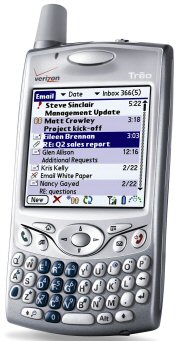
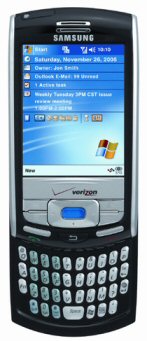 palmOne Treo 650 and Samsung i730
palmOne Treo 650 and Samsung i730
These are the best of both worlds -- an open PDA platform with local storage,
connected to the Internet though wireless cellular service. You then can run a
variety of applications to store and play your music and videos from storage
cards, plus access, download, and stream content from subscription services, or
from any Web site or Internet host.
Ready to choose --
Do you need digital storage, or a media player? Want to pack a tiny device, or
step up to a larger display? Need to listen to music, or view color photos and
video? Do you create playlists, or need your entire collection?
To load up your portable player, start with some media
clips on your computer, and then copy them to the player so you can view them on
the go. The clips on your computer may be music that you have ripped from a CD
or purchased from an on-line store, or photos that you have uploaded from your
digital camera, or even video clips
that you have edited or purchased online.
However, each device only supports certain media formats,
and specific purchased and protected formats. You can play MP3 music almost
anywhere, but Windows Media Audio (and Video) clips do not play on Apple's iPods,
and Apple's favored AAC format is not well supported on other devices. Microsoft
has licensed its "Plays For Sure" Digital Rights Management protection
for music and video clips into many players, but Apple does not license its
FairPlay DRM format for purchased iTunes clips to play on any other device than
its own iPods.
Software tools applications including Apple's iTunes and
Microsoft's Windows Media Player help you with this process so you can assemble
and organize your music and media collections. You can create playlists of clips
that you want to carry on your player, and then sync the clips to the device.
All these devices (both storage devices and players)
connect to your computer through a USB cable, and then appear on your desktop as
a removable drive. You can then just drag and drop any of your files back and
forth to the device, which downloads them to the memory on the device, or copies
them from the device up to your computer.
For devices that play different kinds of clips, however,
again only the files in recognizable
formats can be played -- all the other files will be ignored (i.e., you can drag
a spreadsheet file to your MP3 player
to bring along on a trip to give to a friend, but you can't play it as music).
Microsoft Xbox 360
www.xbox.com
Portable Storage
SanDisk - Memory cards
www.sandisk.com
Swissbit / Vitorinox - Swiss army knife
www.swissarmy.com
Verbatim - USB drives
www.verbatim.com
U3 - USB smart drives
www.u3.com
Imation - Micro Hard Drive
www.imation.com
Memorex
- Mega TravelDrive
www.memorex.com
LaCie - Carte
Orange / SAFE Mobile Hard Drive
www.lacie.com
Western
Digital - Passport Portable
www.wdc.com
Buffalo - MiniStation HD Portable
www.buffalotech.com
MP3
Music Players
Apple -
iPod Shuffle, Nano
www.apple.com/ipod
Apple - iTunes
www.apple.com/itunes
Creative - Zen
Nano Plus
www.creative.com
SanDisk -
Sansa m200
www.sandisk.com
Microsoft - Windows Media
www.microsoft.com/windows/windowsmedia
Portable
Media Players
ZVUE
personal media player
www.zvue.com
iriver -
U10
www.iriveramerica.com
Apple - iPod
www.apple.com/ipod
Creative - Zen Vision
www.creative.com
Archos -
Gmini 402, AV700
www.archos.com
Portable
Multi-Function Devices
Sony - PlayStation Portable (PSP)
www.us.playstation.com/psp.aspx
Verizon Wireless - V CAST
www.getvcast.com
MobiTV / Idetic
www.mobitv.com
palm - Treo 650
www.palm.com
Microsoft Windows
Mobile
www.microsoft.com/windowsmobile
Samsung -
SCH-i730
www.samsungusa.com/wireless
|
